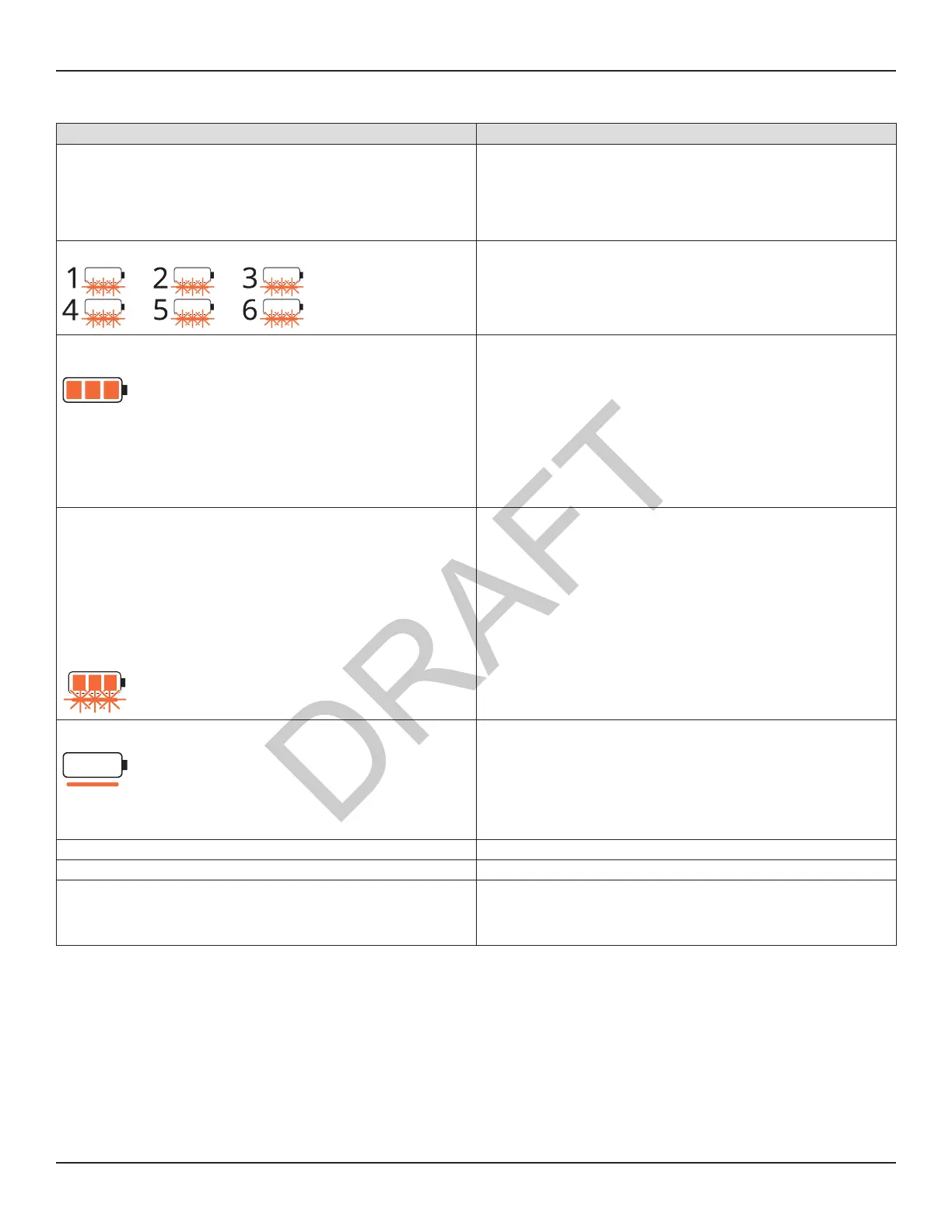700000544314 Rev-AD EN
www.stryker.com 9
Troubleshooting
OBSERVATION CORRECTIVE ACTION
The charger lights do not illuminate. Reset the cord connections on the back of the battery charger and at the facility
power receptacle; see To Connect the Charger.
Have qualified personnel confirm that the facility power receptacle is working
properly.
If the charger remains unresponsive, contact Stryker for service.
All 6 bay status indicators flash amber to indicate a charger error. Reset the cord connections on the back of the battery charger and at the facility
power receptacle; see To Connect the Charger.
If the error persists, contact Stryker for service.
Battery error: All 3 bars of the battery status indicator illuminate solid amber while
battery is in contact with charger.
Remove the battery, wait 5 seconds, then reseat the battery in the charger bay.
The bottom of the battery pack must be in full contact with the surface of the
charger; see To Charge a Battery.
Try a different battery.
Try a different charger bay(s).
If the battery pack is enclosed in sterilization wrap, ensure the battery pack is
properly wrapped (see To Charge a Battery), and the bottom of the battery pack
is in full contact with the surface of the charger.
If the error persists, contact Stryker for service.
Misaligned battery: Battery is not seated correctly on the charger;
or
Metal object detected: All 3 bars of the battery status indicator illuminate solid
amber, and the bay status indicator flashes amber.
or
If the alignment of the battery and removal of any metal objects have been
verified, then condensation may have accumulated inside the battery during
processing.
Remove the battery, wait 5 seconds, then reseat the battery in the charger bay.
The bottom of the battery pack must be in full contact with the surface of the
charger; see To Charge a Battery.
Remove the metal object.
NOTE - The metal object may be located inside the sterilization wrap, between
the battery and charger.
Try a different charger bay(s).
Process the battery per the Processing Instructions supplied with the handpiece.
After the processing is complete, allow the battery to cool for a minimum of one
hour before charging.
If the error persists, contact Stryker for service.
Bay error: The bay status indicator illuminates solid amber. Remove the battery from the charger bay. The bay is disabled.
The remaining charger bays are still functional. Insert the battery into a different
charger bay.
Reset the cord connections on the back of the battery charger and at the facility
power receptacle; see To Connect the Charger.
If the error persists, contact Stryker for service.
The cycle count does not appear when you press the cycle button. Contact Stryker for service.
The battery becomes unusually hot during use or while charging. Return the battery to Stryker.
Sporadic electrical interference is experienced. Turn off all electrical equipment not in use.
Relocate electrical equipment; increase spatial distance.
Install electrical equipment into different facility power receptacles.
