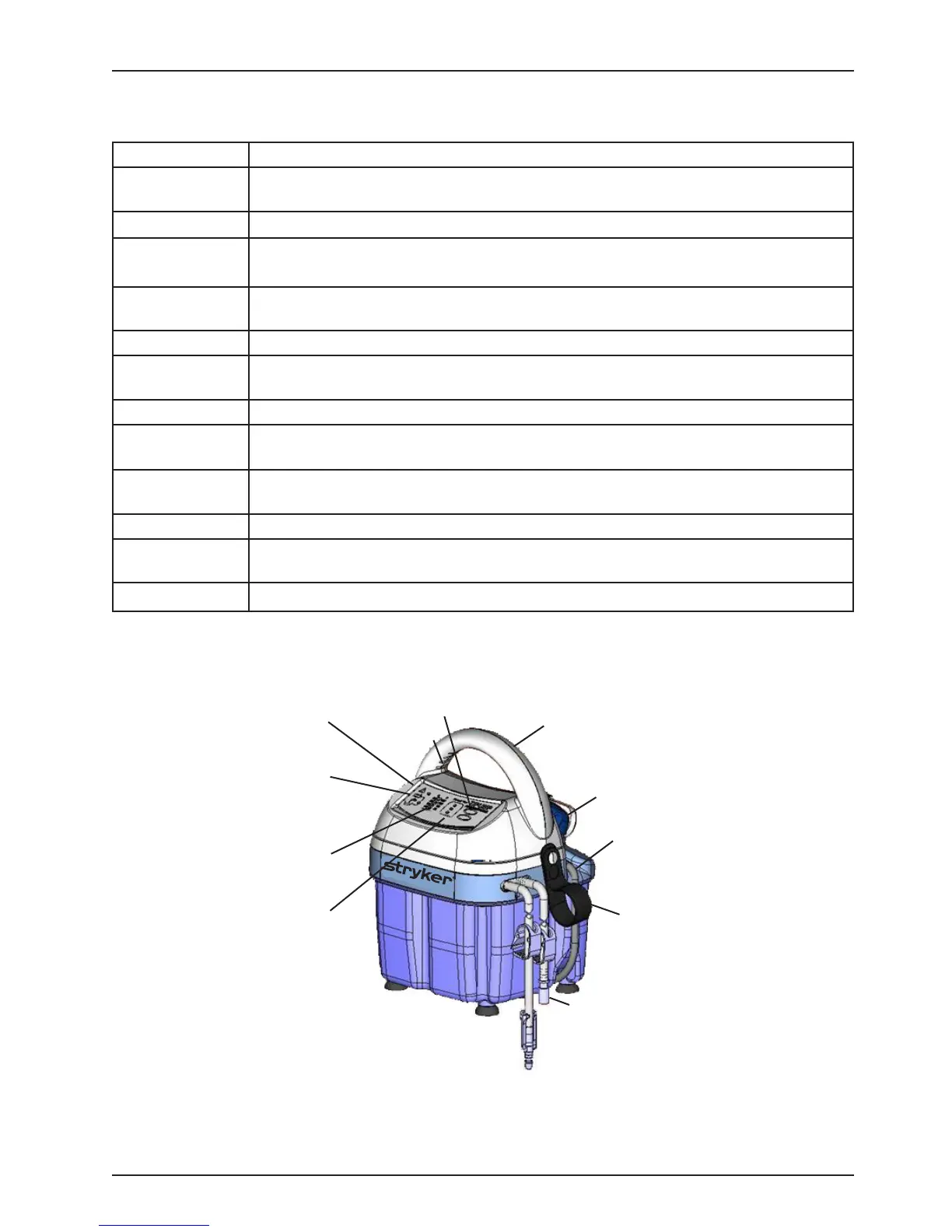101176 REV E 9
Features
PUMP FEATURES
Easy to Use Keypad See KEYPAD FEATURES on page 10 (TP600 series) and page 11 (TP700 series).
Attached hose 10 ft (305 cm) dual hose. Connectors allow pads to be connected to the pump (Figures 1A
and 1B, page 7).
Flow indicator Indicates no flow. Turns off heater if pump is tipped.
Warm/Cool Delivery Three setpoints on the TP600 series.
Four temperature setpoints on the TP700 series.
Therapy Cycles (TP700
series only)
Choose from 20-minute, 30-minute, or Continuous cycles.
On/Standby Button Indicates power is supplied to the unit.
Over Temp Safety
Thermostat
Limit thermostat shuts off heater if the high temperature limit is exceeded.
Self Check Automatic system check at startup.
Hose/cord Management Convenient and easy storage areas for hose and cord.
Comfortable
Handle Design
Designed for a more comfortable grip when moving the pump.
Dual Micro Processor Two electronic circuits, one over temperature sensing circuit.
Tethered Easy-Open
Cap
Prevents misplacing the cap. Only 1/4 of a turn is needed to remove or secure the cap.
Handle Vents The vents in the handle allow air flow to keep the motor and heater inside the unit cool.
Easy to Use Keypad
Hose Connections
Flow Indicator
Temperature
Setpoints for warm
or cool delivery
On/Standby Button
Tethered Easy-Open Cap
Hose storage
Cord storage
Comfortable Handle
Therapy Time Cycles
(TP700 series only)
Figure 2: T/Pump Features
Handle Vents
