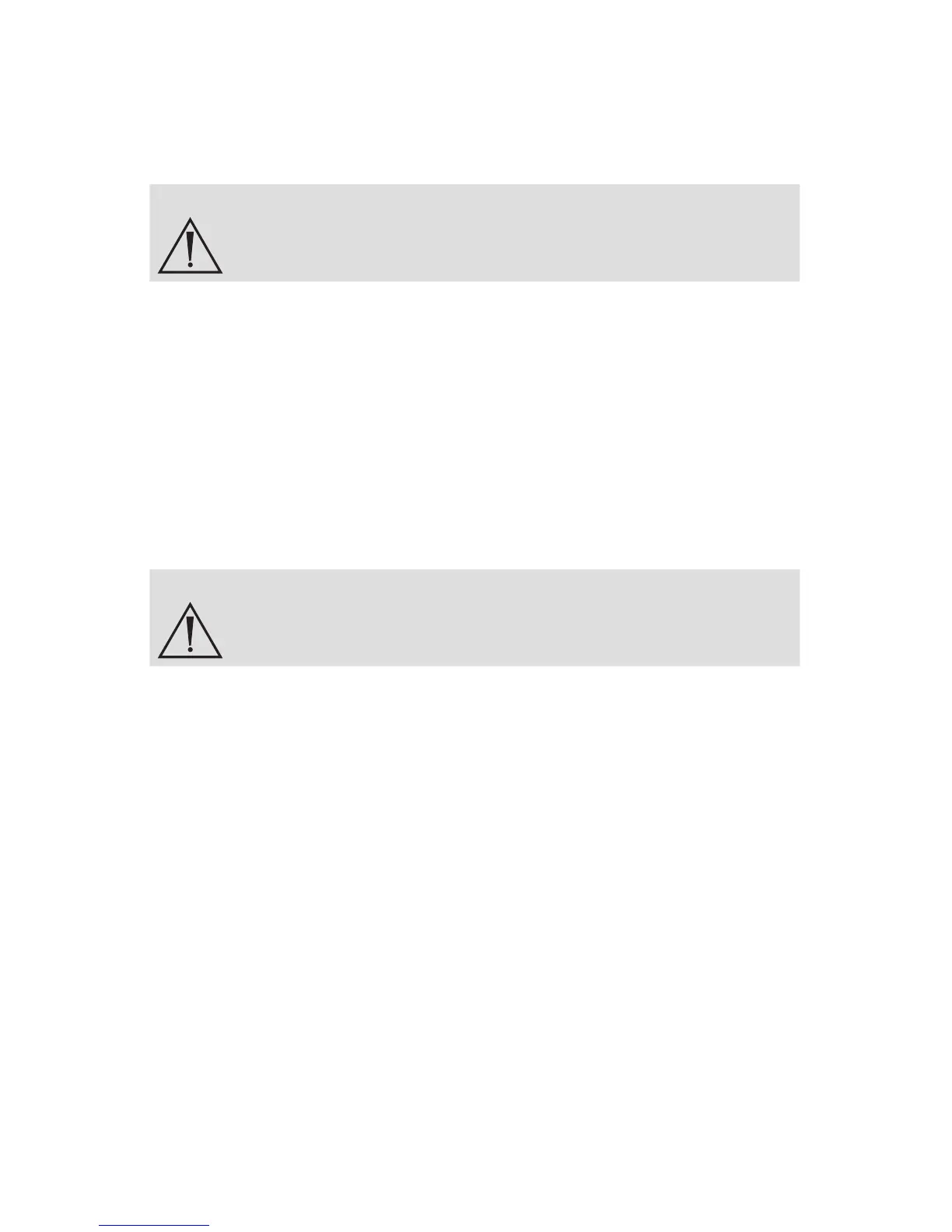25
Maintenance
Replacing the Fuses
Warning To avoid the risk of re, use only fuses of the value specied on
the fuse label located on the rear panel of the transmitter.
1. Unplug the power cord from the wall outlet and remove the cord from
the transmitter console.
2. Unlatch the fuse holder above the AC inlet and remove it. (You may
need to press the tab on the fuse holder with a slender screwdriver to
release the latch.)
3. Replace the fuse with the same value and rating.
4. Reinstall the fuse holder until the tab snaps in place.
Periodic Maintenance Schedule
Warning To ensure safe operation of the transmitter you should
periodically perform the following procedure:
Every 12 months, check the earth leakage current to <500µA (<300µA in U.S.A.),
ground protective earth impedance to <0.1 ohms, and power consumption
less than or equal to rated power. Use a true RMS digital multimeter and safety
analyzer to perform this test.
Note Refer calibration and operating diculties not detailed in this
manual to your Stryker Endoscopy sales representative.
