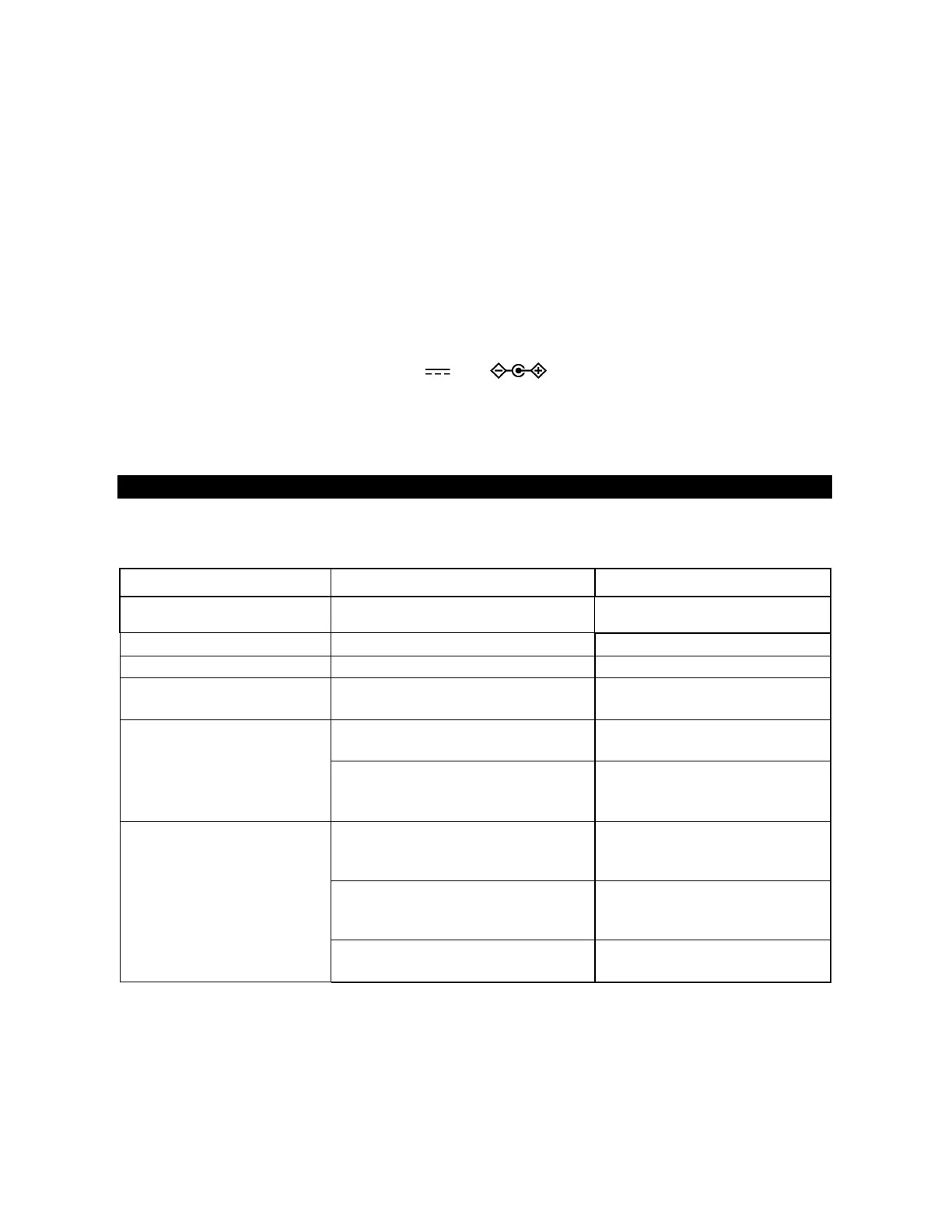Using a mild dish soap and warm water for washing your records will also help remove
excess dirt and dust that builds up over the years. Use a microfiber cloth when washing
and wiping off any excess water from the record once they have been cleaned
NOTE:
Remember, the best cleaning in the world just removes all the dust and dirt. Some records
will have scratches and groove wear. No amount of cleaning will fix this. So after cleaning,
some records may sound “perfect” and others may not.
SPECIFICATIONS
AC/DC Adaptor Input: AC 100-240V ~, 50/60Hz, 0.35A
Output: DC 12V 1A
Radio Band FM 88 ~ 108 MHz
AM 520 ~ 1710 KHz
Design and specification are subject to change without notice.
TROUBLESHOOTING GUIDE
If you experience difficulties in the use of this clock radio, please check the following or call
1-800-777-5331 for Customer Service and support.
SYMPTOM POSSIBLE CAUSE POSSIBLE SOLUTION
Power does not come on
Power adaptor connection is unstable
Reconnect the adaptor
No sound VOLUME control is turned down Increase the Volume
Sound is distorted Volume level is set to high Decrease the volume
AM or FM no sound Unit not in AM or FM mode.
Tap the FUNCTION BUTTON
(#12) to select AM or FM mode
Unit not in USB function mode.
Tap the FUNCTION BUTTON
(#12) to select AM or FM mode
USB player will not play
Can’t read USB data
USB flash drive fault, change
another
good one
Unit is not linked with your
Bluetooth enabled device
Go through “Bluetooth
Operations” process to link the
speakers
Unit placement out of range
Relocate the unit within
Bluetooth operating range (30
feet)
Bluetooth No Sound
Your Bluetooth enabled device
Volume set too low
Increase Volume level of your
Bluetooth enabled device
The Bluetooth® word mark and logos are registered trademarks owned by Bluetooth SIG, Inc. and
any use of such marks by Spectra Merchandising Intl, Inc. is under license. Other trademarks and
trade names are those of their respective owners.