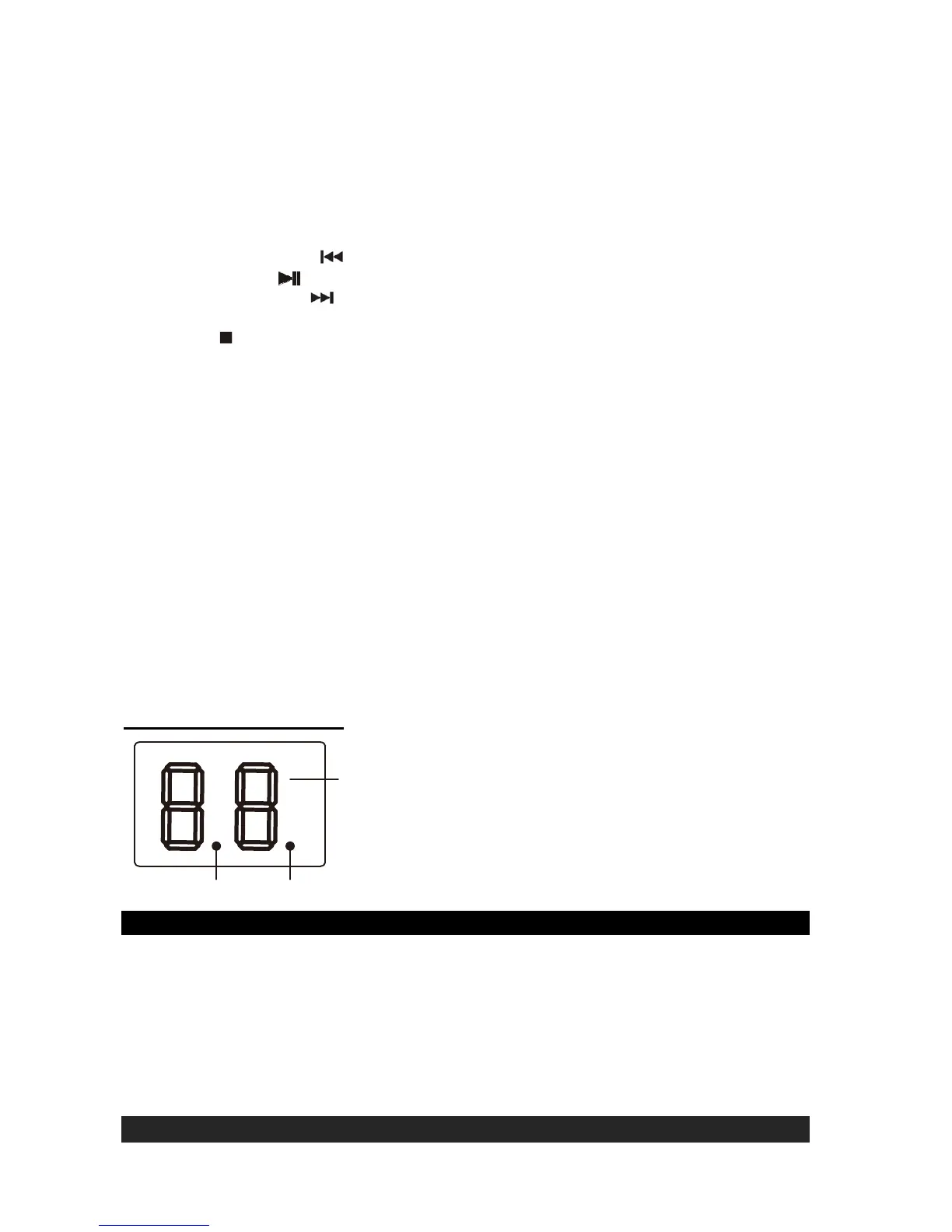10. EARPHONE JACK
11. AUTO STOP SWITCH
12. 33/45/78 RPM SPEED SELECTOR
13. BLUETOOTH MODE LED INDICATOR
14. LED DISPLAY
15. STANDBY MODE LED INDICATOR
16. ON/STANDBY BUTTON
17. REPEAT BUTTON
18. MODE BUTTON
19. SKIP BACKWARD
BUTTON
20. PLAY/PAUSE
BUTTON; BLUETOOTH PAIRING BUTTON
21. SKIP FORWARD
BUTTON
22. PROGRAM BUTTON
23. STOP
BUTTON
24. VOLUME CONTROL KNOB
25. TOP LID LOCK
26. SPEAKER GRILL
27. TUNING KNOB
28. FM DIAL SCALE
29. FM ANTENNA
30. AUX-IN JACK
31. L/R RCA OUTPUT JACKS
32. DC IN JACK
33. METAL HINGES
34. TURNTABLE TOP LID
35. METAL BRACKET (FOR WOODEN LEGS)
36. WOODEN LEGS
CAUTION
:
This unit should not be adjusted or repaired by anyone except qualified service
personnel.
LED DISPLAY INDICATION
1.
2 3
1 TRACK NUMBER
2. PROGRAM INDICATOR
3. REPEAT 1/ALL INDICATOR
POWER SOURCE
An AC-DC Adaptor with the output of DC 12V, 2A (included) is required for operating the
main unit.
1. Unwind the AC POWER ADAPTOR fully and firmly insert the DC plug of the adaptor
into the DC IN Jack on the back of the unit.
2. Plug the adaptor’s AC plugs into any convenient household 120V~ 60Hz AC outlet.
3. Press and hold the ON/STANDBY button to turn on the SB6085.
4. Press and hold the ON/SATNDBY button again to turn the unit into standby mode.
Standby LED will light.
FM RADIO OPERATION
