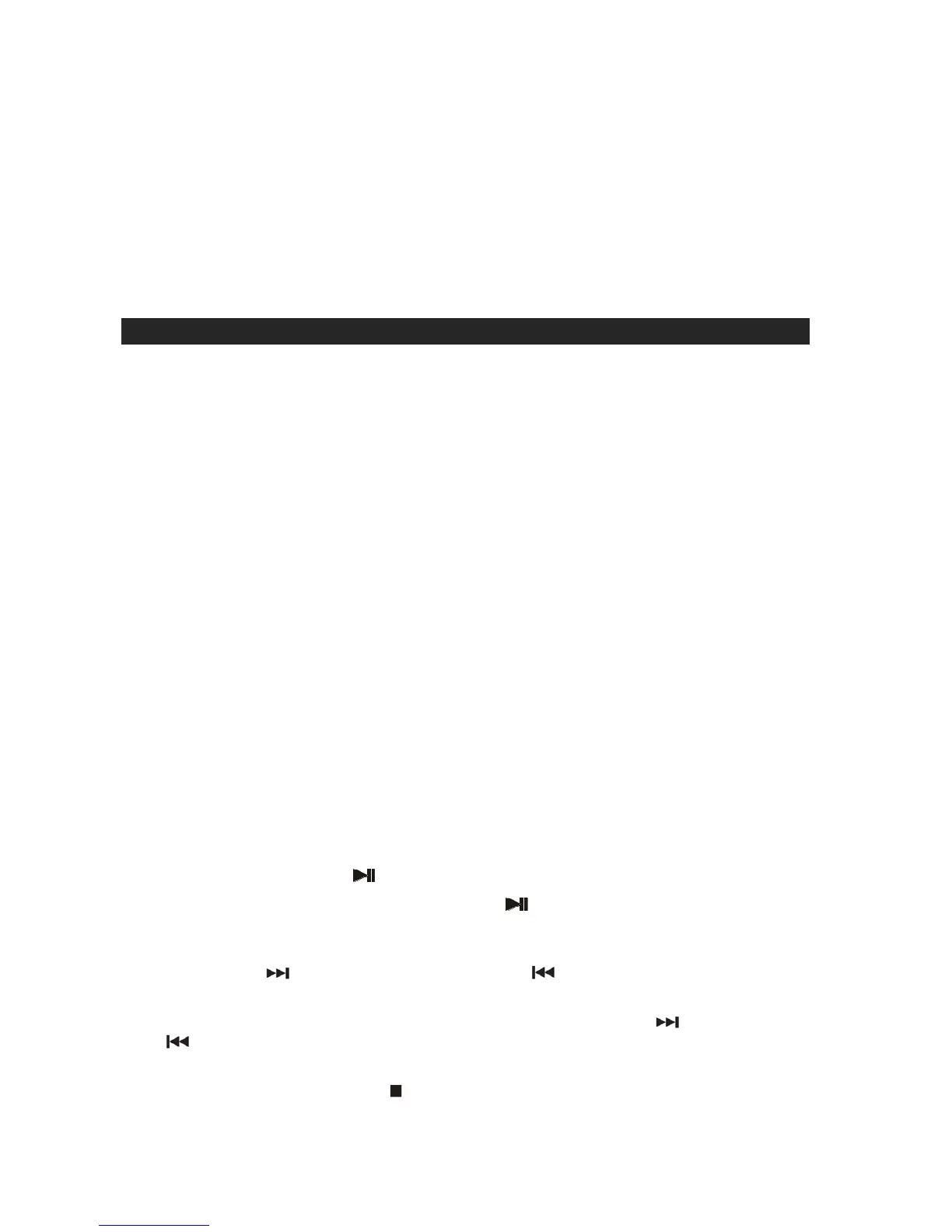1. Press and hold the ON/STANDBY button to turn on the unit power. The LED
DISPLAY shows “tU”.
2. The FM DIAL SCALE backlight will light up.
3. Rotate the TUNING KNOB to tune in the station you want to listen to.
4. Rotate the VOLUME CONTROL KNOB to the desired volume level.
5. When you wish to turn off the Radio, press and hold the ON/STANDBY button to turn
the unit into standby mode.
Hints for best reception:
The FM receiver has a build-in FM ANTENNA hanging at the rear cabinet. For best FM
reception, the FM lead wire antenna located on the back of the set should be fully
unwrapped and extended.
CD OPERATION
PLEASE READ THIS IMPORTANT INFORMATION:
CD mechanisms used in devices like this are designed to fully read all commercial CDs.
They will also read self-compiled CD-R/CD-RW discs but it may take up to 10 seconds
for playback to start. If playback does not start, it is likely due to the quality of the
CD-R/RW disc and/or the compatibility of the CD compilation software. Manufacturer is
not responsible for the playback quality of CD-R/RW discs.
Do not attach a label or seal to either side of the CD-R/RW disc. It may cause a
malfunction.
PLAYING A CD
1. Remove the 12 inch turntable felt mat over the platter and keep it in a safe place
ready for use.
2. Press and hold the ON/STANDBY button to turn on the unit. Press the MODE button
to select CD mode, the LED DISPLAY shows “Cd”.
3. Lift up the CD ACTIVATE COVER to load a CD, display shows “OP”.
4. Carefully place an audio CD with its label side facing upward on the tray.
5. Place the CD ACTIVATE COVER back to its original position. You will hear a “click”
sound if the placement is correct.
6. After the CD is read, the LED display shows the total number of the tracks. If a CD is
not recognized by the player or if no disc is loaded, the display will show “no”.
7. Press the PLAY/PAUSE button to start playing the first track.
8. To pause playback, press the PLAY/PAUSE button. Track number digits will be
flashing. Press the button again to resume normal playback.
9. You can choose to play your favorite track directly by pressing either the SKIP
FORWARD button or SKIP BACKWARD button. The LED DISPLAY will
indicate the track number you selected.
10. To locate a particular section within a track, press and hold the button or
button until the section is found. Release the button to continue playing your
selection.
11. To stop playing, press STOP
button. LED DISPLAY will show total tracks.
12. To turn off the unit after listening, press and hold the ON/STANDBY button. Unit will