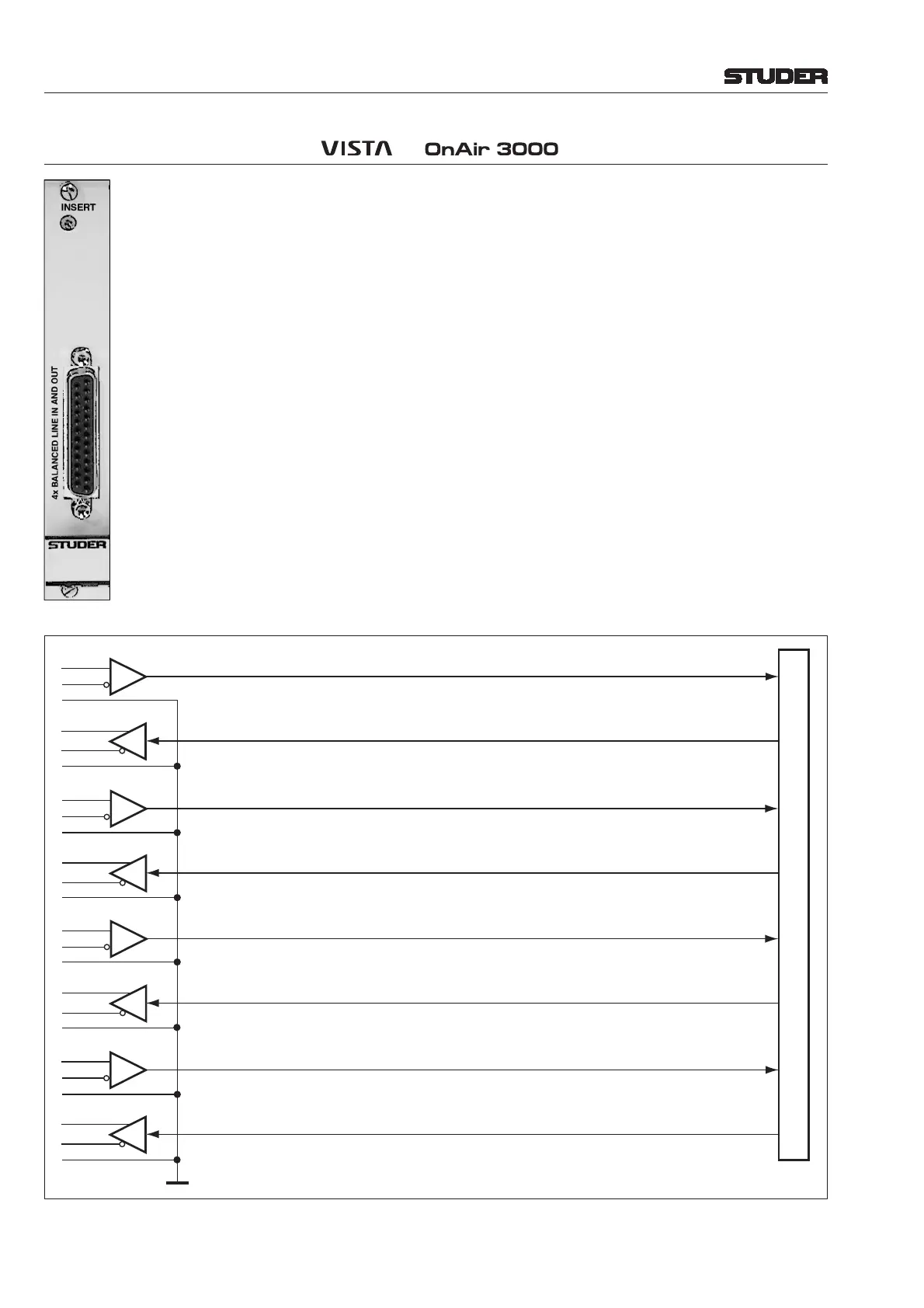D21m System
6-4 D21m Modules Date printed: 25.09.07
6.2.2 Analog Insert Card ( and ) 1.949.428
This card is intended for use with a D21m Mic/Line In card and features four
electronically balanced analog inserts. The insert sends are always active,
return on/off is controlled by the console software (default off). Insert sends
and returns on standard 25-pin D-type connector (female).
The connection to the Mic/Line In card is established with a ribbon cable.
It is recommended to place a pair of insert cards next to a pair of Mic/Line In
cards in order to avoid HD Link channels without audio. For details on the
card placement, refer to chapter 5.3.
In/out level (for 0 dB
FS
) 15 dBu
(6 or 24 dBu w. soldering jumper)
Input impedance 10 kΩ
Output impedance 50 Ω
Current consumption (±15 V) 0.05 A
Operating temperature 0...40° C
Microphone Insert Card Connector
Ch 1 In
Ch 1 Out
Ch 2 In
Ch 2 Out
Ch 3 In
Ch 3 Out
Ch 4 In
Ch 4 Out
