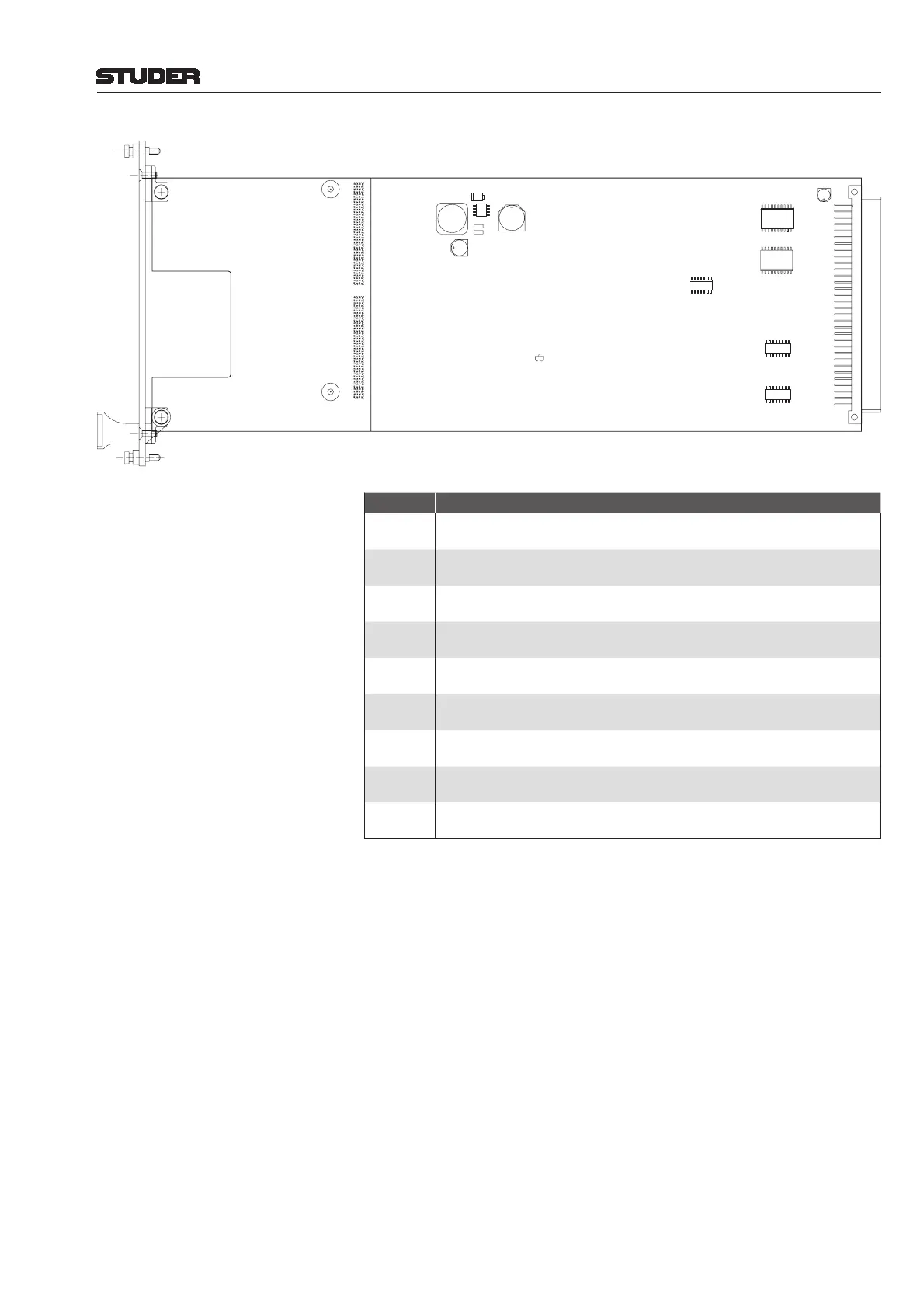D21m System
D21m Modules 6-33Date printed: 25.09.07
Front-Panel Switch:
Position Setting
1
OFF: Channels 1 and 2 are mono (factory default)
ON: Channels 1 and 2 are a stereo group
2
OFF: Channels 3 and 4 are mono (factory default)
ON: Channels 3 and 4 are a stereo group
3
OFF: Channels 5 and 6 are mono (factory default)
ON: Channels 5 and 6 are a stereo group
4
OFF: Channels 7 and 8 are mono (factory default)
ON: Channels 7 and 8 are a stereo group
5
OFF: Channels 9 and 10 are mono (factory default)
ON: Channels 9 and 10 are a stereo group
6
OFF: Channels 11 and 12 are mono (factory default)
ON: Channels 11 and 12 are a stereo group
7
OFF: Channels 13 and 14 are mono (factory default)
ON: Channels 13 and 14 are a stereo group
8
OFF: Channels 15 and 16 are mono (factory default)
ON: Channels 15 and 16 are a stereo group
9
OFF: Test tone generator off (factory default)
ON: Test tone generator on
