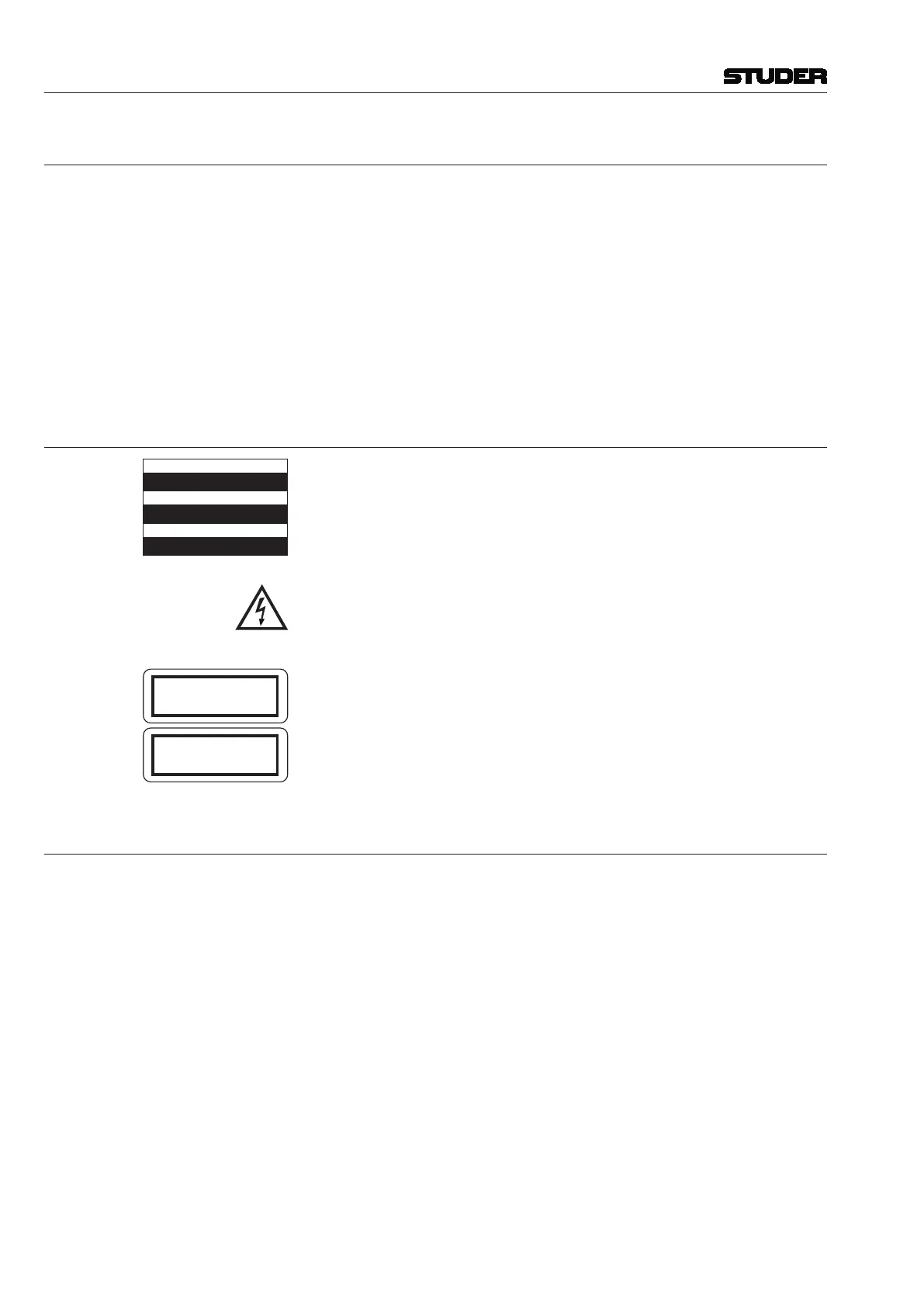OnAir 2500 Digital Mixing Console
4 Quick Reference Guide
Document generated: 09.09.14
1 What You See Is What You Got
• OnAir2500digitalmixingconsole
• Mainscreenwithstandandfourmountingscrews(M4×10)
• MainscablewithIECconnectorandthreemainsplugs(forG/F,UK,US)
• Toolset(consistingofAllenscrewdrivers2/2.5/3mm,USBstick,237-pin
Sub-DplugsforGPIOsockets,5faderknobs,1rotaryknob,6keycaps)
• Thisquickreferenceinstructionleaflet
• Talkbackmodule(optional;includingoneADATandoneCat5cable)
• Redundantpowersupplyunit(PSU)(optional;includingmainscablewith
IECconnectorandDCsupplycable5m)
It is a good idea to keep the original packing materials in case that your unit
needs to be transported.
2 Safety Information
CAUTION
RISK OF ELECTRIC SHOCK
DO NOT OPEN
ACHTUNG
GEFAHR: ELEKTRISCHER SCHLAG
ATTENTION
RISQUE DE CHOC ELECTRIQUE
NE PAS OUVRIR
Toreducetheriskofelectricshock,donotremovecovers.Nouser-serviceable
partsinside.Referservicingtoqualifiedservicepersonnel(i.e.,persons
having appropriate technical training and experience necessary to be aware
ofhazardstowhichtheyareexposedinperformingarepairaction,andof
measurestominimizethedangerofthemselves).
This symbol alerts the user to the presence of un-insulated dangerous voltage
withintheequipmentthatmaybeofsufficientmagnitudetoconstitutearisk
of electric shock to a person.
CLASS 1
LASER PRODUCT
CLASS 1
LED PRODUCT
Assemblies or sub-assemblies of this product can contain opto-electronic
devices.AslongasthesedevicescomplywithClassIoflaserorLEDprod-
uctsaccordingtoEN60825-1:1994,theywillnotbeexpresslymarkedon
the product. If a special design should be covered by a higher class of this
standard, the device concerned will be marked directly on the assembly or
sub-assembly in accordance with the above standard.
3 First Aid
In Case of Electric Shock Separatethepersonasquicklyaspossiblefromtheelectricpowersourceby
switchingtheequipmentoff,byunpluggingordisconnectingthemainscable,
or by pushing the person away from the power source, using dry insulating
material(suchaswoodorplastic).
ALWAYS CONSULT A DOCTOR AFTER HAVING SUFFERED AN
ELECTRIC SHOCK.
Warning! Do not touch the person or his clothing before the power is turned off,
OTHERWISE YOU STAND THE RISK OF SUFFERING AN ELEC-
TRIC SHOCK AS WELL!
If the Person is Unconscious Laythepersondown,turnhimtooneside,checkthepulse.Reanimatethe
person if respiration is poor, AND CALL FOR A DOCTOR IMMED-
IATELY.
For additional information on safety, earthing, EMC, conformity declarations
and related subjects, please refer to the Operating Instructions file on this
same CD.
