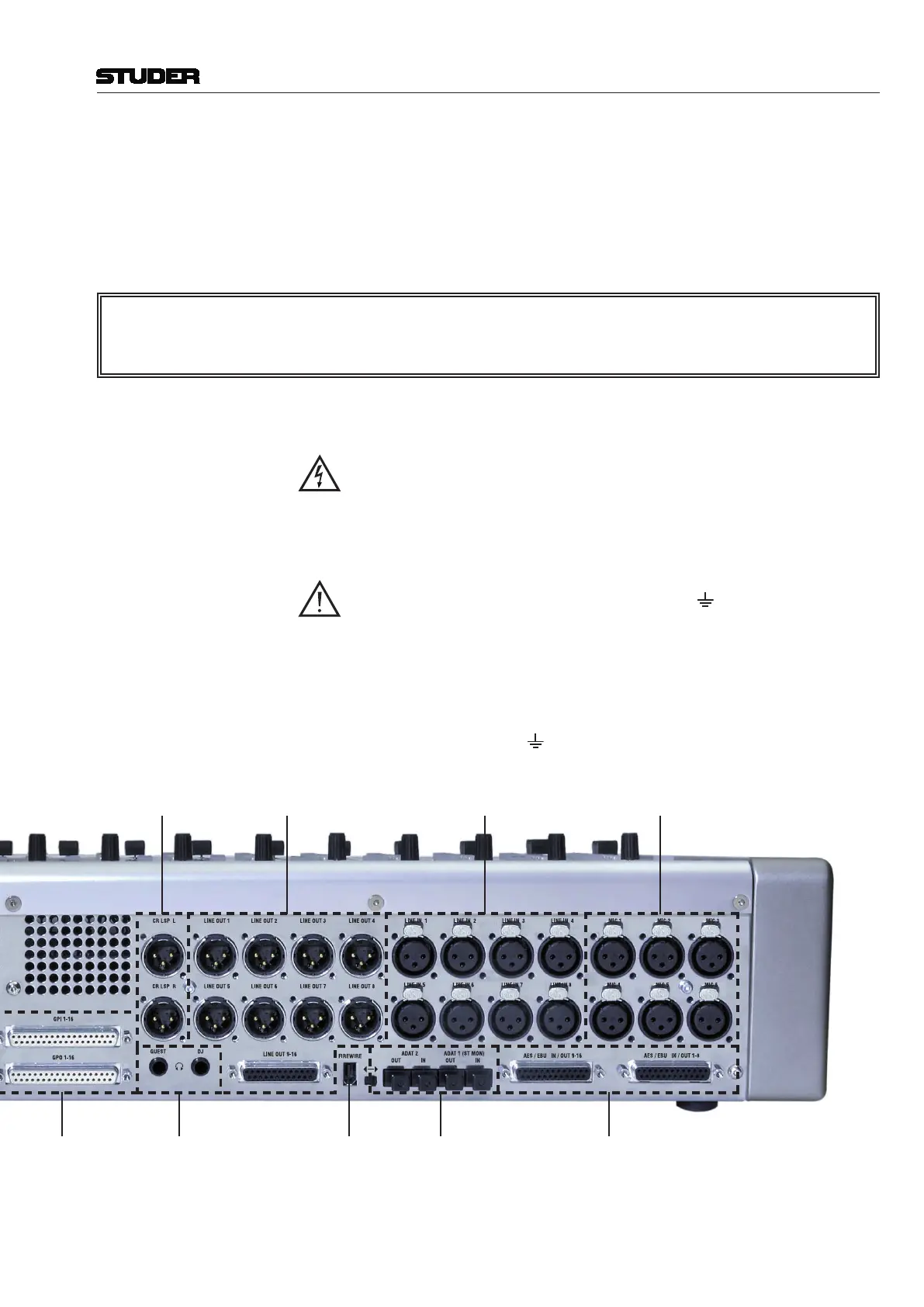OnAir 2500 Digital Mixing Console
Quick Reference Guide 9
Document generated: 09.09.14
Analog
Line In
Screen Mount Screen Studio
Mon/TB
Box
Earth
Term-
inal
24 V
DC
Inlet
Mains
Inlet/
Switch
AES/EBU I/O
CR Monitor
Speakers Out
Analog
Line Out
Microphone
In
LAN RS422
RS232
MADI
Main
DC
Out
MADI
Aux
WCLK
In
AES/EBU
Sync In
GP In
GP Out
Phones Firewire Optical
ADAT I/O
Signal Connection Connect your inputs and output signals. For a basic test hookup a digital signal
(AES / EBU IN / OUT [3])orananaloglinesource(LINEIN [4])andapairof
activemonitorloudspeakers(CR LSP [5])orheadphones(DJ [6])willdo.
An optional talkback module can be connected to the optical ADAT 1 (ST MON)
[7] input/output and to the ST MON [8] socket.
Anoptionalexternal/redundantpowersupplyunit(PSU)isconnectedtothe
24V DC IN [9] socket.
* Caution
Connectors are identical on ST MON MODULE and LAN cables.
Make sure not to mix them up since the ST MON MODULE
socket carries DC supply voltage!
Mains Voltage Thepowersupplyunitisauto-ranging;itcanbeusedformainsvoltagesin
a range of 100 to 240 V
AC
,50to60Hz.
Power Connection Connect your signal input and output cables before connecting the console
to the mains outlet. Thesuppliedmainscable(withfemaleIEC320/C13
socket)mustbeconnected to a mainsplug matching yourlocal standard
(German/French,UK andUS versions supplied) by a trained technician,
respecting your local regulations. Plug the mains cable to the 100-240V~ [10]
mains inlet.
Earthing Some consideration must be given to the earthing arrangement of the sy stem,
at the center of which is the console frame. The frame is earthed to the mains
earth via the power supply or the earth terminal
[11]. Ground loops may
occurwheresignalprocessingequipment,patchedtotheframe,hasitssignal
earth commoned to the console chassis.
The console must be earthed, due to the mains input filter network be ing
connected to the mains earth. If the earthing connection can be interrupted,
for example, by unplugging the mains plug of an external power supply unit,
an additional, permanent earthing connection must be installed using the
provided earth terminal
[11].
