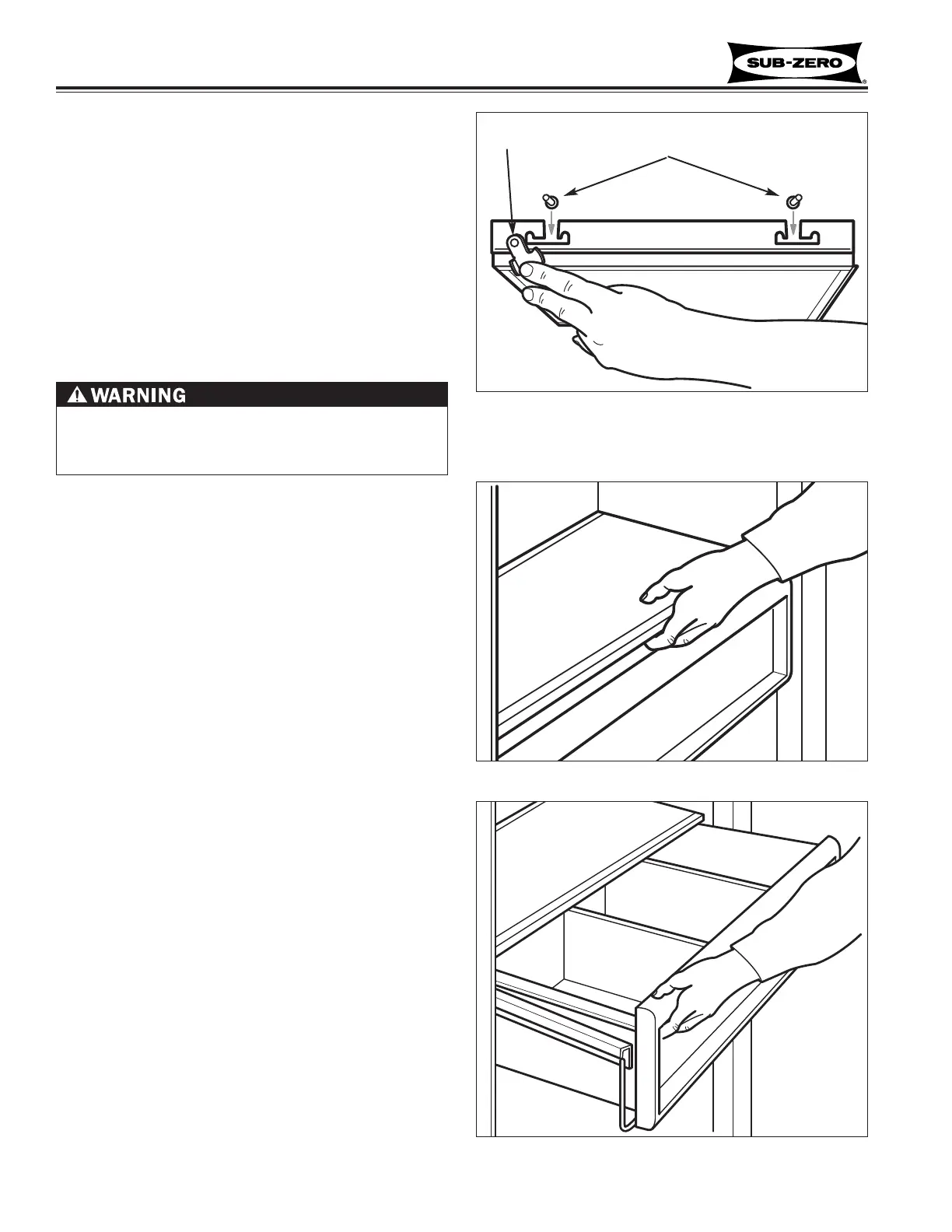7-16
Component Access / Removal
Built-In
Built-In
(600-
(600-
2
2
)
)
Series
Series
#3758407 - Revision B - August, 2006
Figure 7-35. Upper Light Diffuser
Light Diffuser
Pegs
Retainer Clip
IF BULB SHOULD SEPARATE FROM BASE, DIS-
CONNECT POWER TO UNIT BEFORE ATTEMPTING
TO REMOVE BASE.
Upper Light Diffuser (All Models)
The side frames of the light diffuser have four inverted
“T” shaped slots (two each side) which slide up over
pegs protruding from the side walls. For safety purpos-
es, retaining clips by the rear slots secure the light dif-
fuser to the rear studs.
To remove the light diffuser (See Figure 7-35):
1. Slide fingers over top of retaining clips and rotate
down.
2. With clips open, lift diffuser up and slide toward rear
of unit until center of “T” slots line up with the pegs.
3. Then lower light diffuser and remove from unit.
Figure 7-37. Humidity Drawer
Crisper Glass Shelf (All Models)
Remove crisper glass shelf assembly by opening top
drawer and lifting assembly off of crisper glass supports
(See Figure 7-36).
Large High Humidity Drawer (All Models)
Channels on each side of the large humidity drawer
assembly rest on top of the drawer carriage assembly.
To remove the high humidity drawer assembly (See
Figure 7-37):
1. Pulling drawer open until drawer stops.
2. Lift front of drawer up off of carriage assembly, then
out of unit.
Figure 7-36. Crisper Glass