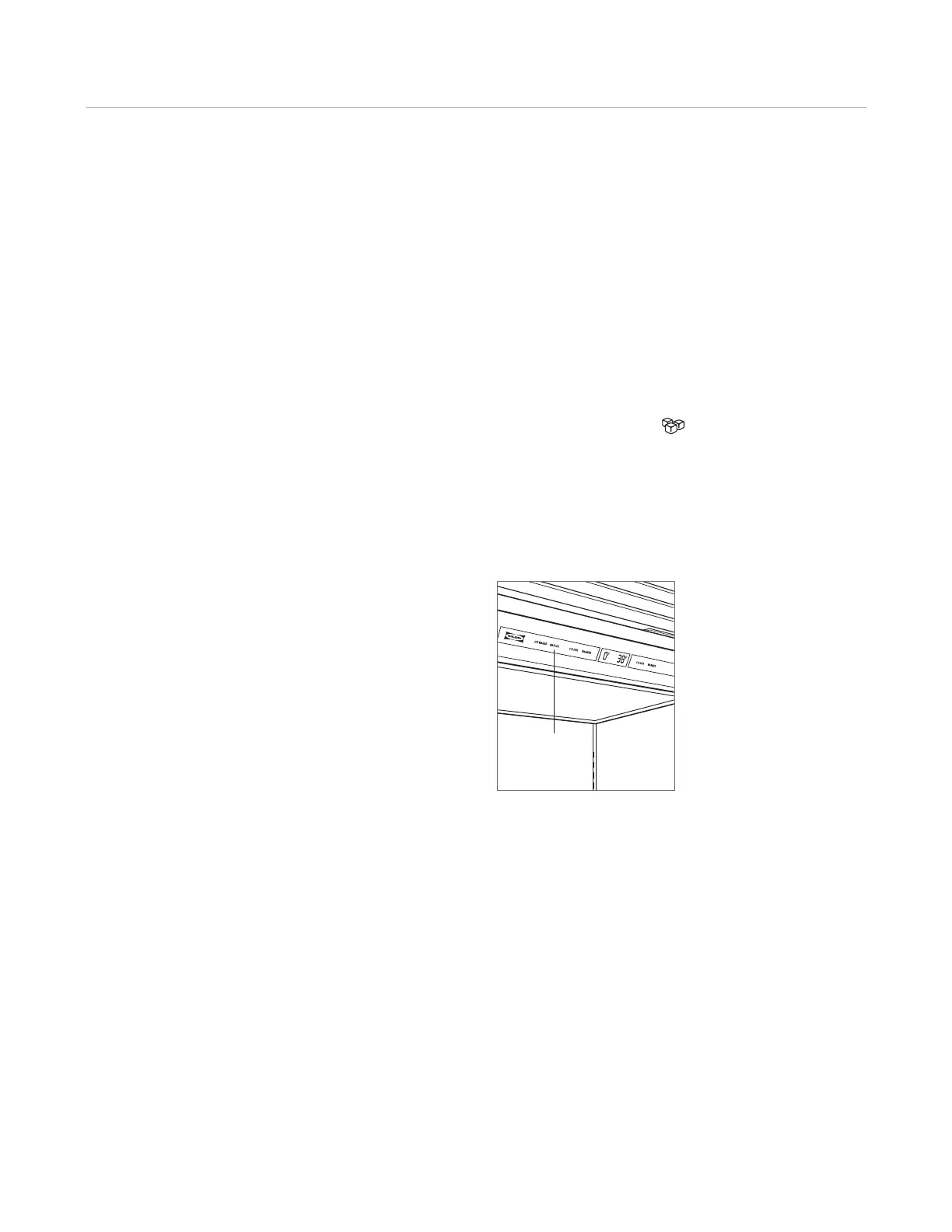MAX ICE FEATURE
The max ice feature increases the rate of ice production
for times where you need more ice than normal. The
increased ice production will last for 24 hours, at which
time it will return to the normal production level. You can
expect about a 40% increase in ice production when this
feature is turned on.
To initiate the max ice feature, press the MAX ICE key pad
on the control panel. The indicator will be visible in the
control panel display. Refer to the illustration below.
To turn off the max ice feature, simply press the MAX ICE
key pad again and the unit will return to normal ice
production.
Built-In Use & Care 18
Ice Maker Operation
The ice maker in your Sub-Zero freezer is fully automatic
and has been tested at the factory. To start making ice,
activate the ICE MAKER key pad on the control panel.
IMPORTANT NOTE: The ice maker system will continue to
operate even if the ice container is not in place.
When removing the ice container for an extended period,
deactivate the ice maker by pressing the ICE MAKER key
pad on the control panel.
ICE PRODUCTION
The automatic ice maker is designed to produce enough
ice for normal family use. The timing of ice making cycles
will vary depending on load conditions, door openings and
room temperature. On average, you can expect a cycle of
ice (eight cubes per cycle) every two hours until the
container is full.
The ice maker operates on water pressure of 35 psi
(2.8 bar) to 120 psi (8.2 bar). In some cases, a reverse
osmosis water filter system may not be able to maintain
the minimum pressure.
IMPORTANT NOTE: If ice is not used regularly it tends to
fuse together. To avoid this, empty and replace the ice in
the container as needed.
MAX ICE
KEY PAD
Max ice key pad.
