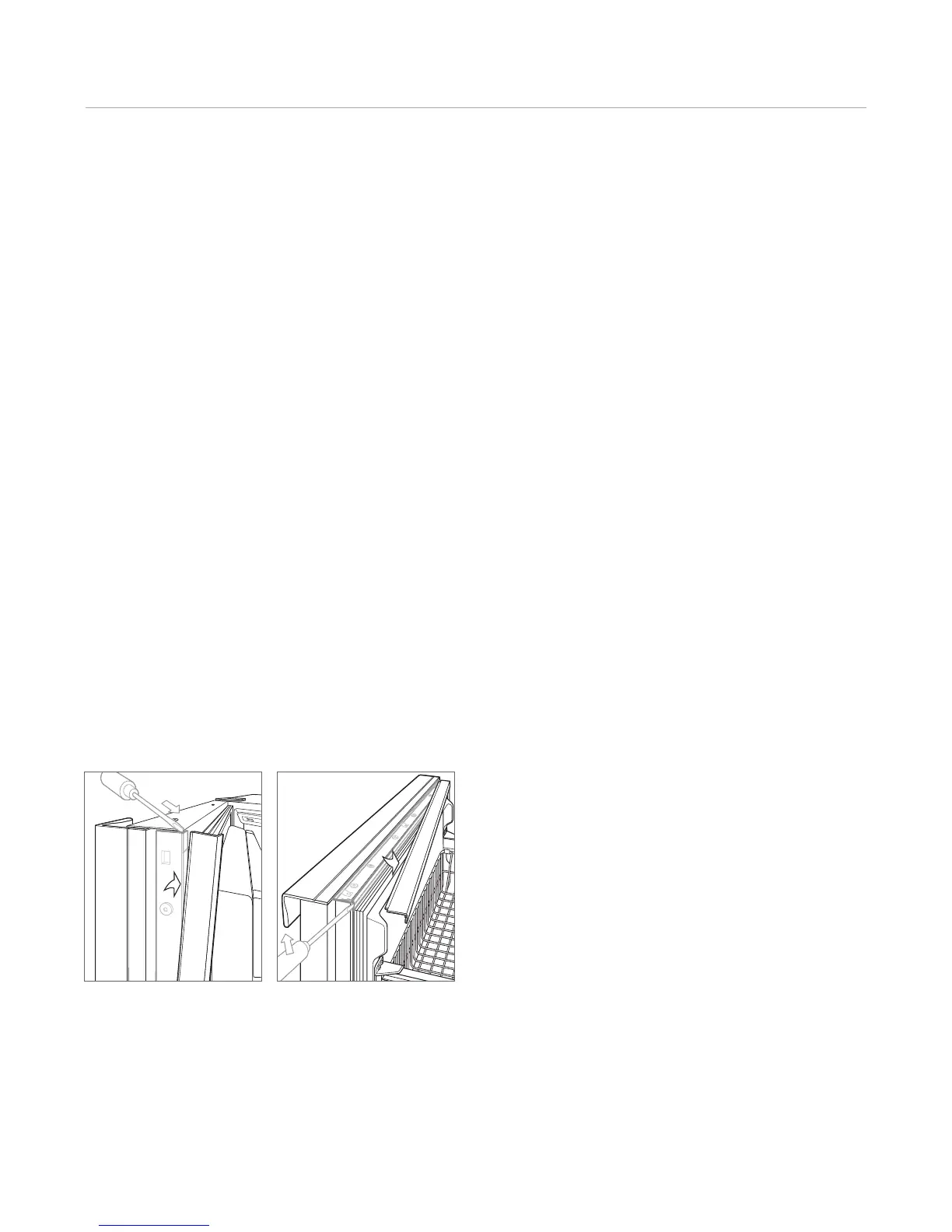Panel Installation 25
subzero.com
Door trim. Over-and-under drawer trim.
Raised Panels
Y
ou may have to rout, recess or use optional extended
handles with some door panel designs to allow for finger
clearance. This is particularly true if your unit has raised
panels greater than
1
/4" (6) total thickness.
IMPORTANT NOTE: Do not exceed the maximum per
panel weight for your specific model. Refer to the chart on
the previous page.
Check the location of offset when you’re using specific
routing for the grip area only. Refer to the Sub-Zero
built-in design guide for a full-scale template of the
standard
full-length handle and panel. Use this grid template to lay
out your panel design for finger clearance when standard
full-length handles are used.
Framed Panels
T
o install framed panels, the door handle(s) must be
removed. To install framed panels, first remove the door
trim molding. For side-by-side models and the upper door
for over-and-under models, insert a screwdriver tip into
the top corner slot on the handle side and pop out the trim
molding. Refer to the illustration below.
For the drawer on over-and-under models, insert a screw-
driver tip into the slot on either side of the trim molding
running along the top of the drawer, and pop out the trim
molding. Refer to the illustration below.
With a screwdriver, remove the handles from the freezer
and refrigerator doors. Slide the panel into the frame on
the door. With the panel in position, replace the handles.
Be sure the panel is inserted completely into the channel
for proper fit and alignment. Refer to the illustration below.
To reinstall the trim molding, insert the top of the trim
molding into the grooves at the top of the door and work
downward, snapping the trim molding into the clips on the
handle.
For the drawer on over-and-under models, start at one
end and move towards the opposite end, snapping the
trim molding into the clips on the handle.