Do you have a question about the Sub-Zero Built-in Series and is the answer not in the manual?
Procedure for removing the handle-side trim from the refrigerator door.
Steps to install trim fillers and panels onto the refrigerator door.
Steps for removing trim from the freezer drawer.
Steps to install trim fillers and panels onto the freezer drawer.
Important notes on panel cutting for grille assembly.
Procedure for removing the bottom grille frame extrusion.
Steps to install trim fillers and the grille panel assembly.
| Type | Built-in Refrigerator |
|---|---|
| Brand | Sub-Zero |
| Series | Built-in Series |
| Refrigeration Type | Dual Refrigeration |
| Total Capacity | Varies by model |
| Refrigerator Capacity | Varies by model |
| Freezer Capacity | Varies by model |
| Height | Varies by model |
| Finish Options | Stainless Steel, Custom Panel Ready |
| Lighting | LED |
| Shelving | Adjustable glass shelves |
| Water Filtration | Yes |
| Air Purification | Air purification system |
| Energy Star Qualified | Yes |
| Energy Star Certified | Yes |
| Door Bins | Adjustable |
| Configuration | Varies by model (e.g., Side-by-Side, Over-and-Under) |
| Smart Features | Varies by model (e.g., Wi-Fi connectivity, Mobile App Control) |








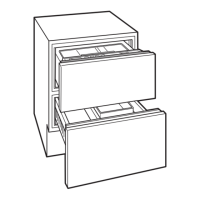



