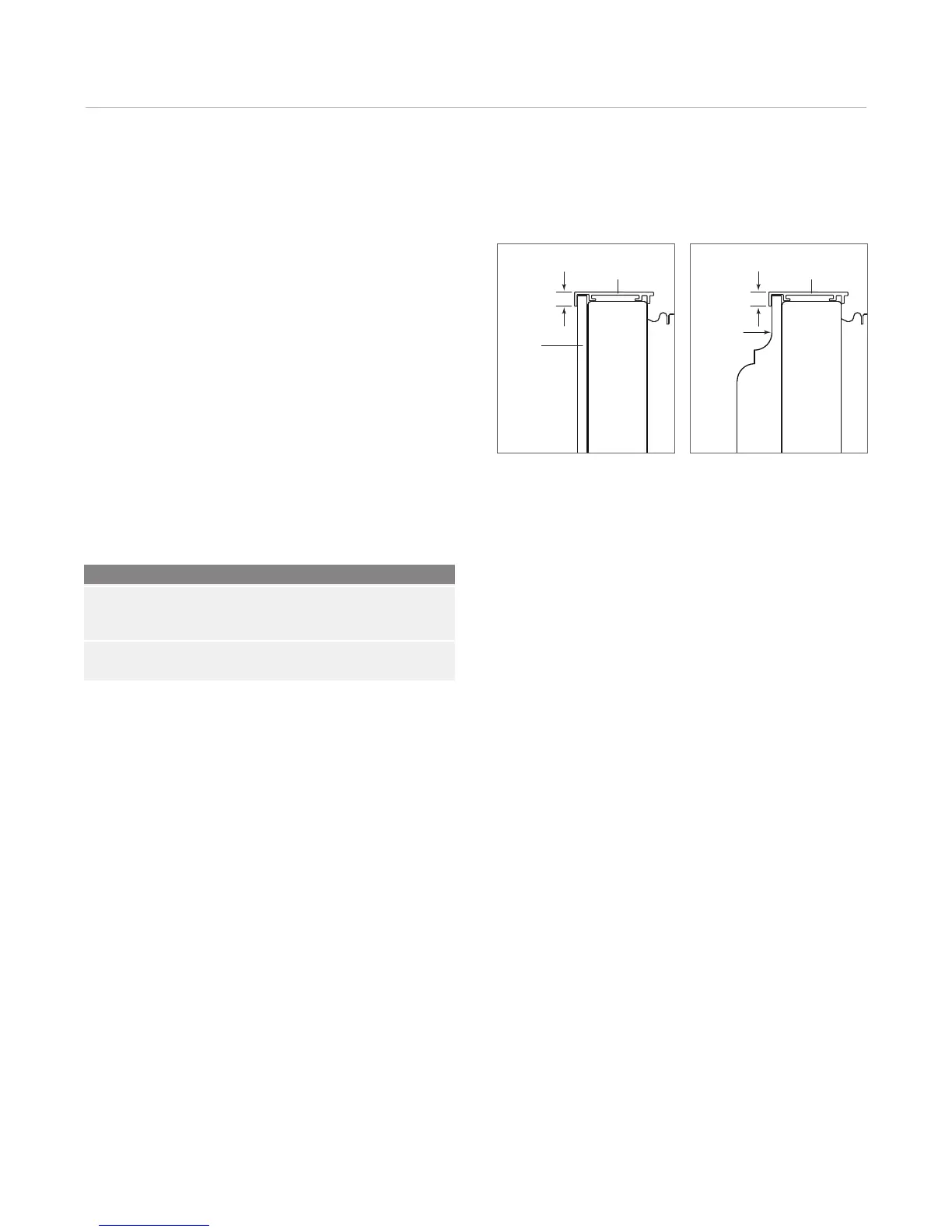Panel Installation 24
Framed Panels
I
f your customer has chosen a framed design application,
make sure that the panels you are about to install match
dimensions listed in the framed panel specifications on
pages 26–27. Additional panel design information can be
found in the Sub-Zero built-in design guide and on our
website, subzero.com.
If the thickness of the custom panel is less than a
1
/4" (6),
back it up with a sheet of shim material to build the total
thickness to a
1
/4" (6). If the panel is thicker than a
1
/4" (6),
rout an edge around the panel to achieve a proper fit.
Refer to the illustrations.
IMPORTANT NOTE: On all built-in models, routing,
recessing or optional extended handles may be required
on raised panels for finger clearance under the handle.
1
/4" (6)
PANEL
T
RIM
R
EVEAL
1
/4" (6) min
T
DOOR
MAIN FRAME
Panels
1
/4" (6) thick or less. Panels thicker than
1
/4" (6).
T
RIM
R
EVEAL
1
/4" (6) min
ROUT TO
1
/4" (
6)
D DOOR
MAIN FRAME
Framed Panel Requirements
MAX WEIGHT PER PANEL
BI-36R, BI-36RG and BI-36F 75 lbs (34 kg)
All Other Framed Models 50 lbs (23 kg)
MIN PANEL THICKNESS
All Framed Panels
1
/4" (6)