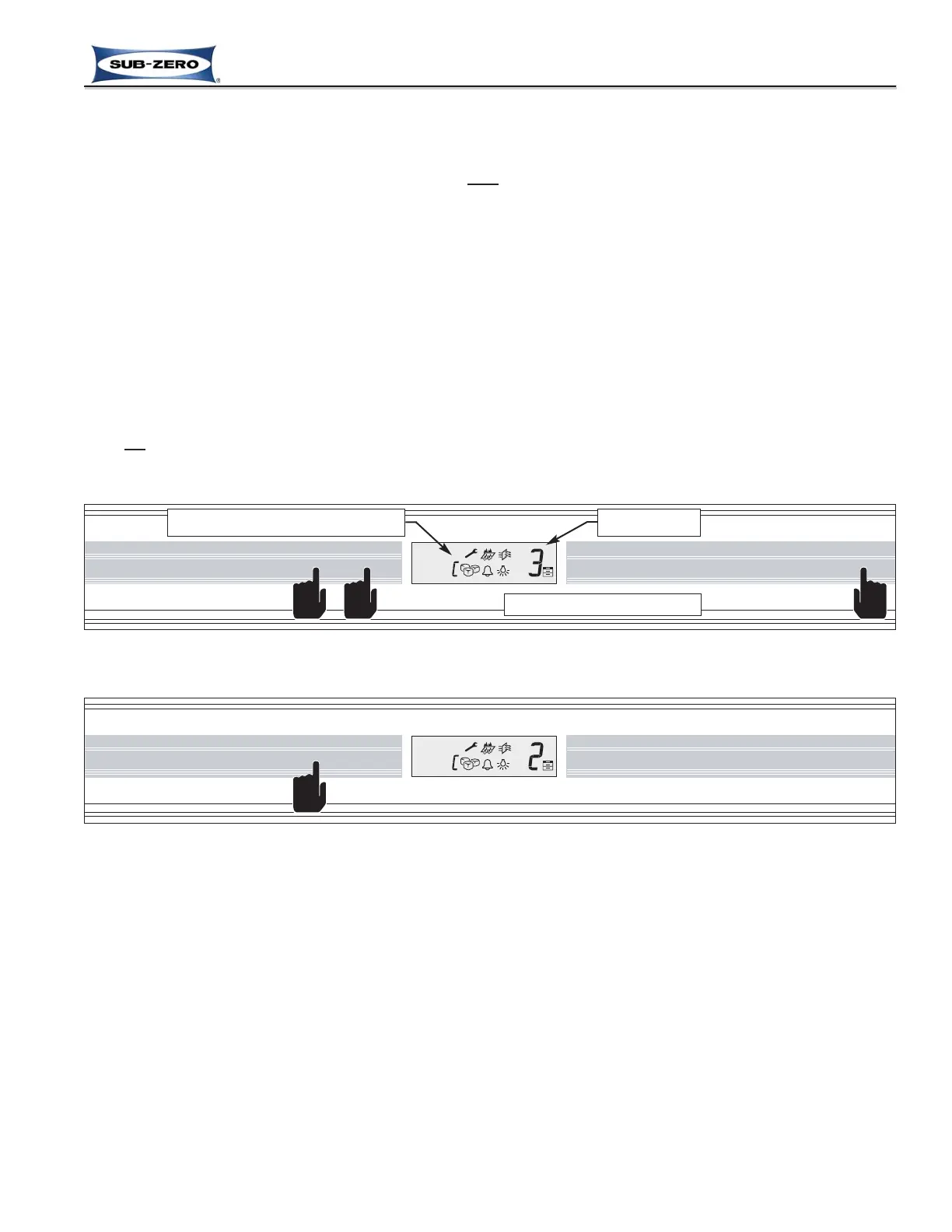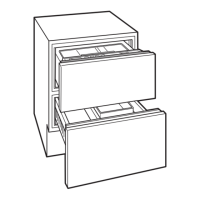Electronic Control System
3-11
#7019014 - Revision A - October, 2010
Built-In (BI) Series
Built-In (BI) Series
Contrast Adjust Mode (Adjusting the LCD Contrast Level)
The contrast level of the LCD can be manually adjusted to one of five levels through Contrast Adjust mode.
NOTE: Contrast Adjust Mode can be initiated anytime af
ter the first (1) minute of switching the unit ON.
To adjust the LCD contrast level anytime after the first minute of switching the unit ON, press and hold either set of
COLDER and WARMER keys and the POWER key simultaneously for five (5) seconds, then release the keys (See
Figure 3-15). The letter “C” will appear at the small digit location in the LCD indicating the control is now in Contrast
Adjust Mode and a number 1, 2, 3, 4, or 5 will appear at the right side of the LCD, indicating the last contrast level
setting. Pressing a COLDER key at this time will decrease the number; pressing a WARMER key will increase the
number (See Figure 3-16).
Please note that what is actually happening here is the segments and icons in the LCD are slanting at slightly differ-
ent angles for each level adjustment. This means that the lower numbers will not always indicate less contrast and
the higher numbers will not always indicate more contrast, as it depends on the line of sight of the user. In fact a tall
person and a short person standing side-by-side during the adjustment may see the contrast level move in totally
opposite directions; one seeing it increase, the other seeing it decrease.
NOTES:
• Do not
press and hold the POWER key first, that will simply switch the unit OFF.
• Contrast Adjust Mode will end ten (10) seconds after the last key stroke, or press ALARM key to exit.
Figure 3-15. Adjusting LCD Contrast Level (any time after first minute of switching unit ON) -
Press and Hold COLDER, WARMER and POWER Keys for 5 Seconds
Press and hold for 5 seconds
Figure 3-16. Press COLDER or WARMER Key to Change Contrast Level
(Pressing COLDER Shown - Decrease Number)
“C” Indicates Contrast Adjust Mode
Contrast Level