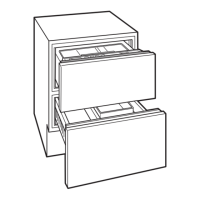Sabbath Mode
Sabbath Mode was incorporated into the electronic control system for the observance of certain religious days.
When Sabbath Mode is initiated the lighting systems, ice making system, dispensing system (if applicable), alarm
system and the air purification feature are disabled, plus the letters “SA” and “b” will appear in the LCD.
To initiate Sabbath Mode, the unit must first be switched OFF using the POWER key (See Figure 3-24). Then,
press and hold the POWER key for ten (10) seconds, at which time the alarm will chime, and “SA” and “b” will
appear in the LCD (See Figure 3-25).
To return to normal operation, press the POWER key, the lights will be energized accompanied by two beeps and
current zone temperature will appear in the LCD.
NOTES:
• Set-points cannot be changed and manual defrost cannot be initiated.
• The following holds true in accordance with Star-K requirements:
- Freezer defrosting functions will convert to a fixed time base sequence instead of adaptive defrosting, which is
usage based.
- The compartment/zone thermistors will still detect high off-set, which is the determining factor to start the cooling
process, but there will be a random fifteen (15) to twenty-five (25) second delay before cooling begins.
- The “SA” and “b” in the LCD remain energized when the door is closed.
• When Sabbath Mode is exited, the accent lights, door alarm, icemaker and air purification system will return to the
ON or OFF state they were in prior to initiating Sabbath Mode.
Figure 3-24. To Enter Sabbath Mode, Switch Unit OFF First
