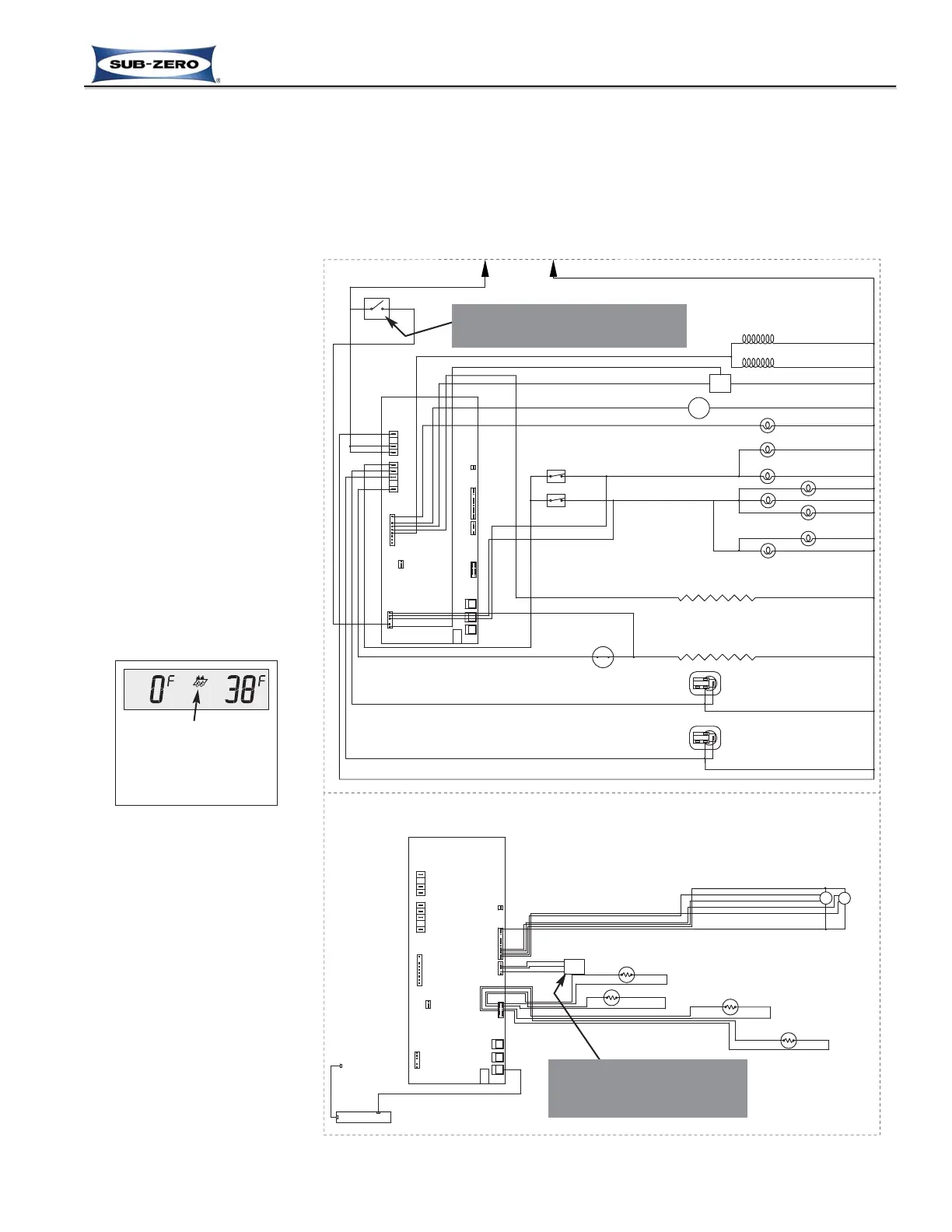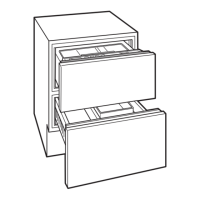After the water filter is replaced,
the filter reset button behind
the unit grille must be pressed
for five (5) seconds to clear the
filter icon from the LCD and
reset the counters to zero (See
Figure 3-47).
NOTES:
• If a filter bypass plug is
installed, the counters must
be disabled by pressing the
reset button five (5) times in
seven (7) seconds.
• No water will flow to the ice
maker and water dispensing
systems if the water filter or
bypass plug are removed.
Electronic Control System
3-29
#7019014 - Revision A - October, 2010
Built-In (BI) Series
Built-In (BI) Series
Monitor Water Valve Flow Meter, Regulate Water Fill Volume and Display when New Water Filter is Needed
The microprocessor observes the volumetric flow through the water valves via a low DC voltage signal from the flow
meter, with every one revolution of the turbine inside the flow meter equaling 0.02 oz (0.5 ml) (See Figure 3-47).
• For an icemaker fill, the electronic control instructs the valve to remain open long enough to deliver approximately
3.5 oz (105 ml) of water. This timeframe will vary depending on the inlet water pressure and how long the filter
has been in use.
• For those units with a water
dispenser, the electronic con-
trol supplies power to the
water valve whenever the
WATER key is pressed.
In both cases, the electronic
control keeps track of the
amount of water delivered to
the filter via the flow meter.
When it has calculated that
two-hundred and thirty-five
(235) gallons of water have
passed through the filter, or if
eight-thousand seven-hundred
and sixty (8760) hours have
elapsed since the last time the
filter reset button was pressed,
then the water filter icon in the
LCD will illuminate (See Figure
3-47A), indicating it is time to
change the filter.
Figure 3-47. Signal Trace Schematic: Flow Meter Monitored; Filter Reset
N.O.
N.C.
N.C.