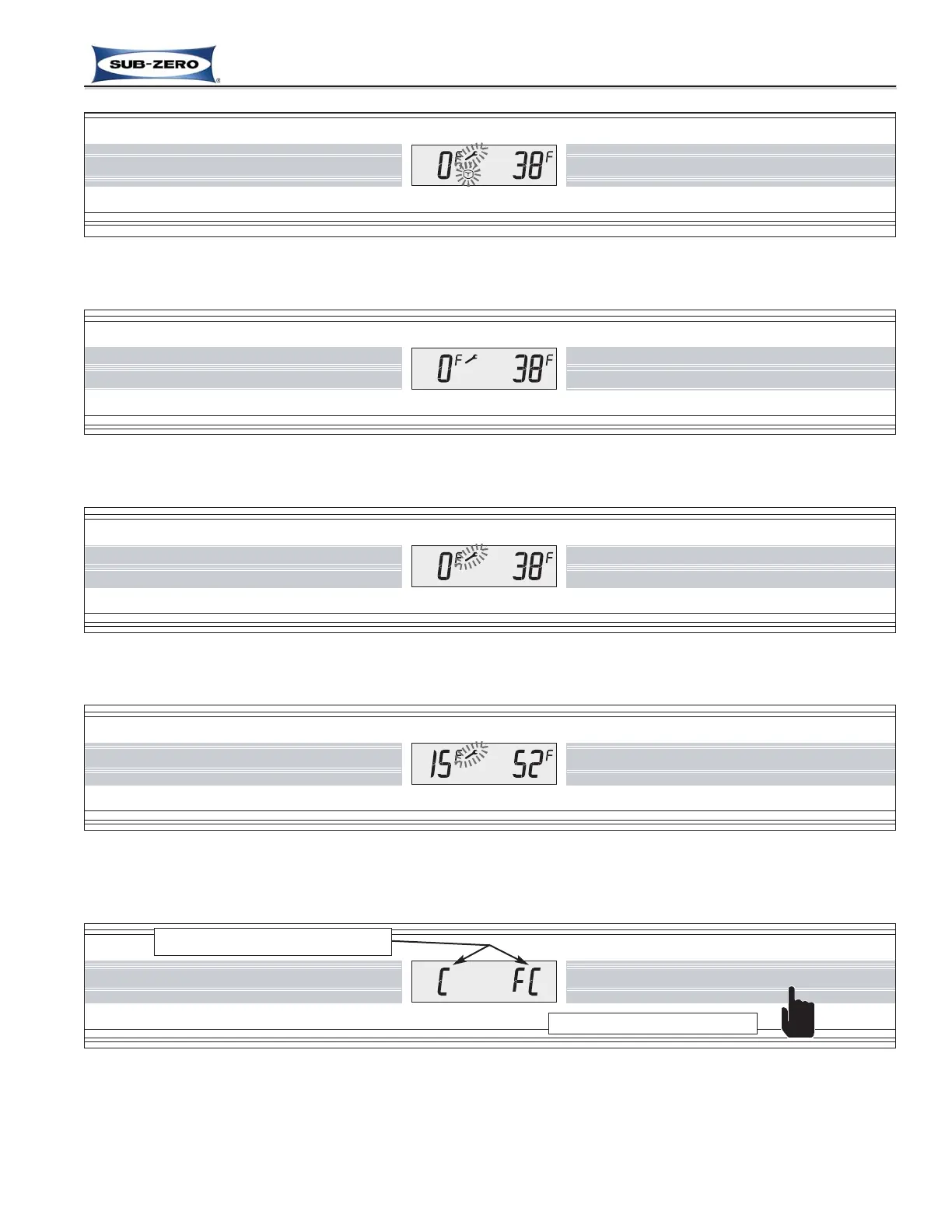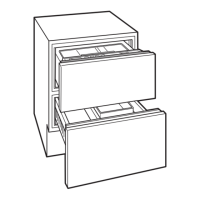Electronic Control System
3-33
#7019014 - Revision A - October, 2010
Built-In (BI) Series
Built-In (BI) Series
PURE AIR WARMER COLDER WARMER COLDER ALARM POWER MAX ICE ICE MAKER LIGHTS
Figure 3-59. Service Icon Flashing with Alarm Chiming = Major Fault Code Logged (Immediate Action
Required; Temperature Problems and/or Possible Appliance Damage &/or Flood Warning - Water through
Flow Meter but No Call for Water)
PURE AIR WARMER COLDER WARMER COLDER ALARM POWER MAX ICE ICE MAKER LIGHTS
Figure 3-60. To Clear Fault Codes After Correcting the Problem, Press ALARM Key for 15 Seconds -
“C” and “FC” appear for 5 Seconds indicating Fault Codes have been Cleared
PURE AIRWARMERCOLDER WARMERCOLDER ALARM POWERMAX ICEICE MAKERLIGHTS
Figure 3-56. Service Icon and Ice Cube Icon Flashing = Solenoid Energized 35 Seconds and Ice Maker
System was Disabled for 24 Hours, 5 Consecutive Times; now Ice Maker System Disabled until Repaired
PURE AIR WARMER COLDER WARMER COLDER ALARM POWER MAX ICE ICE MAKER LIGHTS
Figure 3-58. Service Icon Flashing, but Alarm Not Chiming (Usually with Normal Temperatures Displayed) =
Major Fault Code Logged (Threatening Temp. Problems), and/or Fault Codes not Cleared after Viewing
PURE AIR WARMER COLDER WARMER COLDER ALARM POWER MAX ICE ICE MAKER LIGHTS
Figure 3-57. Service Icon Steady (Not Flashing) with Normal Temperatures Displayed = Minor Fault Code
Logged (Not Threatening Temperature Problems), and/or Fault Codes not Cleared after Viewing
Press and hold for 15 seconds
Indicates Cleared Fault Codes