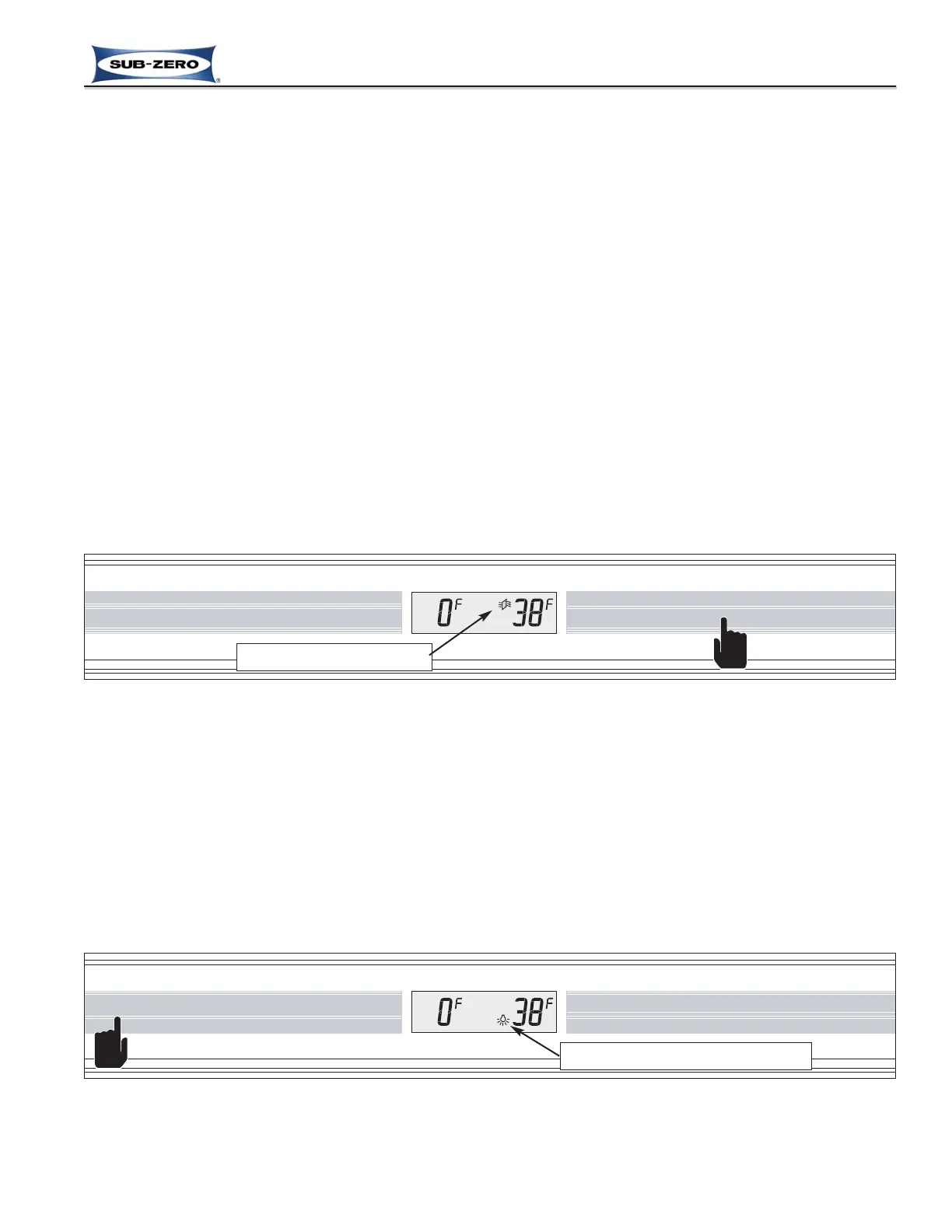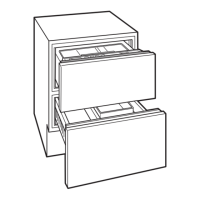Electronic Control System
3-9
#7019014 - Revision A - October, 2010
Built-In (BI) Series
Built-In (BI) Series
Accent Lighting System ON/OFF (Models Produced with Glass Doors Only)
Models produced with glass refrigerator doors are equipped with an accent lighting system in the refrigerator com-
partment. To energize the accent lighting system, press the LIGHTS key, and the bulb icon will appear in the LCD
indicating the accent lights are enabled (See Figure 3-12). With the accent lighting system energized, the accent
LED strip will be energized and stay illuminated when the door is closed. To disable the accent lights, press the
LIGHTS key again.
Figure 3-12. Accent Lighting System ON or OFF - Press the LIGHT Key, Bulb Appears when Activated
Accent Lighting System is Activated
Air Purification Feature ON/OFF
An air purification feature has been incorporated into these appliances to remove bacteria and ethylene gas (by-
products of ripening fruits and vegetables). The two main parts of this air purifier are a replaceable cartridge consist-
ing of a small light and a filter medium, and a small low DC Voltage fan below the cartridge. The fan drives the
refrigerator compartment air through the cartridge, over the light induced chemical filtering system which converts
these harmful airborne food storage by-products into water vapor and carbon dioxide. Please note that this is not
intended to be an “air deodorizer”, but rather a devise that helps to preserve foods for longer storage life by remov-
ing these food storage by-products.
To activate the air purification feature, press the PURE AIR key, and the Pure Air Icon appears in the LCD indicating
the air purification feature has been activated (See Figure 3-11). When activated, the UV light in the filter cartridge
and the fan motor under the cartridge are energized 100% of the time, unless the refrigerator door is opened or the
unit is in Showroom Mode.
After approximately eight-thousand (8000) hours of use, the Pure Air Icon will flash, indicating it is time to change
the air purifier cartridge. To stop the Pure Air Icon from flashing and reset the timer after the cartridge is replaced,
the PURE AIR key must be pressed and held for five (5) seconds.
NOTES:
• If the unit is in Sabbath Mode, the air purifier fan will not switch OFF when the refrigerator door is opened.
• If in Showroom Mode, the air purifier will operate for thirty (30) seconds whenever the door is open or the PURE
AIR key is pressed. Pressing the PURE AIR key again will force the air purifier ON for another thirty (30) seconds.
• If the light bulb in the cartridge should fail, the Pure Air Icon will flash and the appropriate fault code will be logged.
Figure 3-11. Air Purification ON or OFF - Press PURE AIR Key, Pure Air Icon Appears when ON