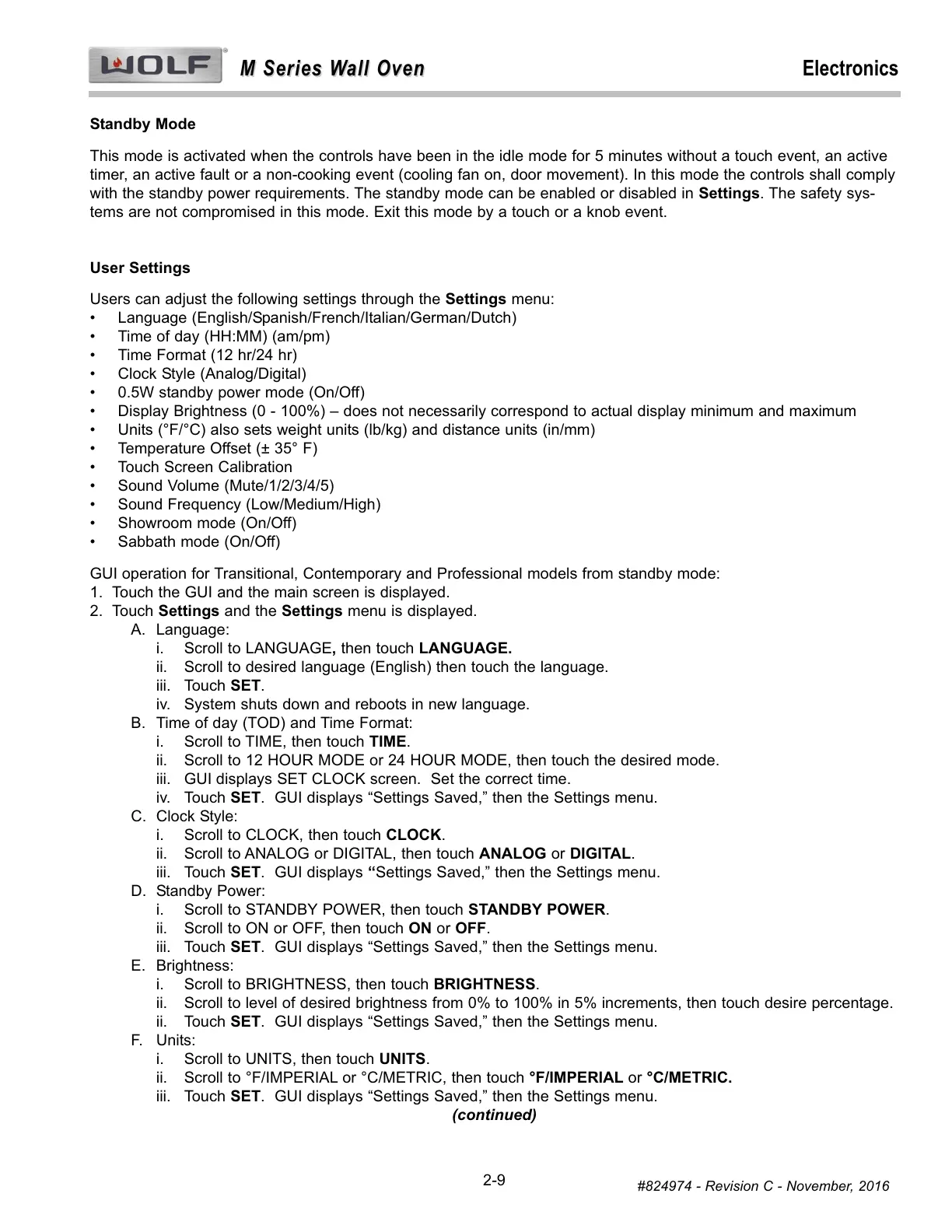Electronics
M Series Wall Oven
M Series Wall Oven
2-9
#824974 - Revision C - November, 2016
Standby Mode
This mode is activated when the controls have been in the idle mode for 5 minutes without a touch event, an active
timer, an active fault or a non-cooking event (cooling fan on, door movement). In this mode the controls shall comply
with the standby power requirements. The standby mode can be enabled or disabled in Settings. The safety sys-
tems are not compromised in this mode. Exit this mode by a touch or a knob event.
User Settings
Users can adjust the following settings through the Settings menu:
Language (English/Spanish/French/Italian/German/Dutch)•
Time of day (HH:MM) (am/pm)•
Time Format (12 hr/24 hr)•
Clock Style (Analog/Digital)•
0.5W standby power mode (On/Off)•
Display Brightness (0 - 100%) – does not necessarily correspond to actual display minimum and maximum•
Units (°F/°C) also sets weight units (lb/kg) and distance units (in/mm)•
Temperature Offset (± 35° F)•
Touch Screen Calibration•
Sound Volume (Mute/1/2/3/4/5)•
Sound Frequency (Low/Medium/High)•
Showroom mode (On/Off)•
Sabbath mode (On/Off)•
GUI operation for Transitional, Contemporary and Professional models from standby mode:
1. Touch the GUI and the main screen is displayed.
2. Touch Settings and the Settings menu is displayed.
A. Language:
i. Scroll to LANGUAGE, then touch LANGUAGE.
ii. Scroll to desired language (English) then touch the language.
iii. Touch SET.
iv. System shuts down and reboots in new language.
B. Time of day (TOD) and Time Format:
i. Scroll to TIME, then touch TIME.
ii. Scroll to 12 HOUR MODE or 24 HOUR MODE, then touch the desired mode.
iii. GUI displays SET CLOCK screen. Set the correct time.
iv. Touch SET. GUI displays “Settings Saved,” then the Settings menu.
C. Clock Style:
i. Scroll to CLOCK, then touch CLOCK.
ii. Scroll to ANALOG or DIGITAL, then touch ANALOG or DIGITAL.
iii. Touch SET. GUI displays “Settings Saved,” then the Settings menu.
D. Standby Power:
i. Scroll to STANDBY POWER, then touch STANDBY POWER.
ii. Scroll to ON or OFF, then touch ON or OFF.
iii. Touch SET. GUI displays “Settings Saved,” then the Settings menu.
E. Brightness:
i. Scroll to BRIGHTNESS, then touch BRIGHTNESS.
ii. Scroll to level of desired brightness from 0% to 100% in 5% increments, then touch desire percentage.
ii. Touch SET. GUI displays “Settings Saved,” then the Settings menu.
F. Units:
i. Scroll to UNITS, then touch UNITS.
ii. Scroll to °F/IMPERIAL or °C/METRIC, then touch °F/IMPERIAL or °C/METRIC.
iii. Touch SET
. GUI displays “Settings Saved,” then the Settings menu.
(continued)