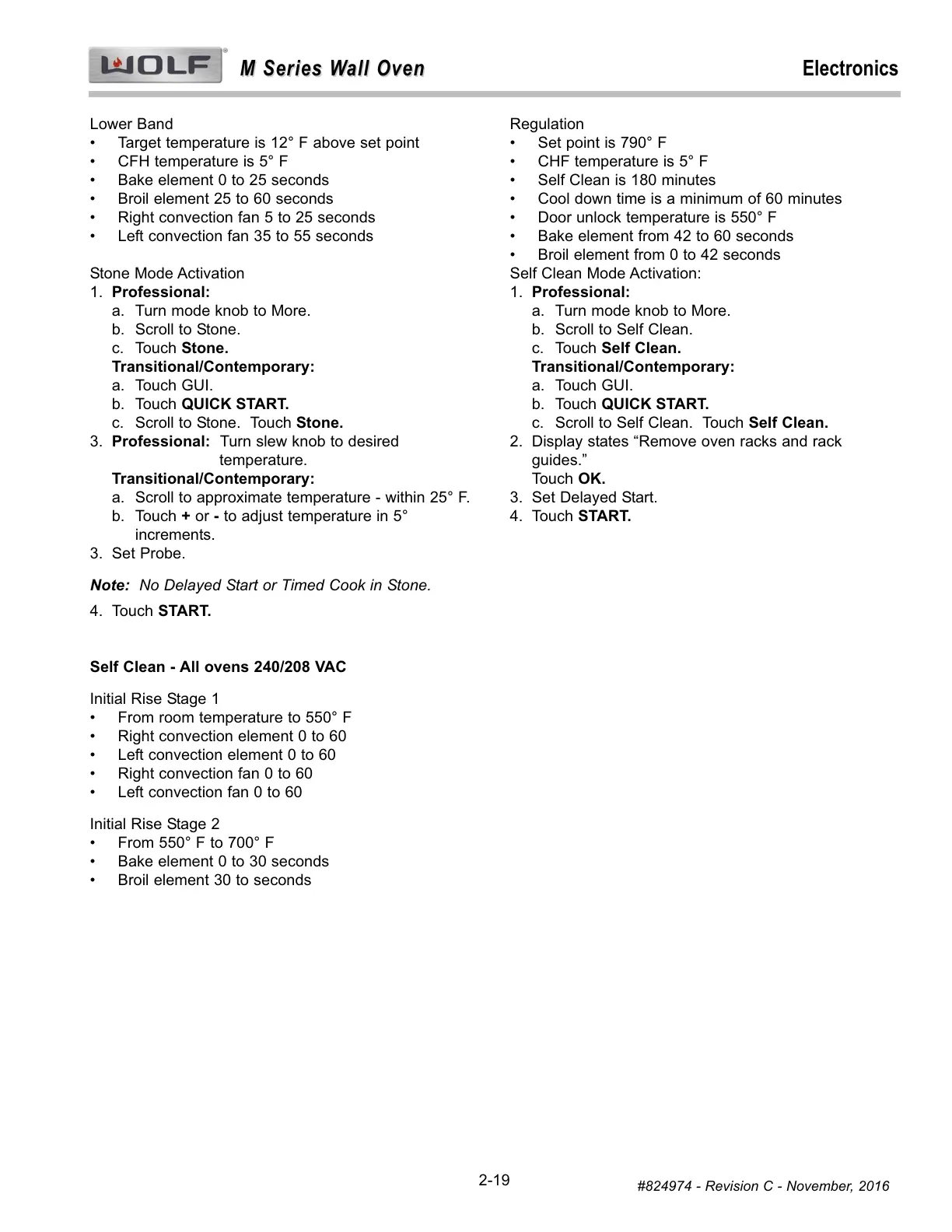Electronics
M Series Wall Oven
M Series Wall Oven
2-19
#824974 - Revision C - November, 2016
Lower Band
Target temperature is 12° F above set point•
CFH temperature is 5° F•
Bake element 0 to 25 seconds•
Broil element 25 to 60 seconds•
Right convection fan 5 to 25 seconds•
Left convection fan 35 to 55 seconds•
Stone Mode Activation
1. Professional:
a. Turn mode knob to More.
b. Scroll to Stone.
c. Touch Stone.
Transitional/Contemporary:
a. Touch GUI.
b. Touch QUICK START.
c. Scroll to Stone. Touch Stone.
3. Professional: Turn slew knob to desired
temperature.
Transitional/Contemporary:
a. Scroll to approximate temperature - within 25° F.
b. Touch + or - to adjust temperature in 5°
increments.
3. Set Probe.
Note: No Delayed Start or Timed Cook in Stone.
4. Touch START.
Self Clean - All ovens 240/208 VAC
Initial Rise Stage 1
From room temperature to 550° F•
Right convection element 0 to 60•
Left convection element 0 to 60•
Right convection fan 0 to 60•
Left convection fan 0 to 60•
Initial Rise Stage 2
From 550° F to 700° F•
Bake element 0 to 30 seconds•
Broil element 30 to seconds•
Regulation
Set point is 790° F•
CHF temperature is 5° F•
Self Clean is 180 minutes•
Cool down time is a minimum of 60 minutes•
Door unlock temperature is 550° F•
Bake element from 42 to 60 seconds•
Broil element from 0 to 42 seconds•
Self Clean Mode Activation:
1. Professional:
a. Turn mode knob to More.
b. Scroll to Self Clean.
c. Touch Self Clean.
Transitional/Contemporary:
a. Touch GUI.
b. Touch QUICK START.
c. Scroll to Self Clean. Touch Self Clean.
2. Display states “Remove oven racks and rack
guides.”
Touch OK.
3. Set Delayed Start.
4. Touch START.