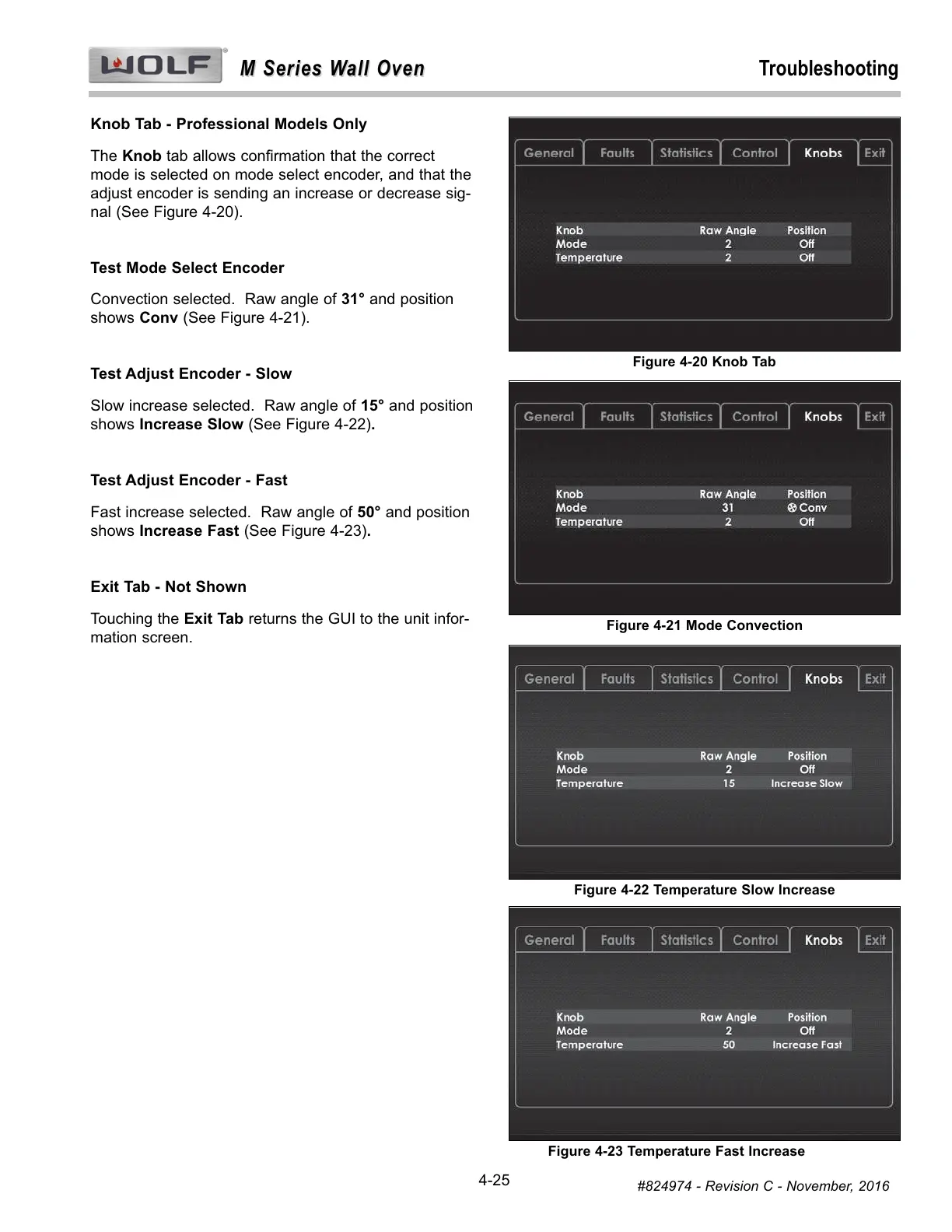Troubleshooting
M Series Wall Oven
M Series Wall Oven
4-25
#824974 - Revision C - November, 2016
Knob Tab - Professional Models Only
The Knob tab allows confirmation that the correct
mode is selected on mode select encoder, and that the
adjust encoder is sending an increase or decrease sig-
nal (See Figure 4-20).
Test Mode Select Encoder
Convection selected. Raw angle of 31° and position
shows Conv (See Figure 4-21).
Test Adjust Encoder - Slow
Slow increase selected. Raw angle of 15° and position
shows Increase Slow (See Figure 4-22).
Test Adjust Encoder - Fast
Fast increase selected. Raw angle of 50° and position
shows Increase Fast (See Figure 4-23).
Exit Tab - Not Shown
Touching the Exit Tab returns the GUI to the unit infor-
mation screen.
Figure 4-20 Knob Tab
Figure 4-21 Mode Convection
Figure 4-22 Temperature Slow Increase
Figure 4-23 Temperature Fast Increase