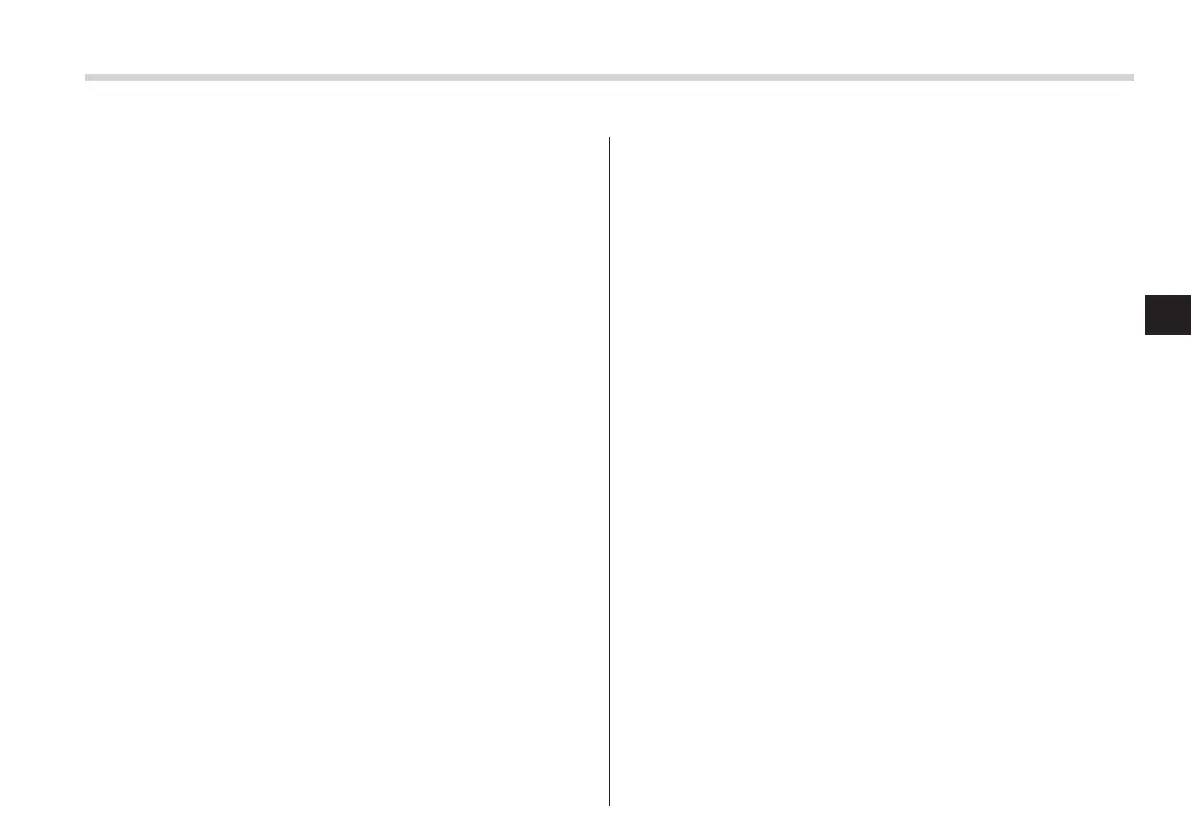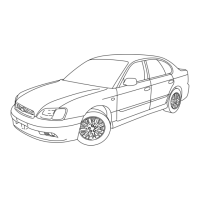Black plate (9,1)
一般Model "A2440GE-A" EDITED: 2007/ 6/ 15
Antenna system .................................................. 5-2
Printed antenna................................................... 5-2
FM reception....................................................... 5-2
Installation of accessories.................................. 5-2
Audio set ............................................................. 5-3
Type A audio set ................................................. 5-3
Type B audio set ................................................. 5-4
Type C audio set ................................................. 5-5
Mclntosh audio set.............................................. 5-6
Power and sound controls (Type A, B and C
audio) ................................................................ 5-7
Power switch ...................................................... 5-7
Volume, tone and balance control ........................ 5-7
Power and sound controls (McIntosh
audio) ................................................................ 5-9
Power switch ...................................................... 5-9
Volume, tone and balance control ........................ 5-9
Sound effect setting ........................................... 5-11
Radio operation (Type A audio) ........................ 5-11
Waveband selection ........................................... 5-11
Tuning ............................................................... 5-11
Station preset .................................................... 5-14
Radio operation (Type B and C audi o) ............. 5-15
Waveband selection ........................................... 5-15
Tuning ............................................................... 5-15
Station preset .................................................... 5-16
Radio operation (McIntosh audio)..................... 5-17
Waveband selection ........................................... 5-17
Tuning ............................................................... 5-18
Station preset .................................................... 5-19
CD player operation (Type A, B and C
audio)............................................................... 5-20
How to insert a CD(s)......................................... 5-20
How to play back a CD ...................................... 5-21
To select a track from its beginning.................... 5-22
Fast-forwarding and fast-reversing ..................... 5-23
Repeating .......................................................... 5-23
Random playback .............................................. 5-25
Scan ................................................................. 5-26
Display selection ............................................... 5-26
Folder selection................................................. 5-27
How to eject a CD from player............................ 5-27
When the following messages are displayed....... 5-28
CD player operation (McIntosh audio) ............. 5-29
How to insert a CD ............................................ 5-29
How to play a CD............................................... 5-30
To eject CDs ...................................................... 5-33
When the following messages are displayed....... 5-34
AUX unit operation (dealer option)................... 5-35
AUX jack ........................................................... 5-35
AUX input selection button ................................ 5-35
Audio control butt ons (if equipped) ................. 5-36
MODE button..................................................... 5-36
Precautions to observe when handling a
compact disc................................................... 5-37
Audio
5
