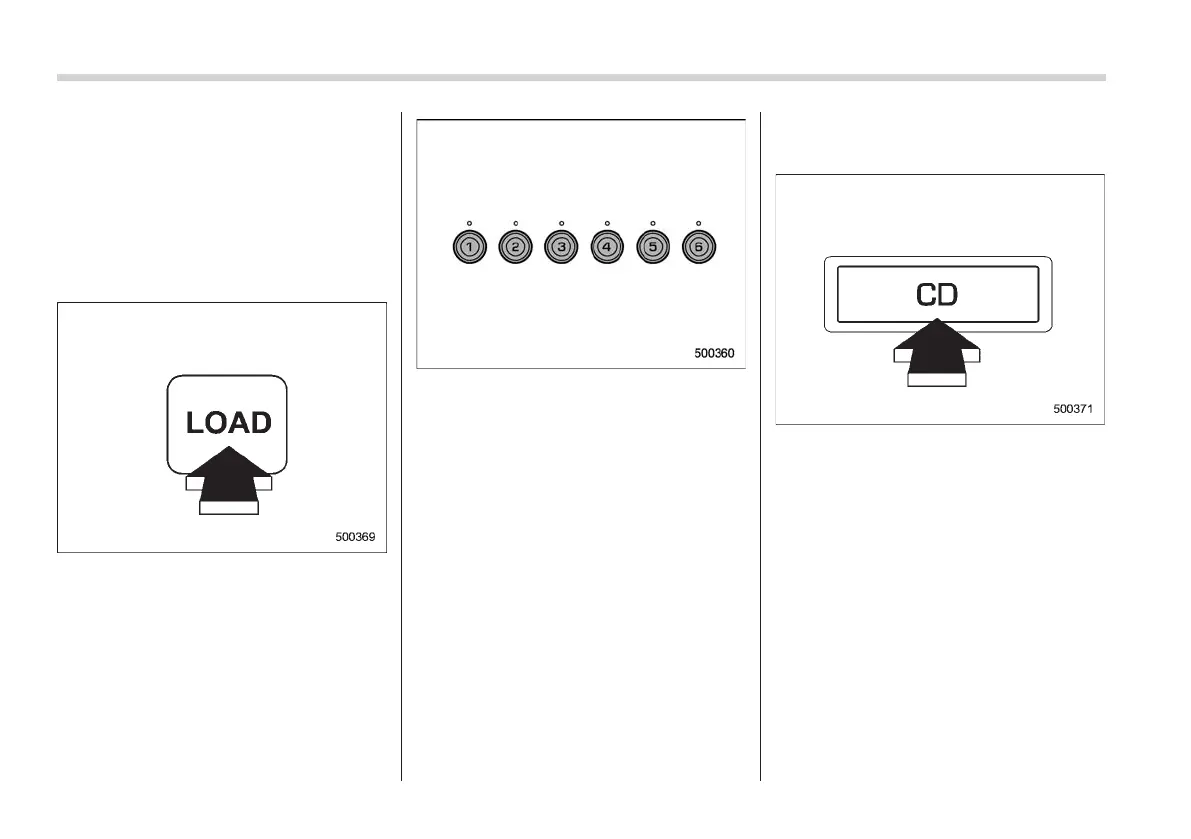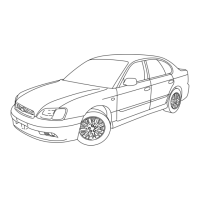Black plate (242,1)
一般Model "A2440GE-A" EDITED: 2007/ 6/ 15
5-30 Audio
NOTE
If you do not insert a disc in the 15-
second interval after the appearance of
the “LOAD” or “ALL LOAD” indication,
the player will return to the mode in
which it was operating just before the
“LOAD” button was pressed.
! Inserting a disc in a desired position
1. Briefly press the “LOAD” button. If the
magazine in the player has an empty
position where you can insert a disc, the
disc number corresponding to the empty
position will blink. Any position whose
indicator is continuously illuminated al-
ready contains a disc.
2. Press the disc select button for the
position where you want to insert a disc.
The corresponding disc number will flash.
. To insert more discs in succession,
repeat steps 1 and 2. The magazine will
be loaded with discs in the ascending
order of position number.
. If you press either of the other mode
buttons (“FM” or “AM”) while the player is
in the loading mode, the player will enter
the standby mode. Press the “DISC”
button to start playback.
. If you do not insert a disc in the 15-
second interval after the appearance of
the “LOAD” or “ALL LOAD” indication, the
player will return to the mode in which it
was operat ing just before the “LOAD”
button was pressed.
& How to play a CD
! To listen to a CD
When CDs have been inserted, pressing
the “CD” button causes the playback to
begin with the CD that was last played.
During CD playback, the display will show
the disc number the track number and the
playback time.
NOTE
Discs are played in the order of disc
numbers (beginning with #1). When
playback of disc #6 finishes, the player
returns to the beginning of disc #1 and
begins the sequence again. The player
skips any disc number for which a disc
has not been inserted.
