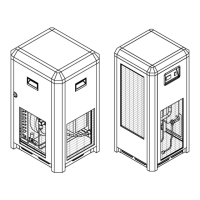SECTION 3 PRODUCT USER MANUAL
49
3.19 STARTUP AND SHUT DOWN
PROCEDURE
SEC 3.23 START-UP:
1. Check the condenser for cleanliness (Air-
Cooled).
2. Ensure the cooling water flow and tempera-
ture is adequate (Water-Cooled).
3. Check that the mains Disconnect ON/OFF
switch is ON.
4. Switch ON the dryer pressing the button "I -
ON" of the ON/OFF switch
5. Ensure that electronic Monitor is ON. (RD-
400 & up)
6. Wait a few minutes; verify that the Dew Point
temperature displayed on electronic instru-
ment is dropping and condensate drain is
discharging .
SEC 3.24 S
HUT DOWN
1. Shut down the air compressor.
2. After few minutes, shut down the dryer
pressing the button "0 - OFF" of the ON/OFF
switch
During the operation, the refrigeration compressor
will run continuously on RN series and cycle ON/OFF
on RD series. The dryer must remain ON during the
full usage period of the compressed air, even if the
air compressor works intermittently.
WARNING
For short periods of inactivity, (max 2-3
days) we recommend that power is main-
tained to the dryer and the control panel.
Otherwise, before re-starting the dryer, it is
necessary to wait at least 2-3 hours for the
compressor crankcase heater to heat the oil
of the compressor (only models RD 400 and
above).
NOTE
A Dew Point within 32° F and 50°F ( 0°C and
+10°C ) displayed on Air Dryer Controller is
correct according to the possible working
conditions (flow-rate, temperature of the
incoming air, ambient temperature, etc.).
WARNING
The number of start/stop must be no more
than 6 time per hour. The dryer must stop
running for at least 5 minutes before being
started up again.
The user is responsible for compliance with
these rules. Frequent start/Stop may cause
irreparable damage to refrigeration com-
pressor.

