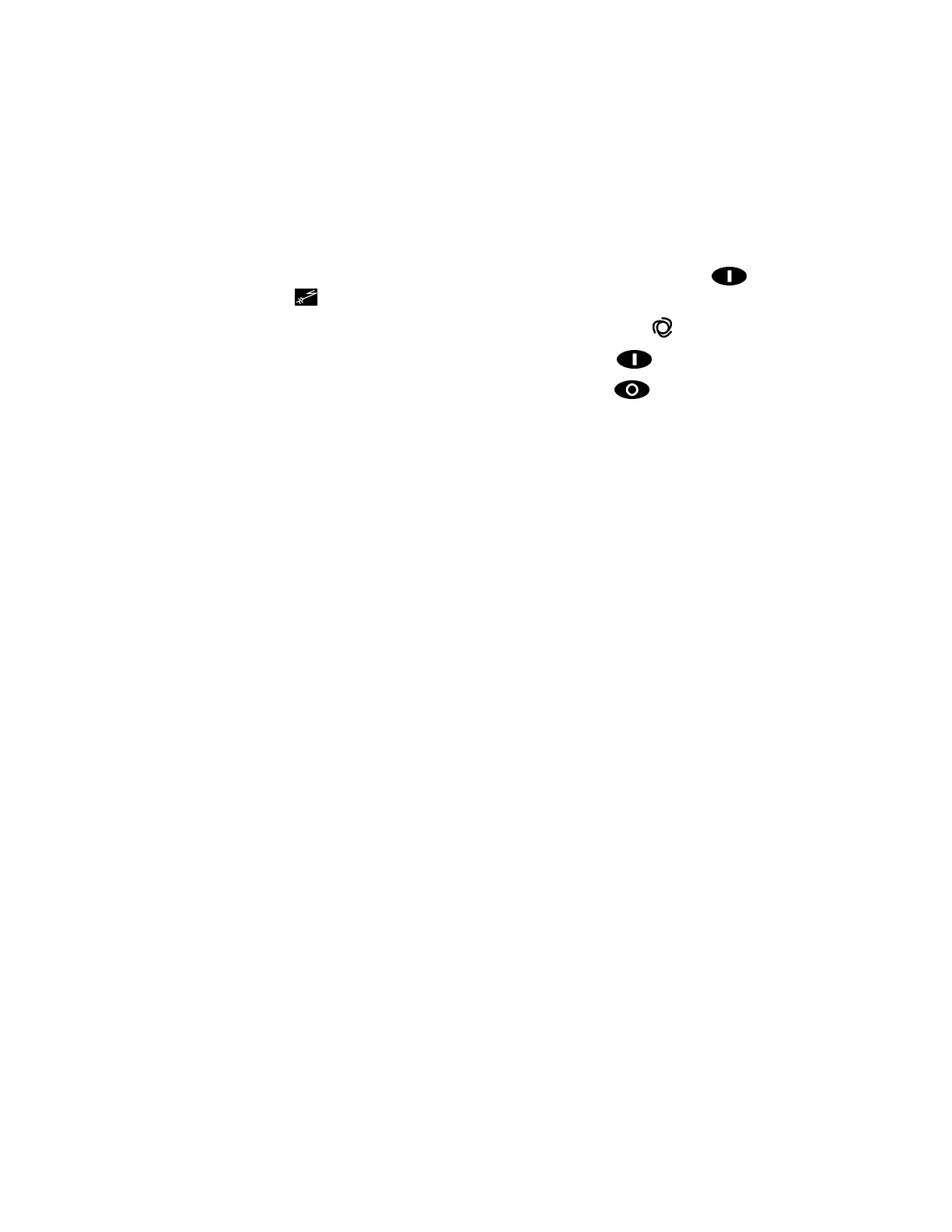Section 2
SEQUENCING WITH
MULTIPLE CONTROLLERS
3
2. SEQUENCING WITH MULTIPLE CONTROLLERS
2.1 NORMAL OPERATION
The Supervisor, Supervisor II Deluxe, and WS Controllers all feature internal functions
that enable sequencing of multiple machines.
• To enable a Supervisor Controller in the system, press the START
pad and
REMOTE
pad on the keypad.
• Enable the Supervisor II Deluxe by simply pressing the AUTO
pad.
• Enable the WS Controller by simply pressing the START
pad .
• Stop any individual compressor by pressing the STOP
pad for that unit. The
remaining compressors will continue to operate as needed.
The Supervisor Controller has a Remote keypad on the display module that is used to
enable and disable the controller from any sequencing mode currently programmed.
When the Remote key is first pressed after sequencing has been programmed, the
sequencing mode will be enabled and the REMOTE LED on the Display Module will
illuminate. Pressing the Remote keypad again will turn off the LED and disable the
sequencing mode. The compressor will then operate as though it is not in any
sequencing mode. The process will be reversed when the Remote keypad is pressed
again.
2.2 COMPRESSOR SYSTEM
Internal controller sequencing is designed to operate a group of (2-16) compressors
feeding a common header. As air demands change, the compressors will be controlled
to deliver the required compressed air in an efficient manner. If a group of similar
compressors is used, the controllers can be set up to automatically rotate operation to
equalize run time. The controllers can also be configured for a desired order of
compressor operation. The three modes of sequencing operation are described below:
SEQUENCE HOURS - The order a compressor is set to run in a sequence operation
based on the machine’s sequence hours. In this mode, machines are started and
loaded depending on the SEQUENCE HOURS (Seq. Hrs) parameter. Typically the
machine with the next lowest number of sequence hours will be the next in sequence to
start and load. The sequence hours parameter is similar to run hours except that it can
be changed. A machine taken out of sequence will be skipped and the machine with
the next lowest number of hours in the sequence will be next to start and load. While
Sequence Hours mode is active, digital inputs for Remote control are disabled and
Rotate hours function is disabled.
COM NUM - In this mode, a machine is started and loaded depending on the
COMMUNICATION NUMBER parameter assigned to the machine. Operation is
exactly the same as the SEQUENCE HOURS method (see above) except the
communications number is used to determine machine sequence instead of sequence
hours. Typically, the machine having a com number that is one number higher than the
previous started machine will be the next to start and load. A machine taken out of
sequence will be skipped and the machine with the next consecutive comm number in
the sequence will be next to start and load. Digital inputs for Remote control are
disabled.
SEQUENCE HOURS with ROTATE Hours Enabled – This SEQUENCE hours
configuration applies only to two-machine applications that supply a demand for only
