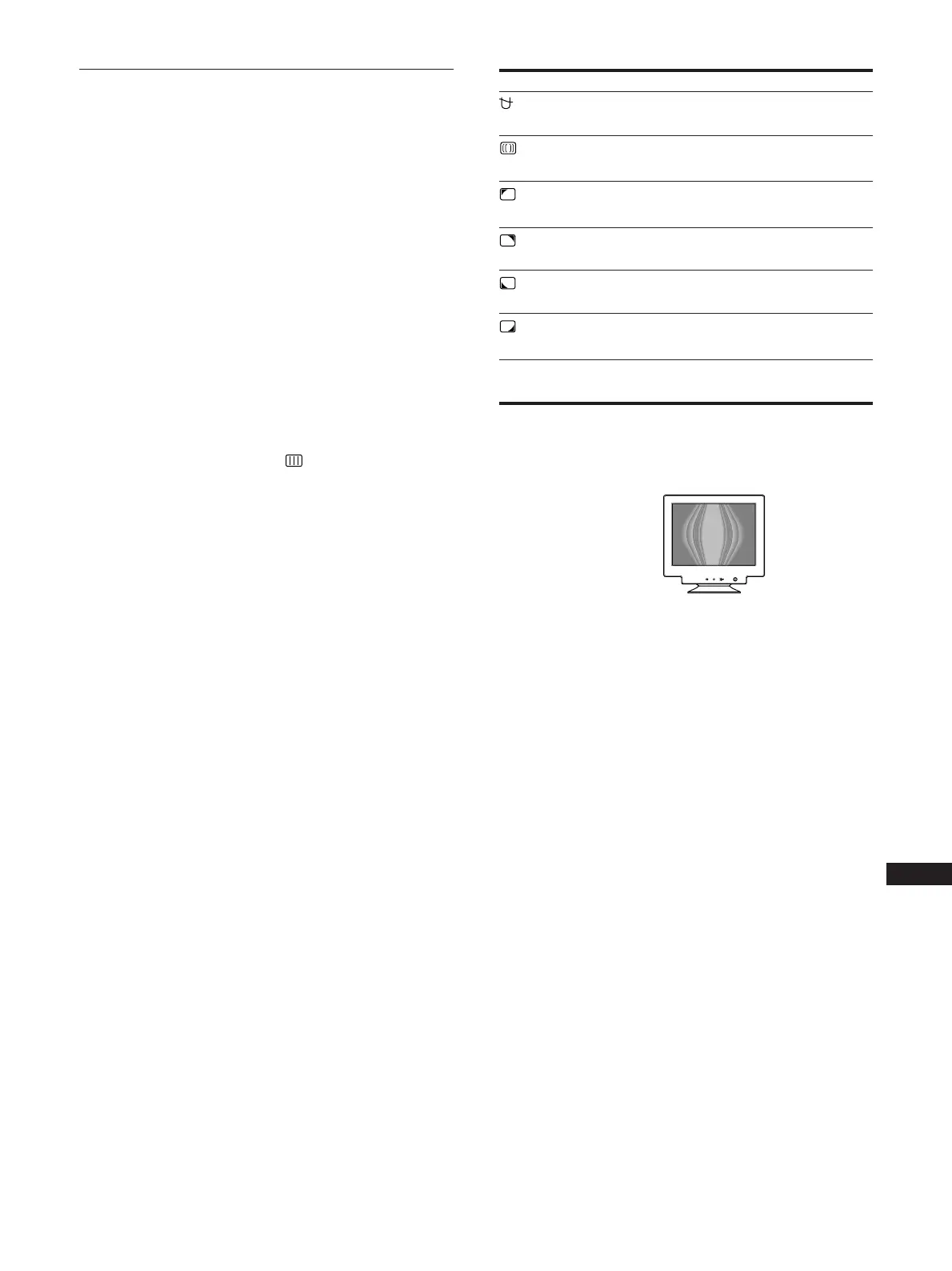11
CS
调整画面质量(SCREEN)
•
•
•
1 按 MENU 按钮。
2 向上或向下移动控制按钮使 SCREEN 加亮显示,然
后按控制按钮。
3 向上或向下移动控制按钮选择需要调整的项目。然后按
控制按钮。
4 向上或向下移动控制按钮进行调整。然后按控制按钮。
选择 调整内容
CANCEL
0
*
波纹效应的图例
注
DEGAUSS
MOIRE
LANDING
LANDING
LANDING
LANDING
RESET
INPUT
MENU
OK
12