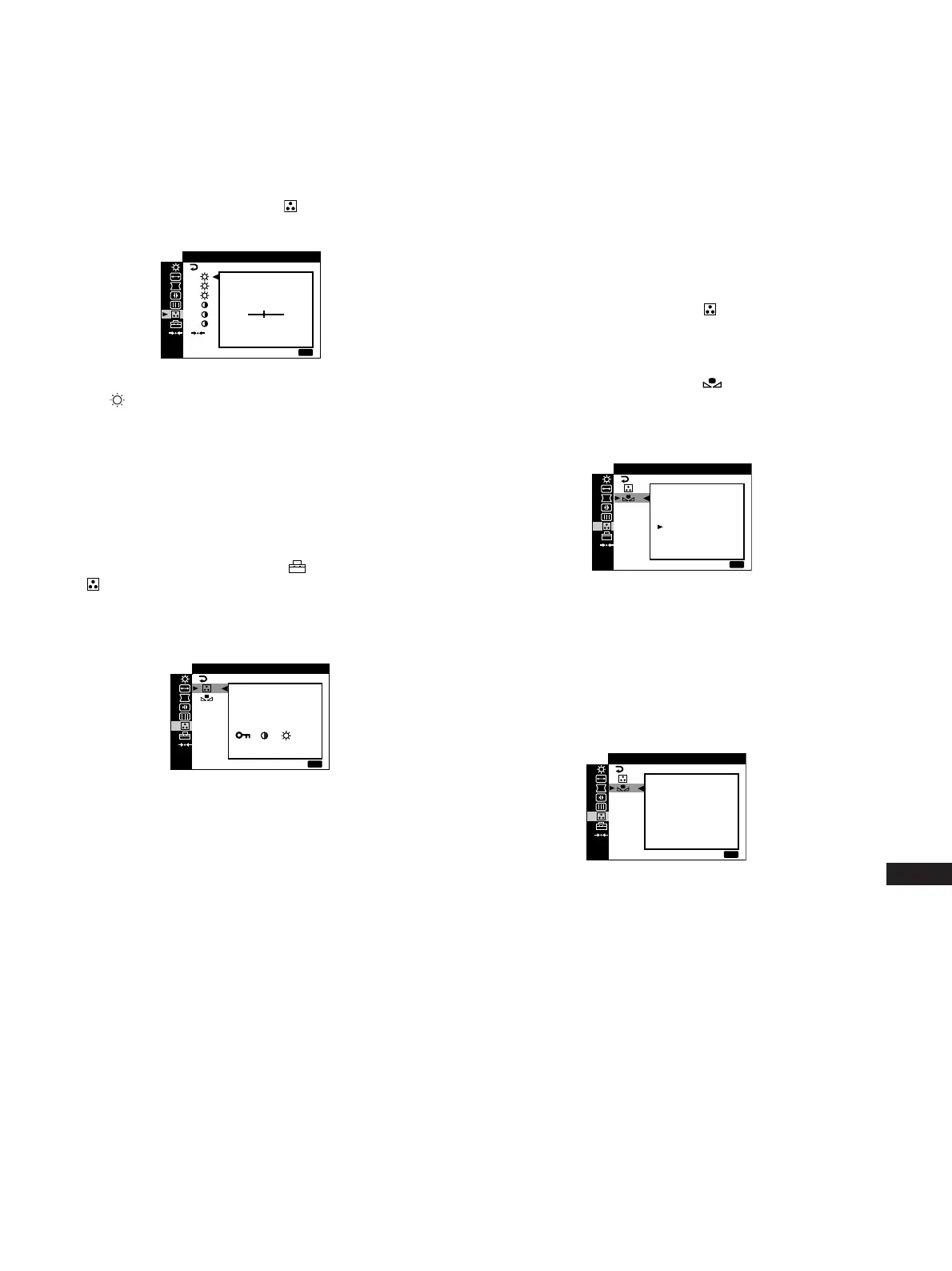13
CS
I MAGE
RESTORAT I ON
AVA
AFTER
WARM UP
LABLEI
MENU
E
COLOR
XI T
:
I MAGE
RESTORAT I ON
OK
CANCEL
MENU
E
COLOR
XI T
:
MENU
E
COLOR
XI T
:
s
:/
RGB
:
sRGB
■ EXPERT 模式
1 按 MENU 按钮。
2 向上或向下移动控制按钮使 COLOR 加亮显示,然后
按控制按钮。
3 向上或向下移动控制按钮为每个 GAIN (6) 和 BIAS
(
)调整输入信号的 R(红色)、G(绿色)、和 B(蓝
色)分量。然后按控制按钮。
0
■ sRGB 模式
注
45
MENU
E
COLOR
R
G
B
R
G
B
XI T
:
:
EXPERT
从 EASY、PRESET 或 sRGB 模式恢复彩色
(IMAGE RESTORATION)
1 按 MENU 按钮。
2 向上或向下移动控制按钮使 COLOR 加亮显示,然后
按控制按钮。
3 向上或向下移动控制按钮使 IMAGE RESTORATION 加
亮显示。然后按控制按钮。
4 向上或向下移动控制按钮选择 OK。然后按控制按钮。
注
•
•