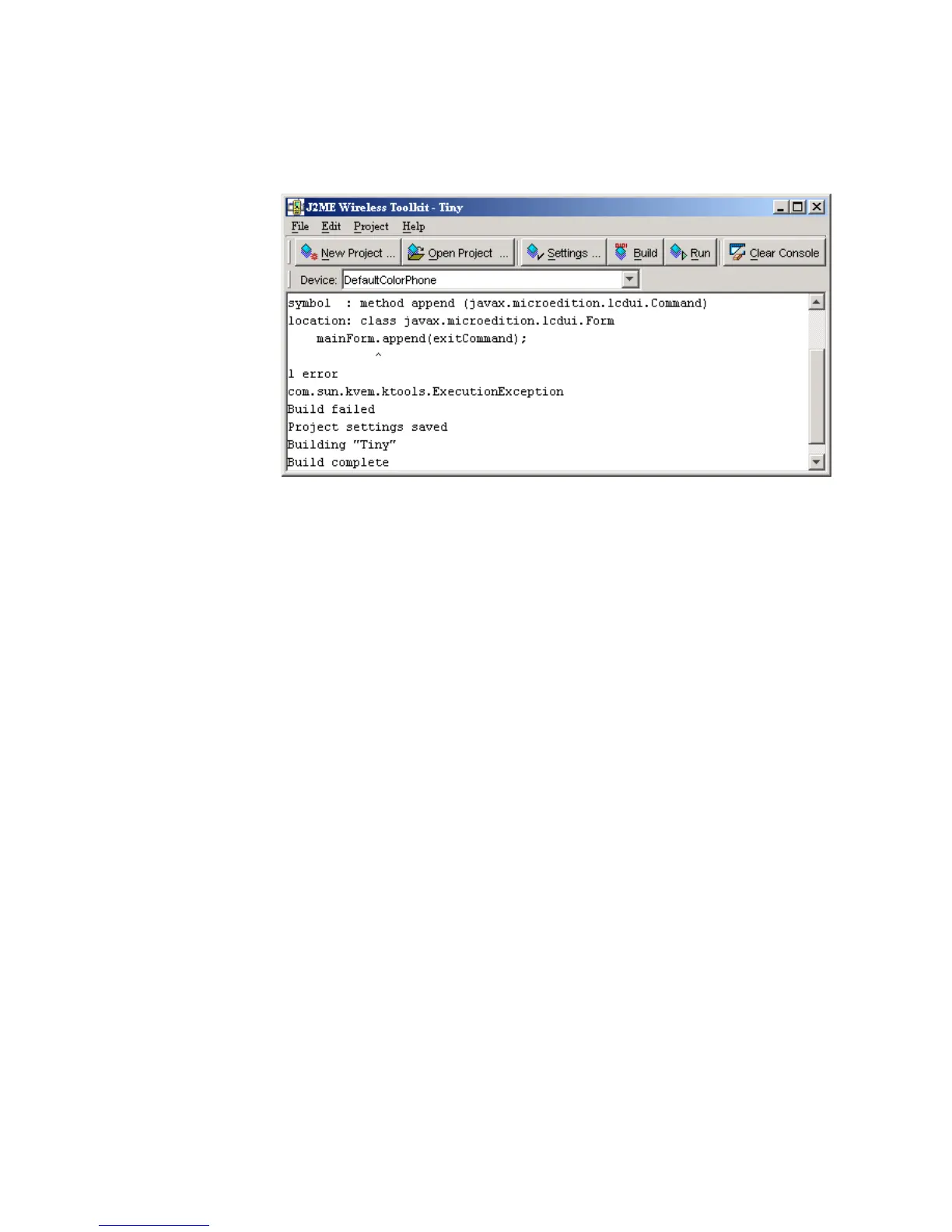Chapter 2 Developing MIDlet Suites 9
FIGURE 5 Messages about building
Behind the scenes, the J2ME Wireless Toolkit also preverifies the compiled class
files. MIDlet class files must be preverified before they can be run on a MIDP
device or emulator. The toolkit quietly handles this detail for you; you probably
won’t ever realize it’s happening. See the CLDC specification for more information
on preverification.
2.2.3 Run
Once the project builds successfully, you are ready to try it out in the emulator.
Click on the Run button. The emulator pops up and shows a list of all the MIDlets
in your project.