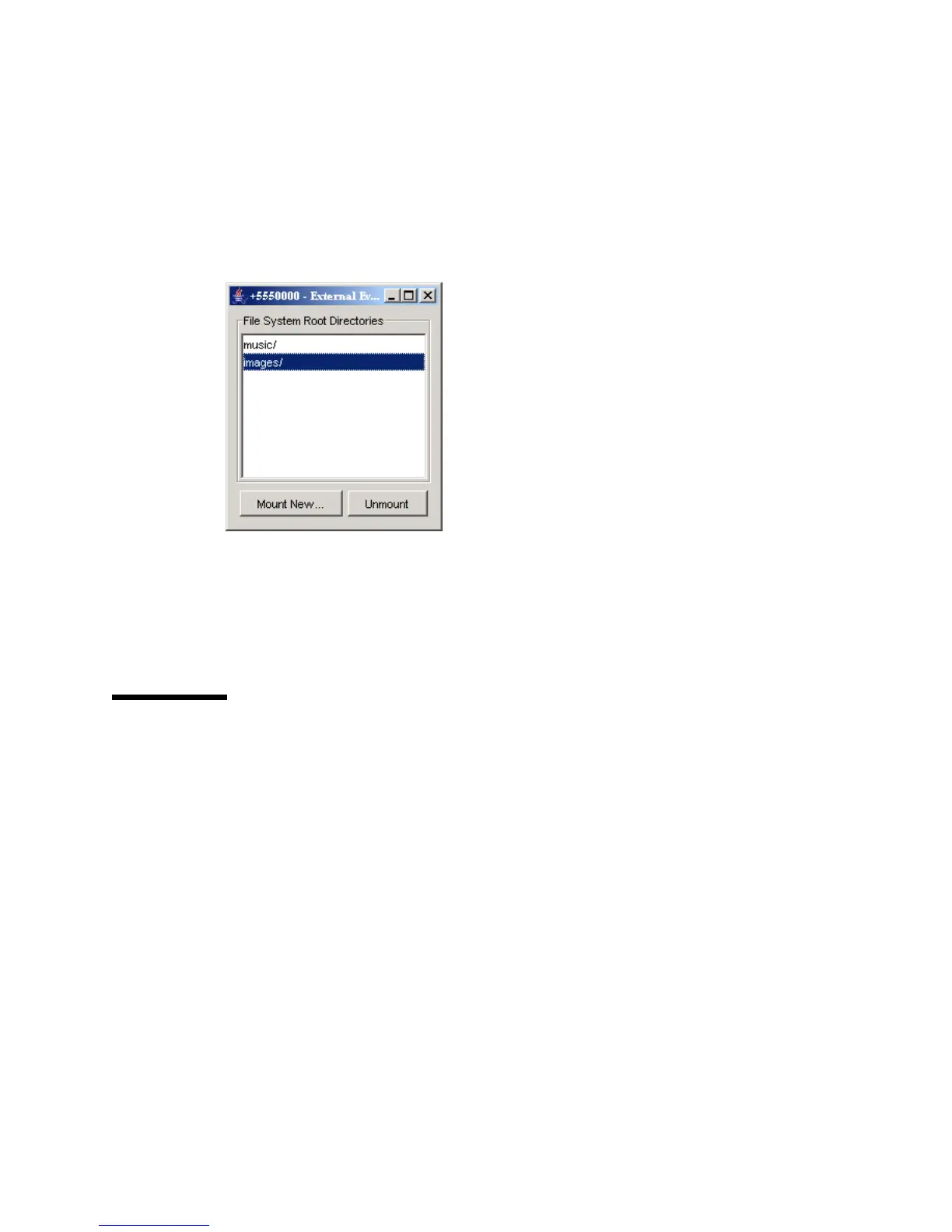72 J2ME Wireless Toolkit User’s Guide • October 2004
Each subdirectory of filesystem is called a root. The J2ME Wireless Toolkit
provides a mechanism for managing roots. While the emualtor is running, choose
MIDlet > External events from the emulator window’s menu. You’ll see a utility
window for adding and removing roots.
FIGURE 37 Managing filesystem roots
The mounted roots and their contents are available to applications using the
FileConnection API.
To add a new root directory, click on Mount New... and fill in a name for the
directory. To make a directory inaccessible to the FileConnection API, select it in
the list and click Unmount.
10.2 The PIM API
The J2ME Wireless Toolkit emulator stores contact, calendar, and to-do information
in standard files on your desktop computer’s hard disk. All information is stored in
{toolkit}\appdb\{skin}\pim. This directory is shared by all running emulators. Lists
are stored in subdirectories of the contacts, events, and todo directories. For
example, a contact list called Contacts is contained in
{toolkit}\appdb\{skin}\pim\contacts\Contacts.
Inside the list directory, items are stored in vCard or vCalendar format (see http:/
/www.imc.org/pdi/). Contacts are stored in vCard format, while calendar and
to-do items are both stored in vCalendar format.