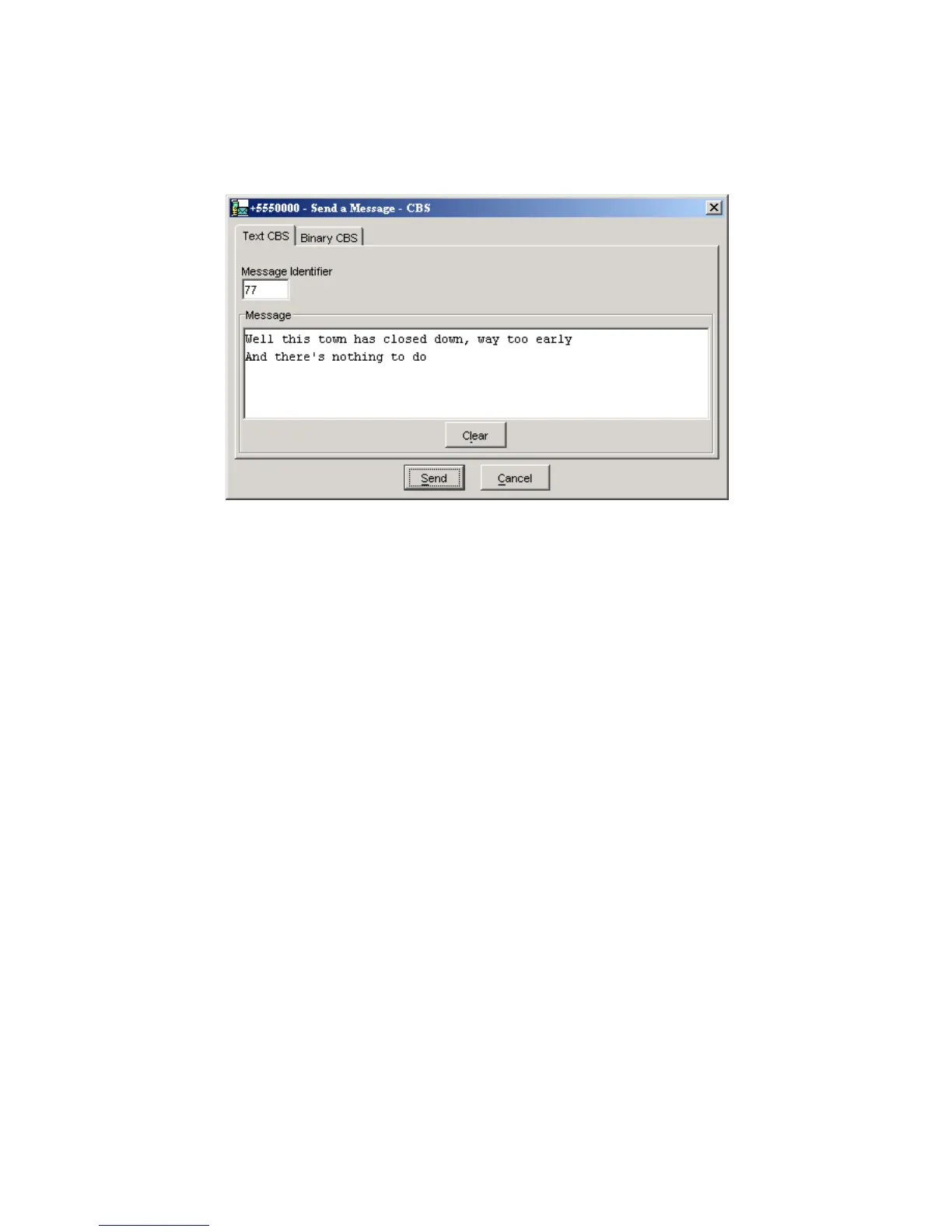62 J2ME Wireless Toolkit User’s Guide • October 2004
FIGURE 33 Sending CBS messages
7.3.4 Sending MMS Messages
MMS messages consist of one or more files, usually images or sounds. MMS
message can be sent to multiple recipients. To send an MMS message from the
WMA console, click on the Send MMS... button.
The window for composing MMS messages has two tabs, one for recipients and
one for content. Begin by filling in a subject and recipient. If you wish to add more
recipients, click on the Add button. For example, to send a message to a running
emulator whose number is +5550001, you would fill in the To line as mms://
+5550001. To remove a recipient, first select its line, then click on Remove.