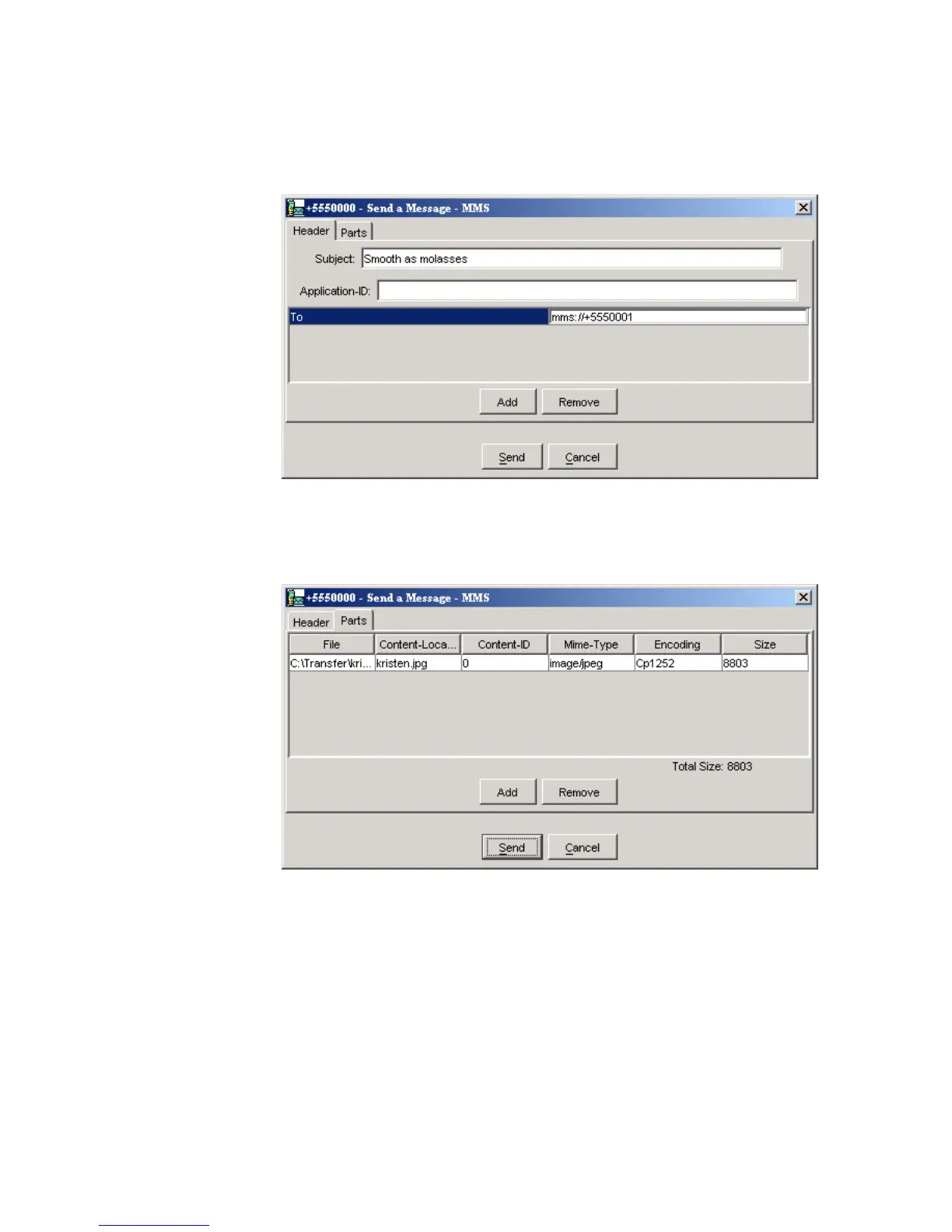Chapter 7 Using the Wireless Messaging API 63
FIGURE 34 Adding recipients for an MMS message
To add media files to the message, click on the Parts tab. Click on Add to add a
part to the message. To remove a part, select it and press Remove.
FIGURE 35 Adding parts to an MMS message