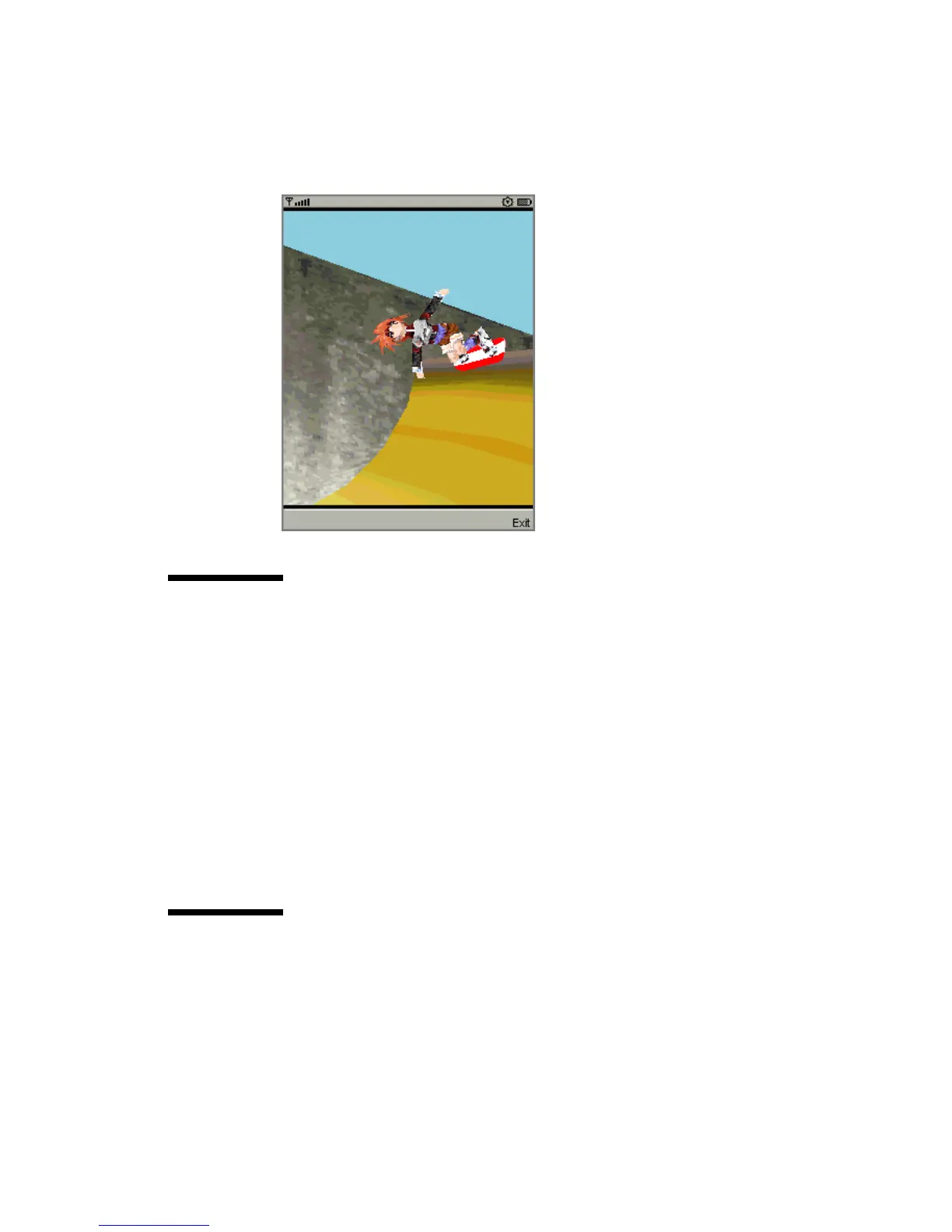Appendix A Application Demonstrations 87
FIGURE 46 A tireless skateboarder
A.5 JSR172Demo
JSR172Demo shows how to access a web service from a MIDlet. The web service is
already running on an Internet server. You should be able to simply build and run
the example.
If you are behind a firewall, you’ll need to configure the emulator’s proxy server
settings. Choose Edit > Preferences... from the KToolbar menu, then select the
Network Preferences tab. Fill in the proxy server addresses and ports.
JSR172Demo contains a single MIDlet, Server Script. Launch it and follow the
prompts. You can browse through simulated news headlines, all of which are
retrieved from the web service.
To see what’s going on behind the scenes, use the network monitor.
A.6 mmademo
The mmademo application contains four MIDlets that showcase the multimedia
capabilities of the J2ME Wireless Toolkit. This section describes the MIDlets and
includes additional information about using multimedia from your applications.