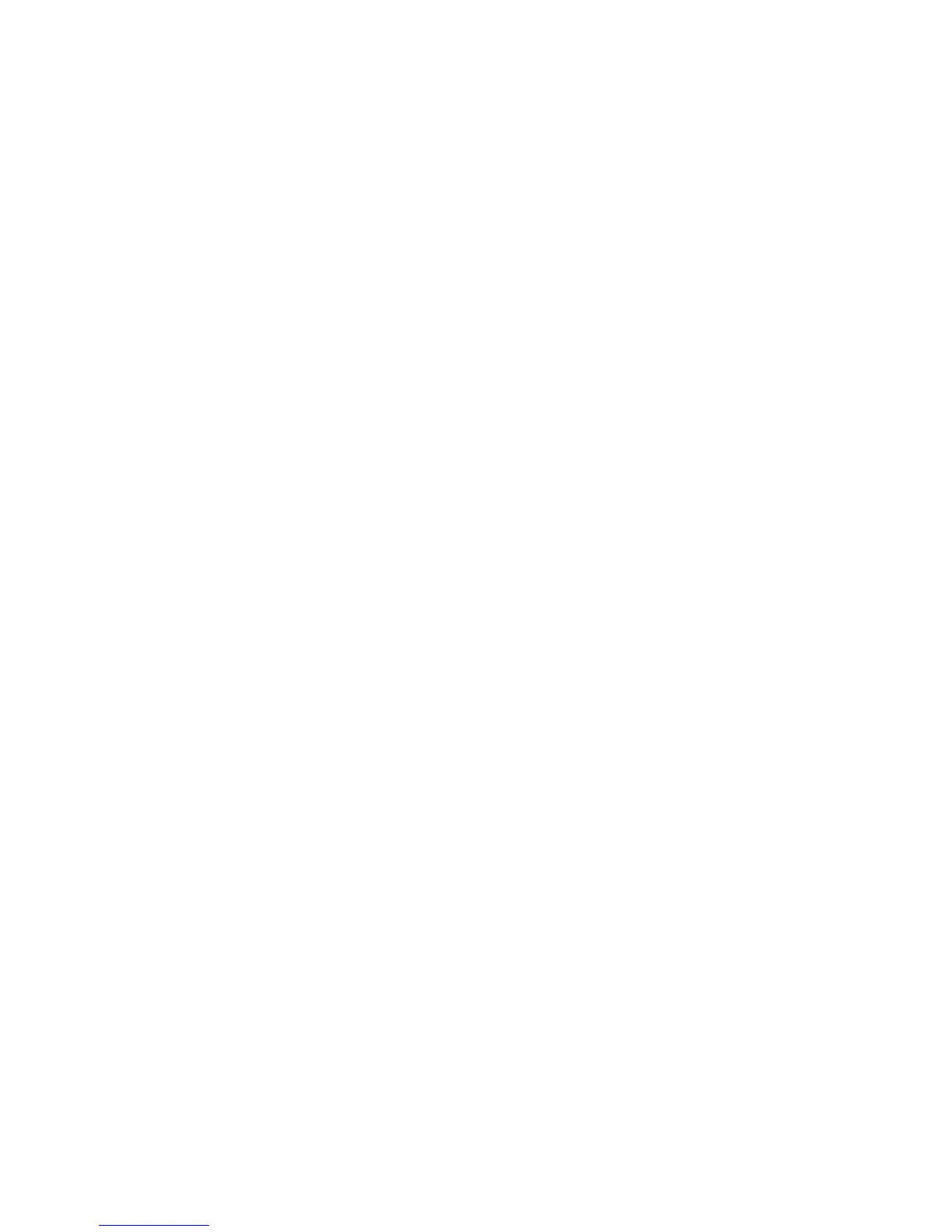iv J2ME Wireless Toolkit User’s Guide • October 2004
3.1 Selecting APIs 19
3.2 Changing MIDlet Suite Attributes 21
3.3 Manipulating MIDlets 23
3.4 Using the Push Registry 24
3.5 Project Directory Structure 25
3.6 Using Third-Party Libraries 25
3.6.1 Third-Party Libraries for One Project 26
3.6.2 Third-Party Libraries for All Projects 26
3.7 Configuring KToolbar 26
3.7.1 Setting the Application Directory 27
3.7.2 Setting the javac Encoding Property 27
3.7.3 Working with Revision Control Systems 27
4. Using the Emulator 29
4.1 Emulator Skins 29
4.2 Using the Emulator 30
4.3 Setting Emulator Preferences 32
4.3.1 Network Proxies 32
4.3.2 Heap Size 33
4.3.3 Storage and Cleaning 33
4.3.4 Adjusting Emulator Performance 34
4.4 Pausing and Resuming 35
4.5 Running the Emulator Solo 36
4.6 Using Third Party Emulators 36
5. Monitoring Applications 39
5.1 Using the Profiler 39
5.1.1 The Call Graph 41
5.1.2 Execution Time and Number of Calls 41
5.1.3 Saving and Loading Profiler Information 41
5.2 Using the Memory Monitor 42
5.2.1 Saving and Loading Memory Monitor Information 44
5.3 Using the Network Monitor 44