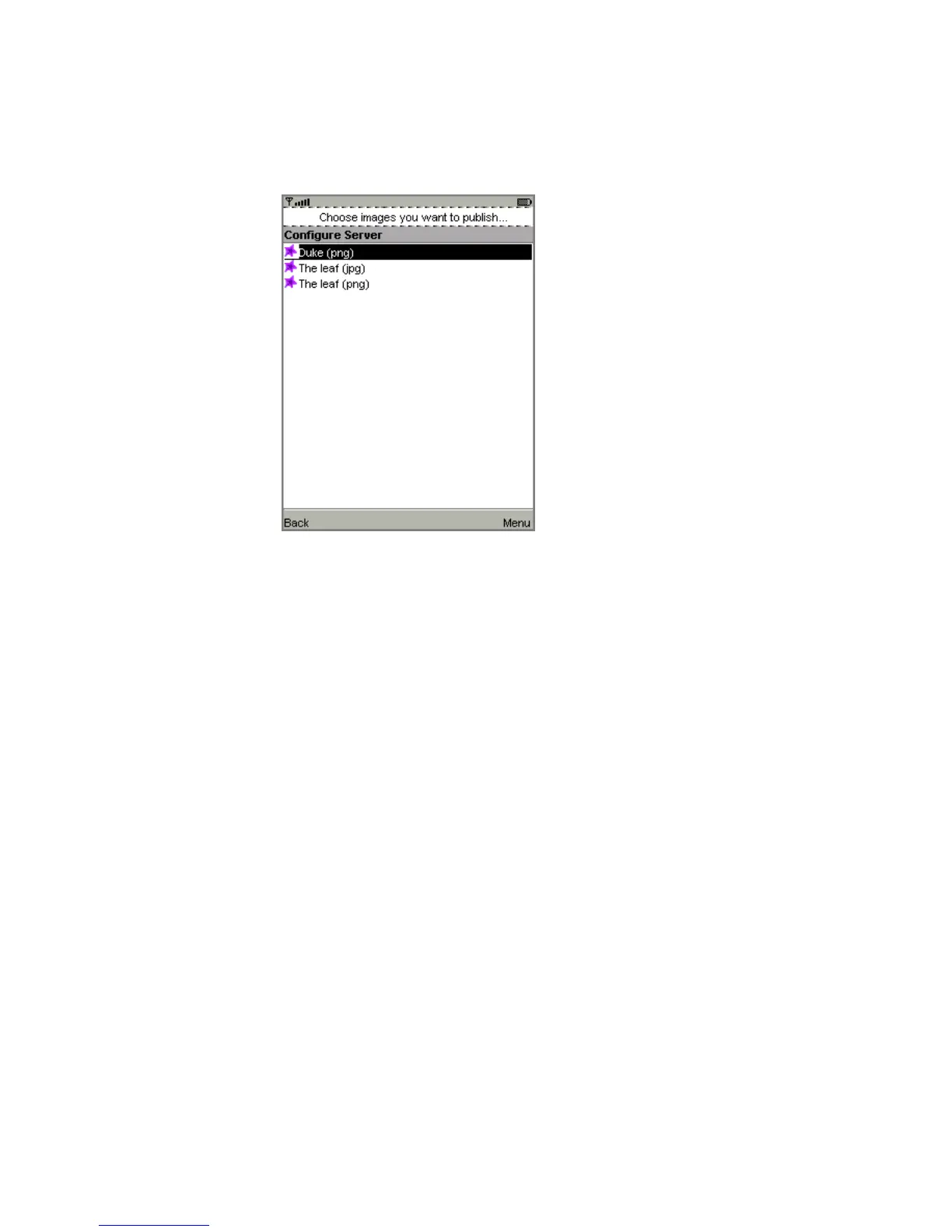Appendix A Application Demonstrations 83
FIGURE 42 Running the Bluetooth Demo server
On the second emulator, choose Bluetooth Demo, then Client. The MIDlet tells
you it’s ready to search for images. Choose Find. The MIDlet will find the other
emulator and get a list of images from it. Select one from the list and choose Load.
The emulator asks if you want to allow the connection. Choose Yes.
In the first emulator, the server, a prompt appears, asking if you want to authorize
the connection from the client. Choose Yes. The image is transferred via simulated
Bluetooth and shown on the client emulator.