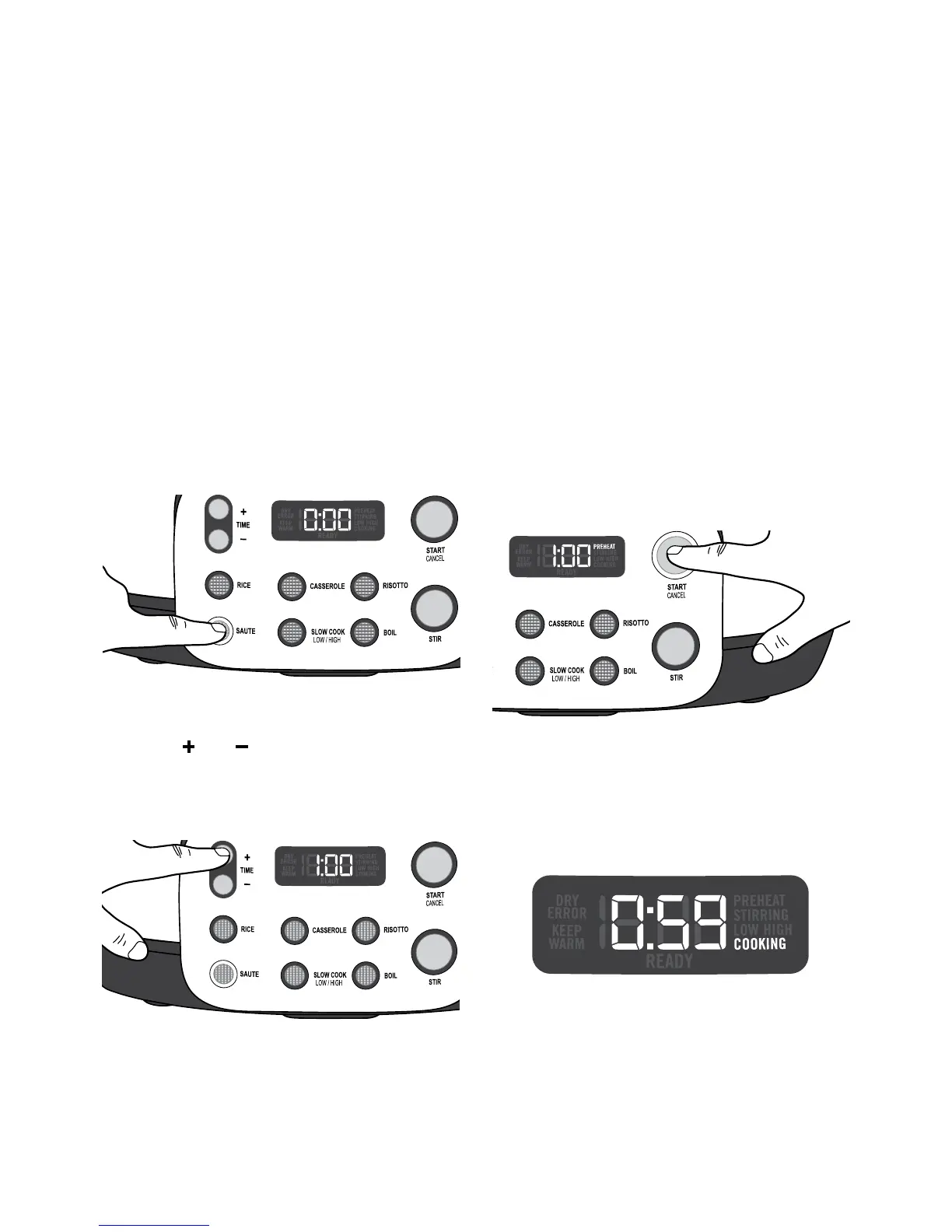11
1. Press the SAUTÉ menu button. See fig 1.
2. Select the time by pressing the TIME
buttons
and until the desired time
is displayed on the screen. See fig 2.
If no time is selected the timer will start
to count upwards from 0:00.
3. The stir arm is default set to ON. To turn
the stir arm OFF press the STIR button.
Sauté Menu
4. Press the START button. The screen will
display PREHEAT as the Sous Chef
™
heats
up. See fig 3.
5. Once temperature has been reached the
screen will display ‘COOKING’ and the
time will begin the count down if time has
been set, or count up if no time has been
set. See fig 4.
6. Place food inside the pot.
Figure 4
Before using your Sous Chef
™
for the first time, remove the aluminium pot, stir arm and glass
lid and wash them in warm soapy water. Place the appliance on a flat, level surface and plug
into a power supply.
Stir Arm - default ON
Preheat - yes
Timer – count up / countdown
Max Cooking Time – 1 hour
Figure 1
Figure 2
Figure 3