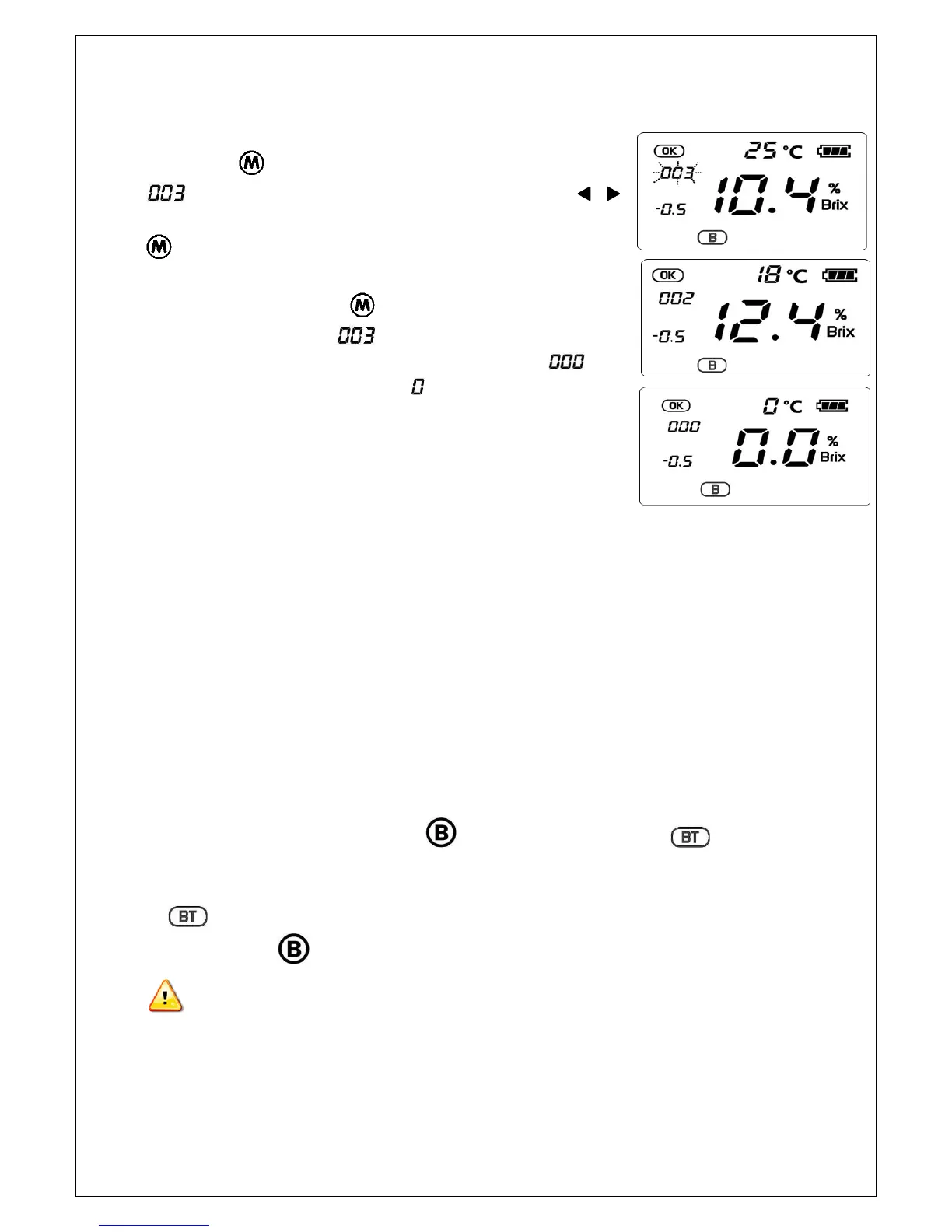- 14 -
The instrument can save up to 1,000 readings (0~999). In the setup
mode, press shortly then stock number will blink (for example
). Then, select the preferred stock number by pressing .
For the number selected, the measured value will be displayed. Press
shortly to return to the home menu.
Meanwhile, if pressing down for longer than 1 second when the
number blinks (in this case ), all the saved measurements will be
deleted and the stock number will be initialized to . The
measurements will also be displayed as , and the instrument will return
to the home menu.
■ Smartphone interface via Bluetooth
1. User can get download of smarphone app. program at Google Play Store for interfacing with H-
100 instrument.
2. User can display instrument’s data onto smartphone app. via Bluetooth connection.
3. For more information about the installation and usage of smartphone app., refer to the Program
guide separately provided in the USB memory included in the product package.
4. To activate Bluetooth function, press longer than 1 second. Then, mark will be
appeared on the LCD which means Bluetooth activated. User should utilize smartphone app. after
Bluetooth pairing between smartphone and the instrument.
5. display on LCD screen goes off when there is no connection made from smartphone in
3 minutes. Press again or trigger for longer than 1 second to disable bluetooth function.
Generally Bluetooth operation consumes considerable battery power. It is recommended
to put Bluetooth function disabled if not used.