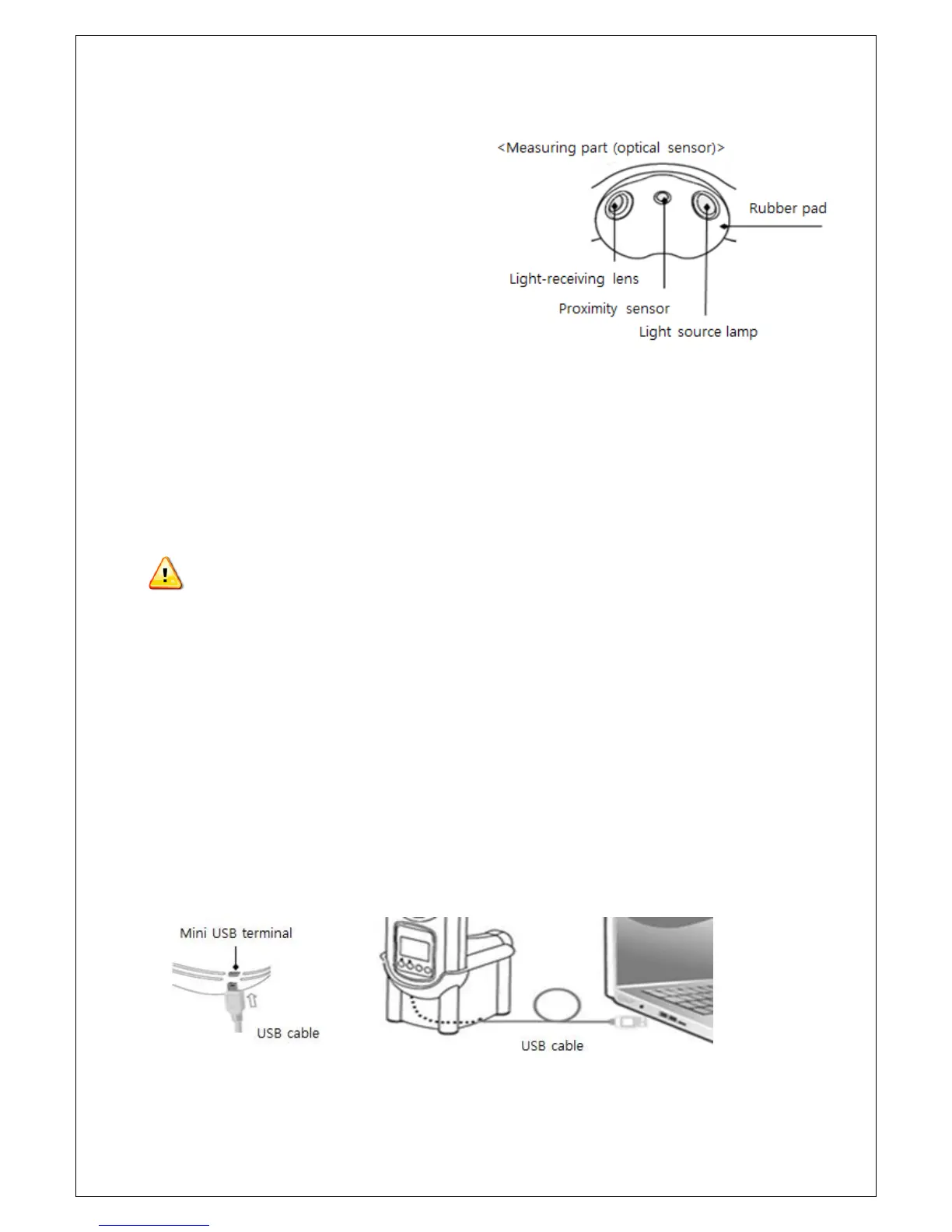- 17 -
1. The optical part of the instrument must be kept
clean using the cotton swab or smooth cloth
included in the cleaning kit provided in the
product package.
2. To clean the instrument body and LCD display,
wipe softly with a smooth cloth.
3. To clean light-receiving lens, proximity sensor
and light source lamp, take a cotton swab soaked
with alcohol and wipe softly.
4. When measuring part is excessively dirty, take off the rubber pad from the instrument head, so
to clean it thoroughly.
5. The rubber pad can be separated from the main body and washed in water. After washing it,
dry it under a shade. When attaching the rubber head to the main body again, make sure it firmly
inserts into the rubber hole of the body.
When cleaning the measuring part, do not apply excessive force on the optical component.
Detaching/attaching the rubber head must follow the cleaning procedure instructed by authorized
service representative.
■ PC interface
1. An exclusive PC program (Admin Program) is included in provided USB memory.
2. The PC program is used to read the data stored in the instrument and save them as a csv file,
and is also used to renew or upload calibration model into the instrument.
3. To utilize the exclusive PC program, refer to user's manual included in USB memory.
4. First, connect the USB cable to USB terminal on the back of the instrument. Then, using the
connection hole of the stand and groove on the bottom, connect the USB cable and place the
instrument on the stand.
5. Connect USB cable to PC.