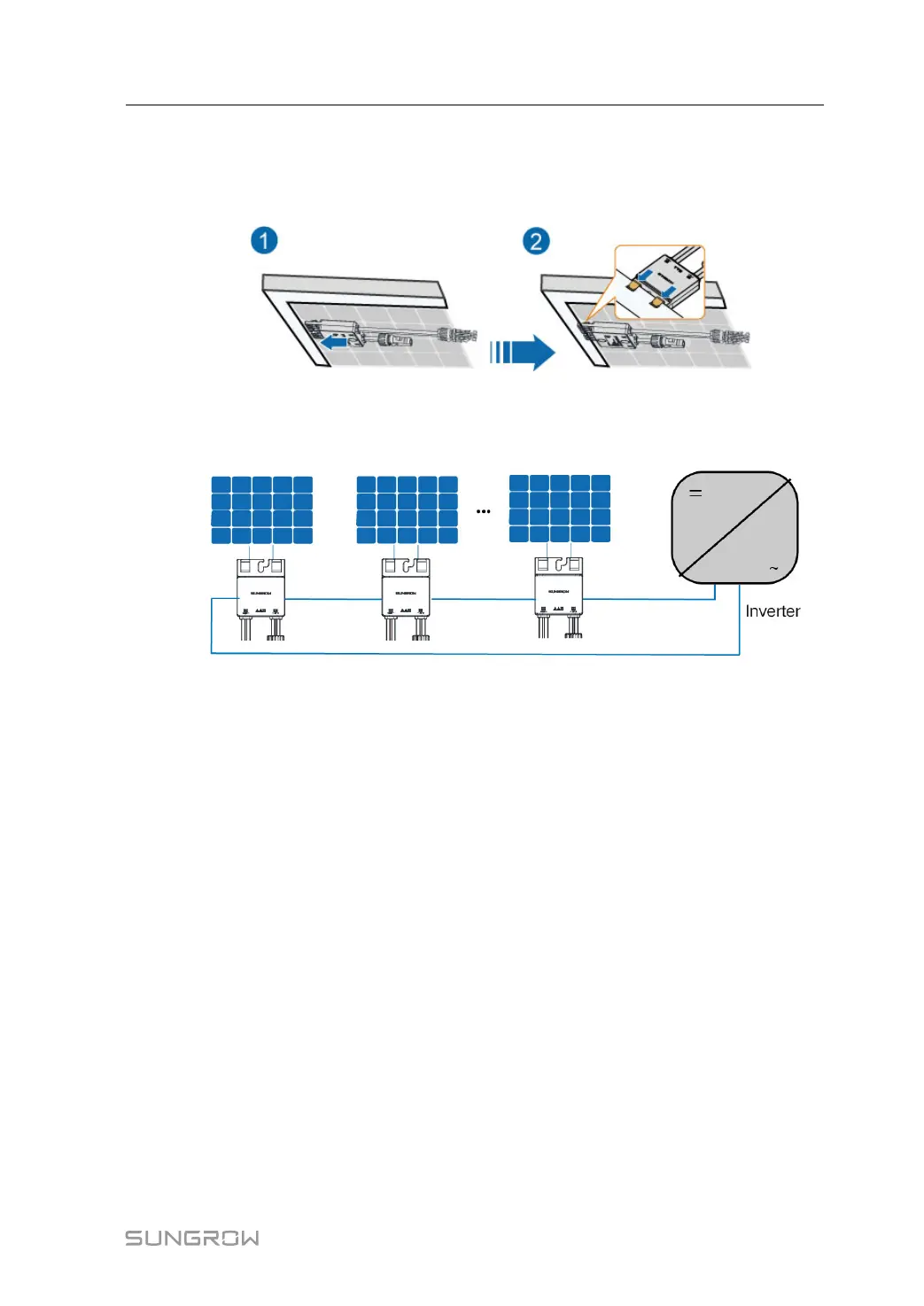31
4.7 Installing Optimizer(Optional)
Step 1 As shown in the figure below, clamp the optimizer parallel to the back of the PV module by
clips.
Full configuration is supported, and partial configuration is not supported. The full configura-
tion scenario is shown below:
figure 4-2 Optimizers Configured for All PV Modules
User Manual 4 Mechanical Mounting
