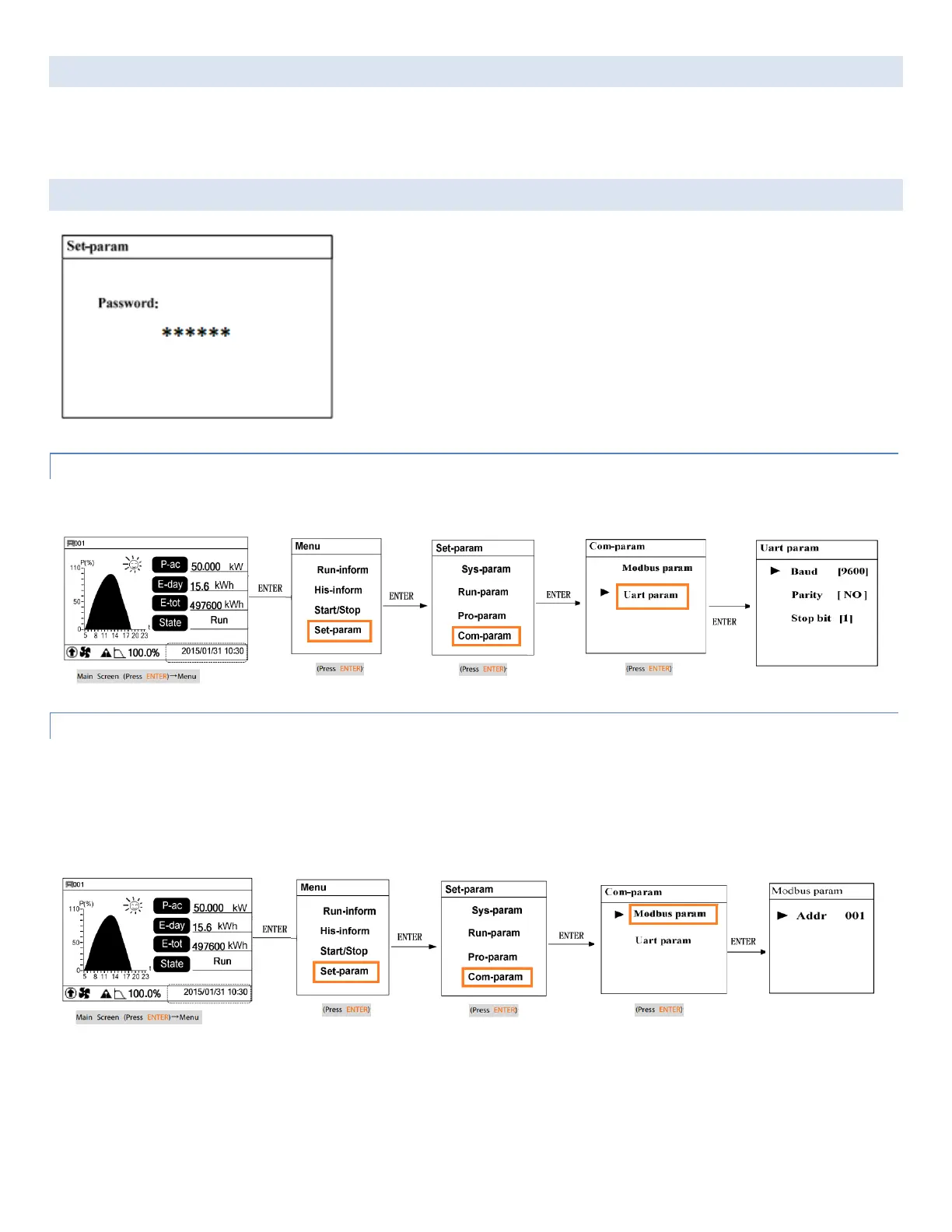DEFAULT CONFIGURATION IN TRACKSO IOT GATEW AY
Inverter ID: 1, 2, 3, 4 …. Continuous numbering starting with 1, (Range: 1 to 247)
Baud Rate: 9600 (Default) (Values: 9600, 19200, 38400)
Data Bits: 8 , Stop Bit: 1 , Parity: None
CONFIGURATION AT THE INVERTER END
SETTING THE BAUD RATE
If you connect multiple inverters via RS485, set the same baud rate on each inverter.
SETTING THE INVERTER ID
The inverter ID is used to identify the inverter in a RS485 connection
Set a different inverter ID for each inverter in the PV plant. Otherwise, the inverters cannot be correctly
identified.
On the last inverter in the RS485 connection, switch on the RS485 termination resistor.
Set the Inverter baud
rate to 9600
Set correct Inverter Ids
The admin password for entering the
Install Settings is 091030.
