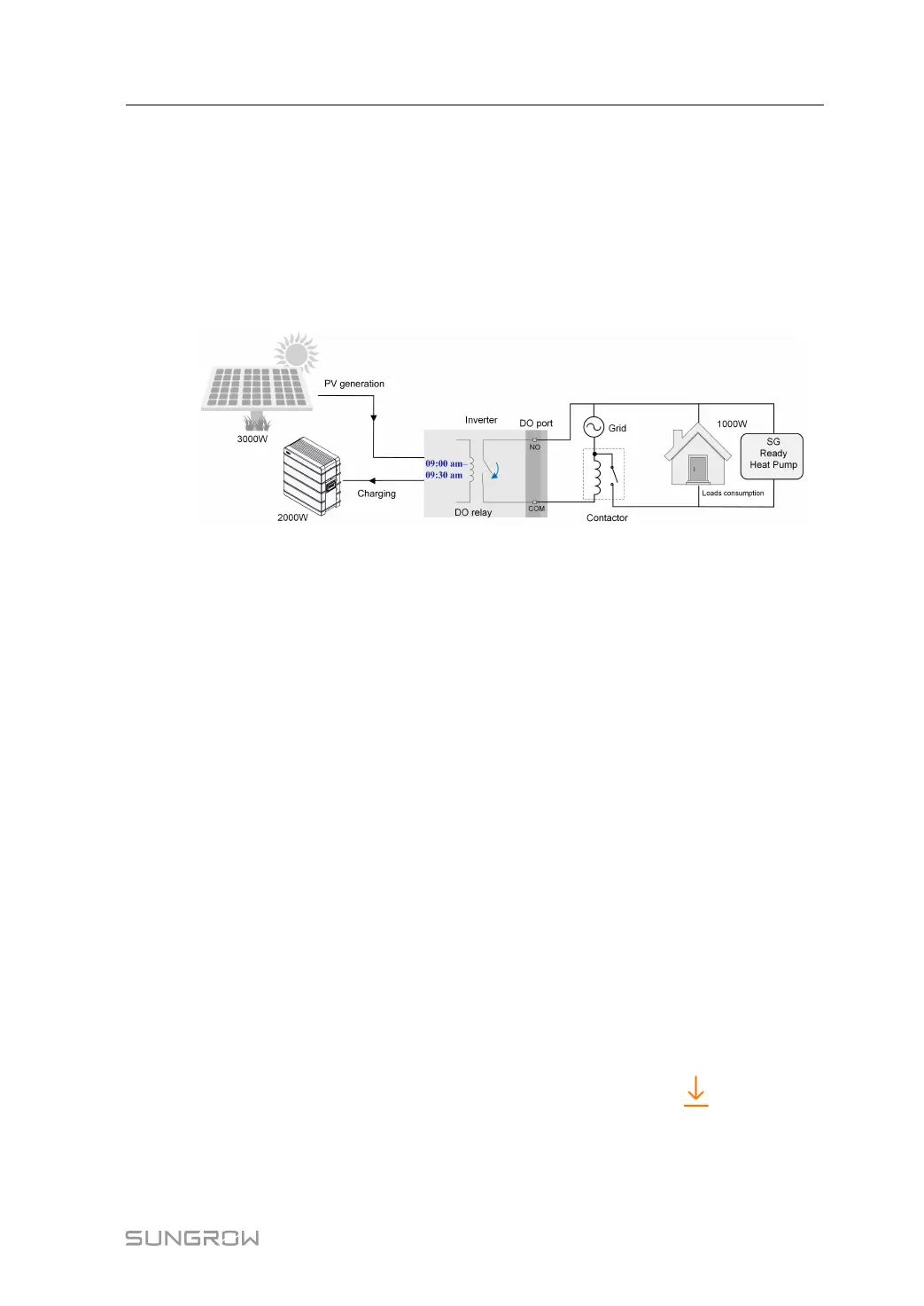101
The intelligent mode is disabled in an off-grid system.
• When the inverter is installed to retrofit an exisiting PV system, the upper limit of opti-
mized power is the sum of the rated power of the hybrid inverter and the rated power of
the existing PV inverter.
• Once the intelligent mode is enabled, the DO relay will remain connected for 20 minutes
after the DO connection.
Take 09:00 am–09:30 am and the optimized power of 1000 W as an example.
figure 8-25 DO Operation in Intelligent Mode
8.10.11 Communication Parameters
Tap Settings→Communication Parameters to enter the screen, as shown in the following
figure.
• The device address ranges from 1 to 246.
• The IP adress, gateway, subnet mask, preferred DNS server and alternate DNS server
can be modified only when the DHCP is set to Off.
• Acquire the IP adress, gateway, subnet mask, preferred DNS server and alternate DNS
server from the network professional.
8.10.12 Firmware Update
To avoid download failure due to poor on-site network signal, it is recommended to download
the firmware package to the mobile device in advance.
step 1 Enable the "Mobile data" of the mobile device.
step 2 Open the App, enter the account and password on the login screen. Tap Login to enter the
home screen.
step 3 Tap More→Firmware Download to enter corresponding screen on which you can view the
device list.
step 4 Select the device model before downloading the firmware. Tap the device name in the de-
vice list to enter the firmware upgrade package detail interface, and tap
behind the firm-
ware upgrade package to download it.
User Manual 8 iSolarCloud App