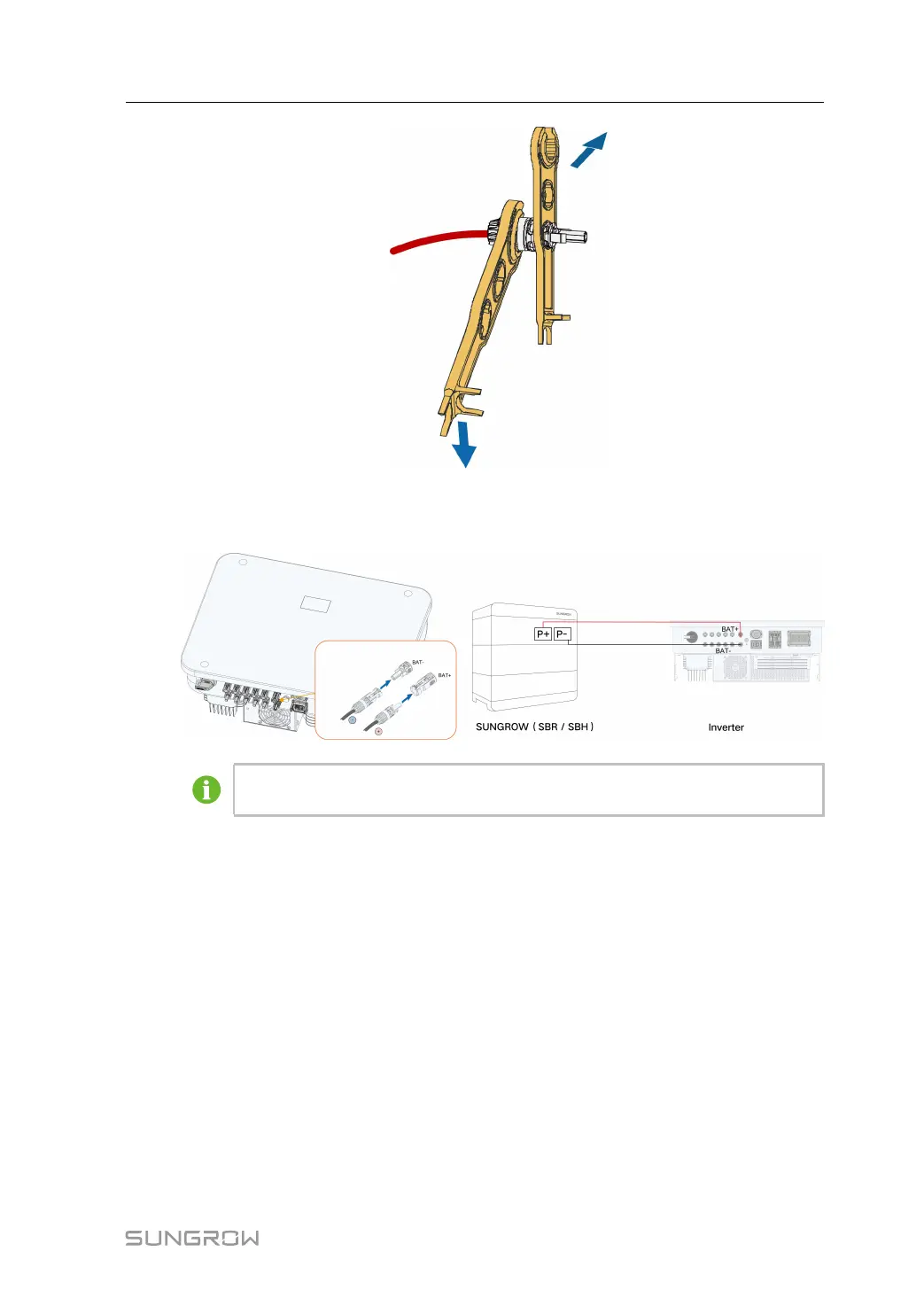59
step 5 Check for polarity correctness.
step 6 Insert the connector into the BAT+ and BAT- terminals.
If another model of battery is used, please refer to the corresponding product
manual.
- - End
6.8 Communication Connection
WLAN function
With the WiNet-S2 module installed, view corresponding information through iSolarCloud
App or iSolarCloud Web.
LAN function
• Through the Modbus TCP/IP protocol, the EMS or the Logger from the third party can
fully control the on/off, derating, charging and discharging of the inverter.
RS485 function
The RS485 communication interfaces are used to establish communication connection with
monitoring devices.
User Manual 6 Electrical Connection