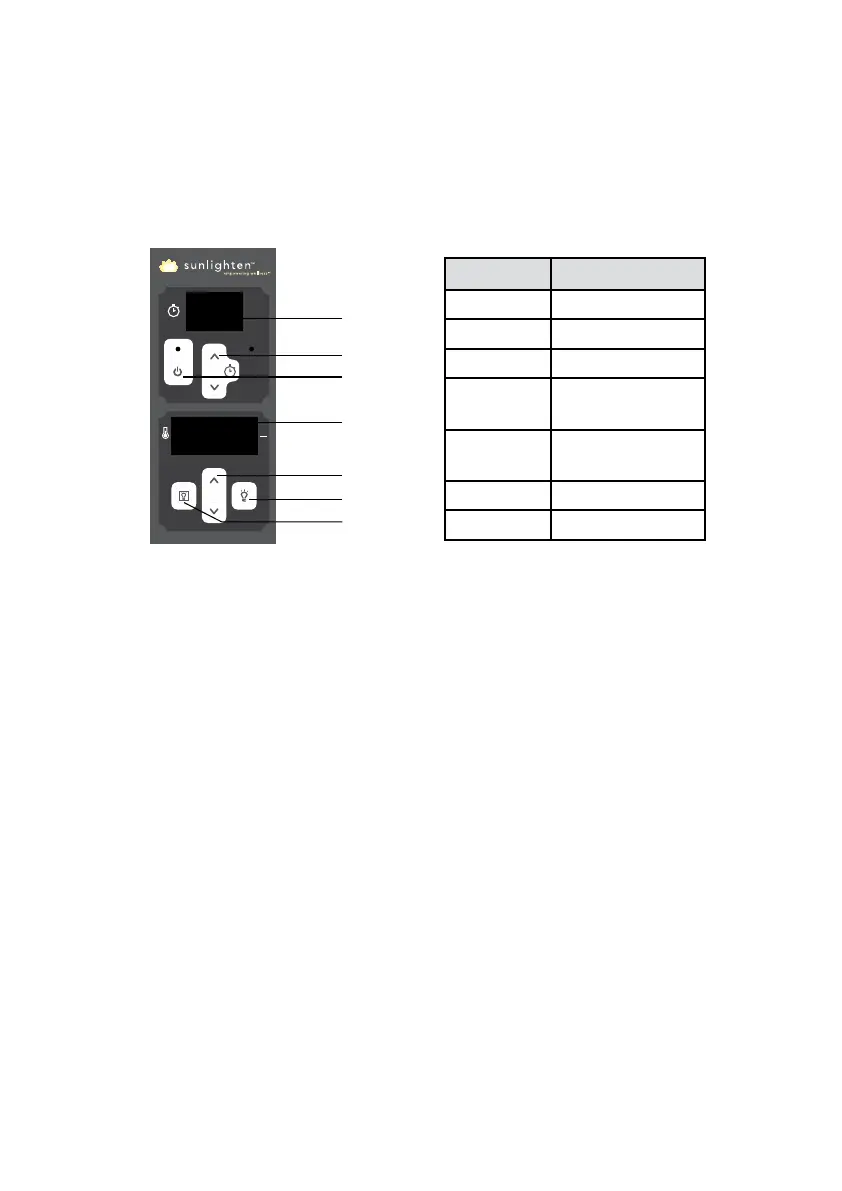14
1. Plug in sauna.
2. Press the On/Off button to turn on your sauna.
3. Top Display: Press arrow Up or Down to set desired session time (sauna
heaters will automatically turn off when time has reached 0).
4. Bottom Display: Press arrow Up or Down to set desired temperature.
Note: Press both temperature arrows simultaneously to change from celsius to
fahrenheit. After 5 seconds the display will show actual interior temperature.
5. Press outside button to turn On/Off exterior lights.
6. Press inside button to turn On/Off interior lights.
7. CD Player: You must independently turn the CD Player on or off. It is not
connected to the main control panel. Please refer to the instruction manual
that is enclosed in your packaging on how to use CD Player.
NUMBER FUNCTION
1 Time Display
2 Time Control
3 Power
4 Temperature
Display
5 Temperature
Control
6 Exterior Light
7 Interior Light
1
2
3
4
5
6
7
CONTROL PANEL
OPERATING INSTRUCTIONS
