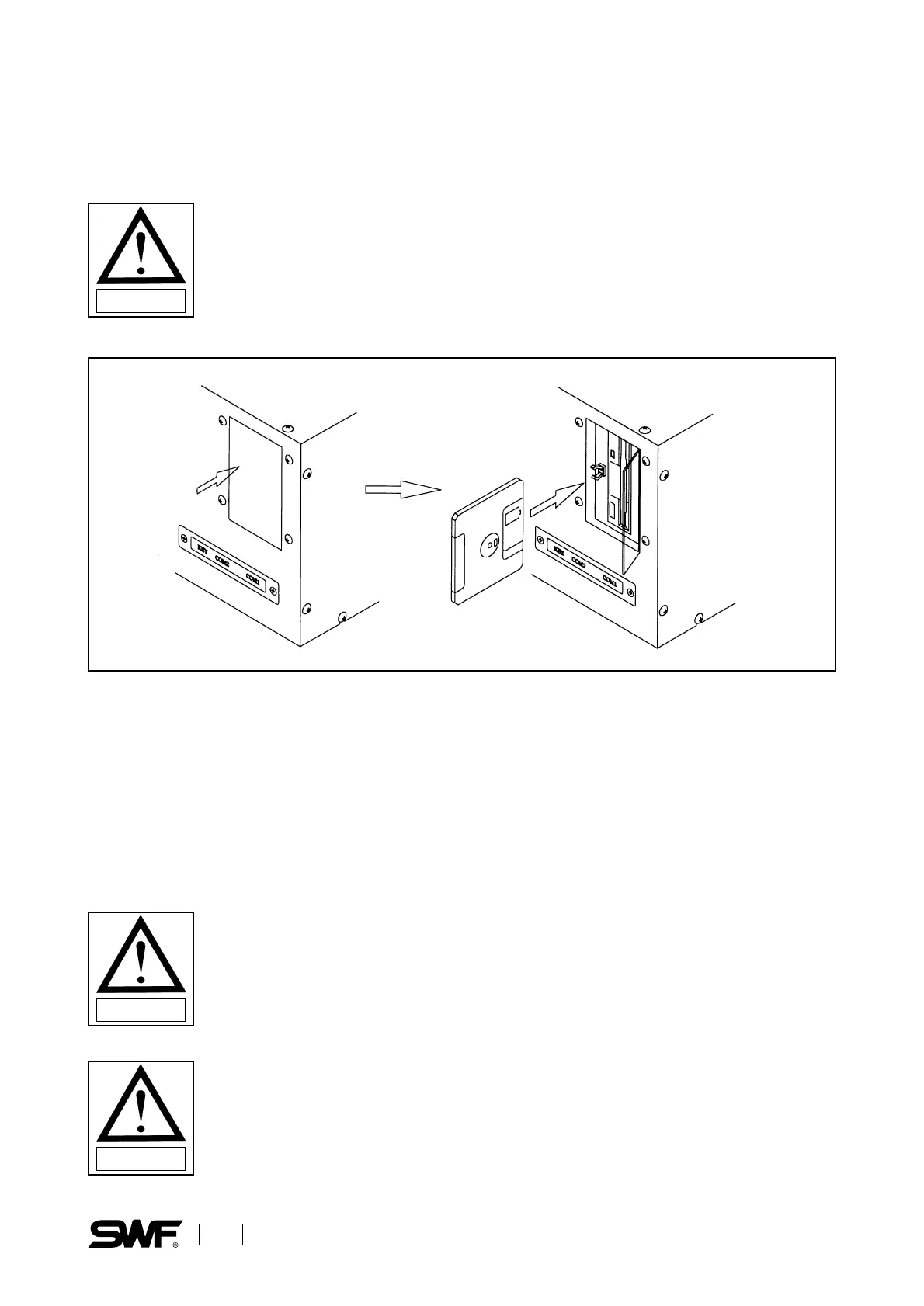44
INSERTING THE DISK
REMOVING THE DISK
Press and release the area of the acrylic door on the disk drive in order to open the cover. Insert the floppy
disk into the drive as shown in the illustration above.
NOTICE
INPUT AND OUTPUT OF EMBROIDERY DESIGNS
Embroidery designs can be input to an SWF machine using a floppy disk.
Designs can be output to floppy disk.
CAUTION
Always press the release button on the drive itself to remove a disk. DO NOT
remove a disk from the disk drive while it is formatting or reading and writing
data.
CAUTION
If your electric power fails while the machine is operating, turn off the main
switch and determine the cause of the service interruption before proceeding.
The SWF embroidery machine can search for and return to its previous position
when the electric current is restored. (See Non-Stitching Movement Page 96)
