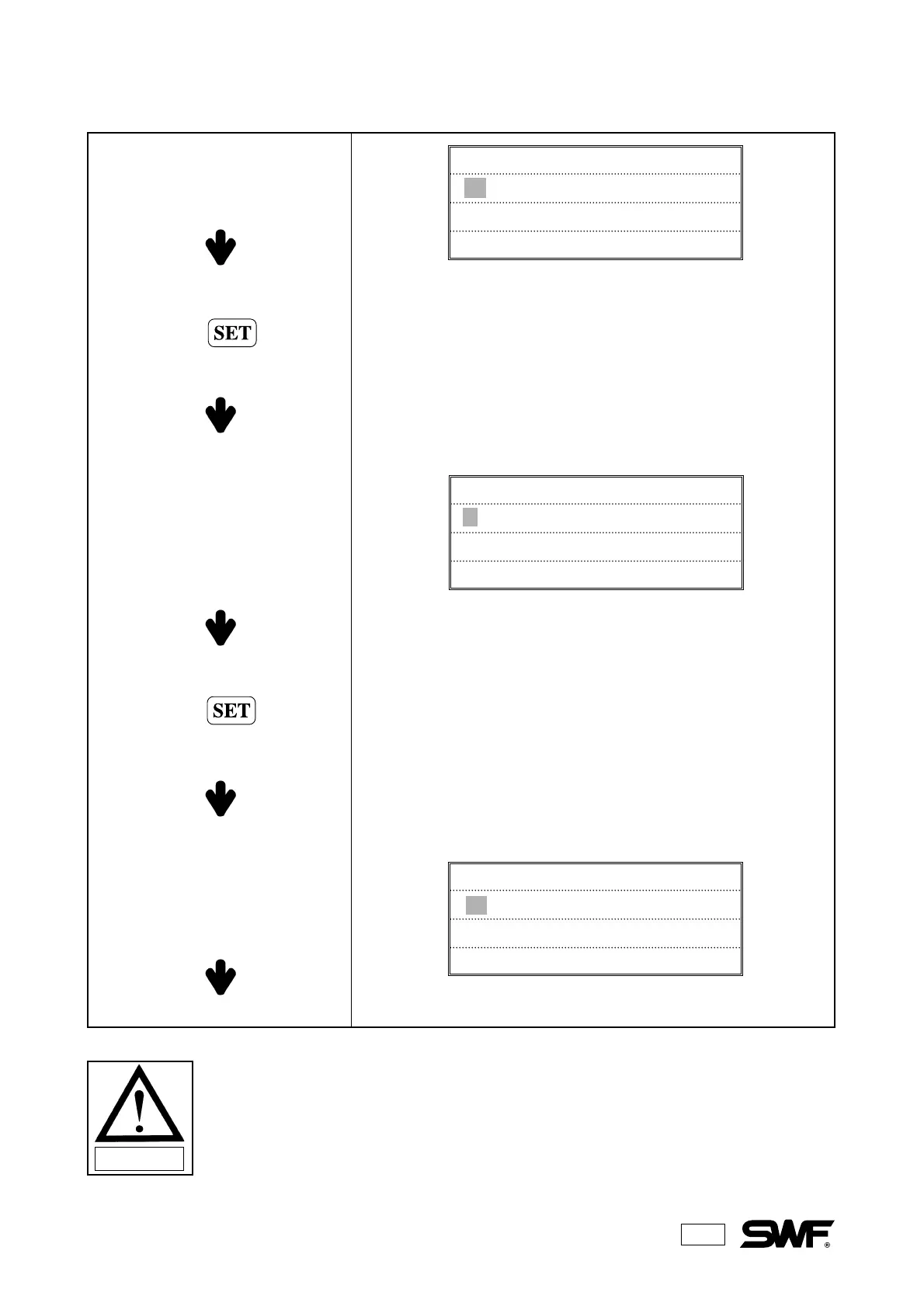49
When this screen appears, select the
correct number of needles.
Press
Press
Move the cursor to “11. EXIT” And
press “SET”.
9. CURRENT SETTING
10. MACHINE SETTING
11. EXIT
10. MACHINE SETTING
11. EXIT
The cursor is automatically placed
ON “10.MACHINE SETTING”
After the installation is complete.
CAUTION
If the needle bar selection is incorrect, the machine will not operate correctly.
1. 6COLOR
2. 9COLOR
3. 12COLOR
