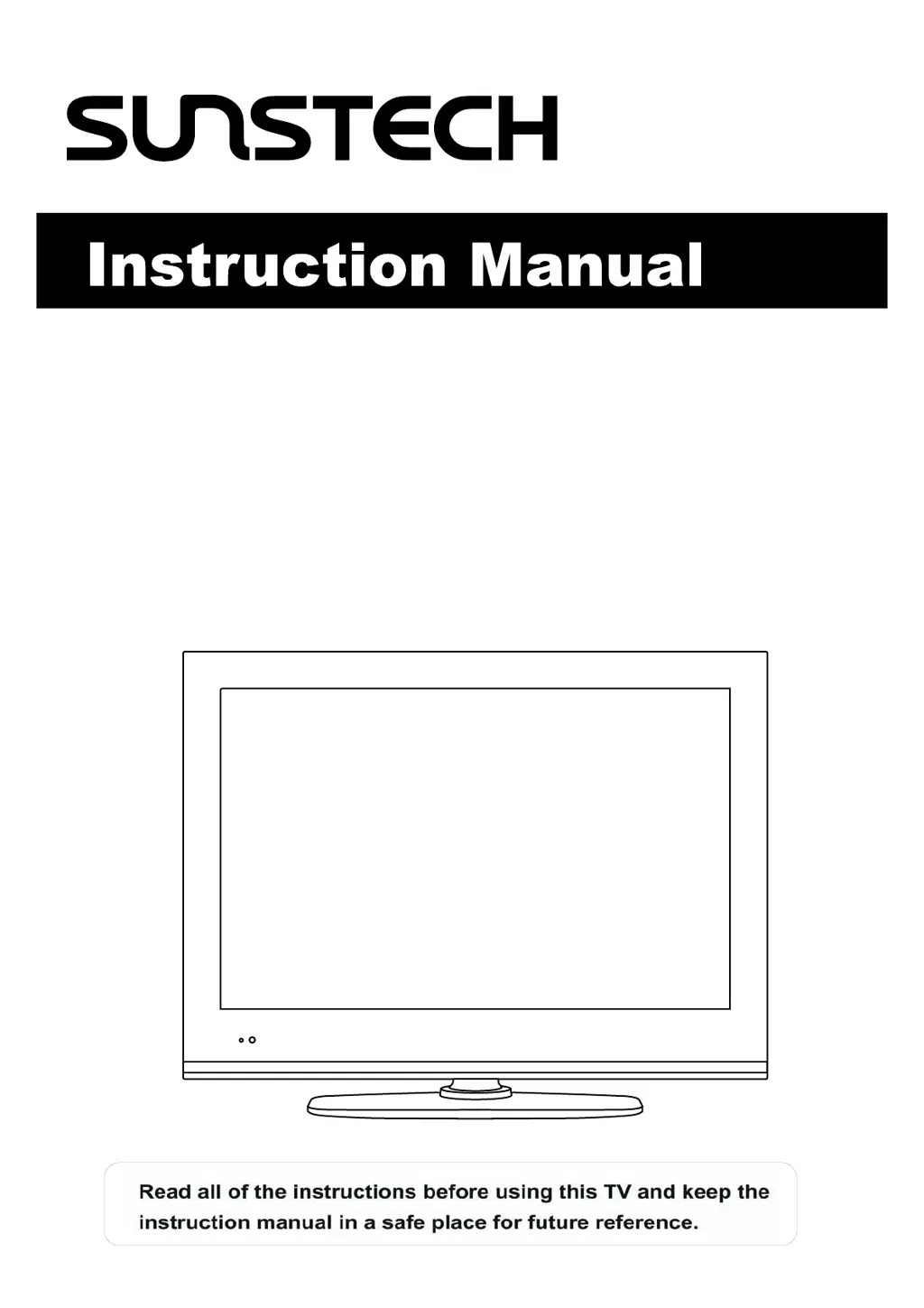What to do if my Sunstech TLEI19 has no power?
- VVanessa MartinAug 2, 2025
If your Sunstech LED TV isn't turning on, start by checking all the connections to the TV. Then, try pressing either the power button or the Standby button on the remote control.