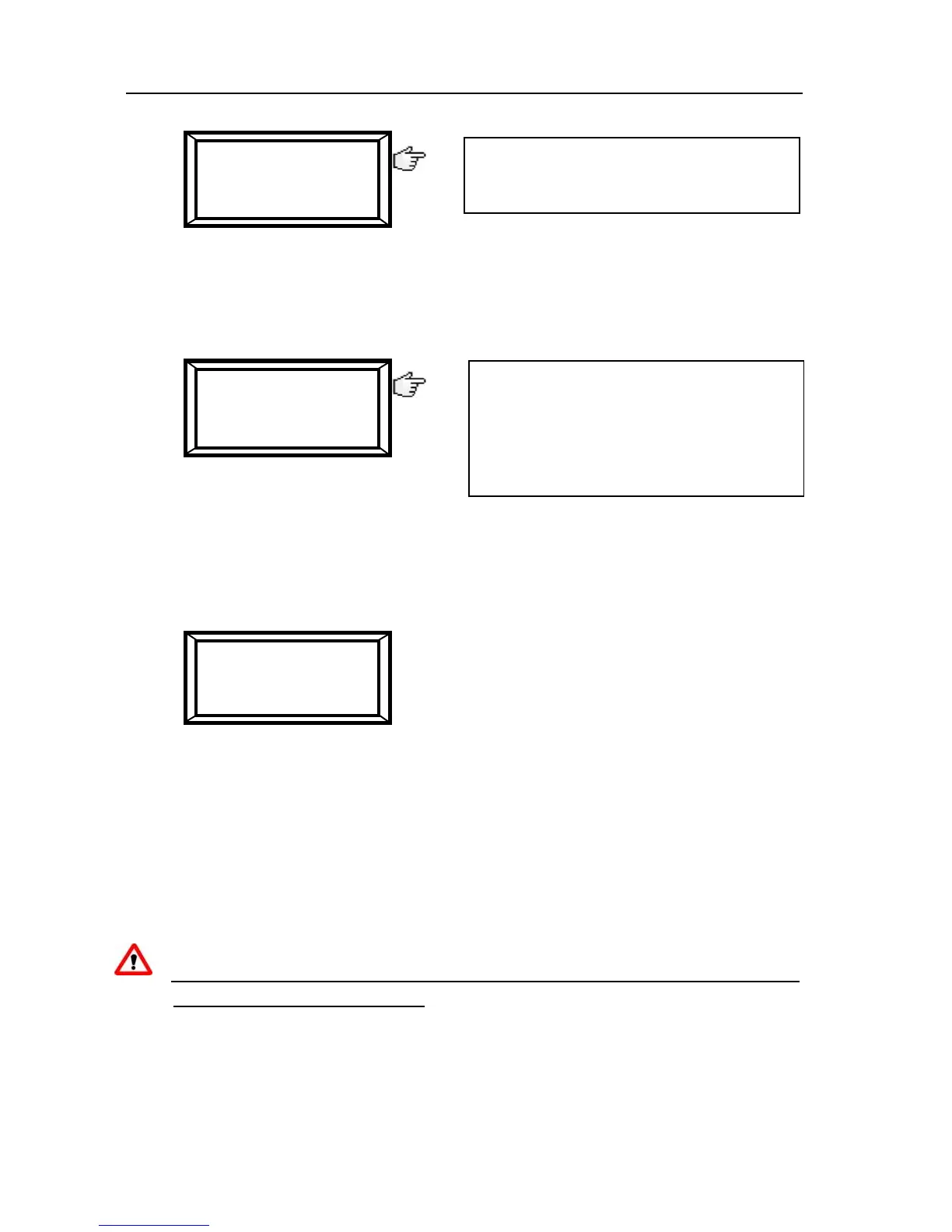Specification of excellent controller
Page - 15 -
11.5 Press ―ENTER‖ key to next page:
Press ▲(+) key or ▼(-) key to adjust the number, each press means
increase or reduce 1 hour. Press ‗ENTER‘ to choose.
11.6 Press ‗ENTER‘ key to next page:
Press ▲(+) key or ▼(-) key to adjust the number, each press means
increase or reduce 1 hour. If set voltage, each press means increase or reduce
1V . Press ‗ENTER‘ to choose.
11.7 Press ‗ENTER‘ key to next page:
11.7.1 ―VwTH‖ this value is mean controller would rise voltage of wind
turbine to charge battery. Please be mind if your system are 24V, will
showing is 12v, it was rectified value, wind-turbine output approximate
10vac. 12v system, will showing6.0v. wind-turbine output approximate
6vac.
Press ▲(+) key or ▼(-) key to adjust the number, each press means
increase or reduce 1.0V.
CAUTION:
This parameter must be modify by professional technician, general
user re-setting is prohibited!
11.7.2 Mode parameter is meaning different system
Press ▲(+) key or ▼(-) key to choose mode type according to actual your
system correctly !
T2-3: Line2 Turn-off output time
VsTH:DC power output turn-on while
voltage of solar panel lower than this
value, and turn-off while solar panel
voltage higher than it