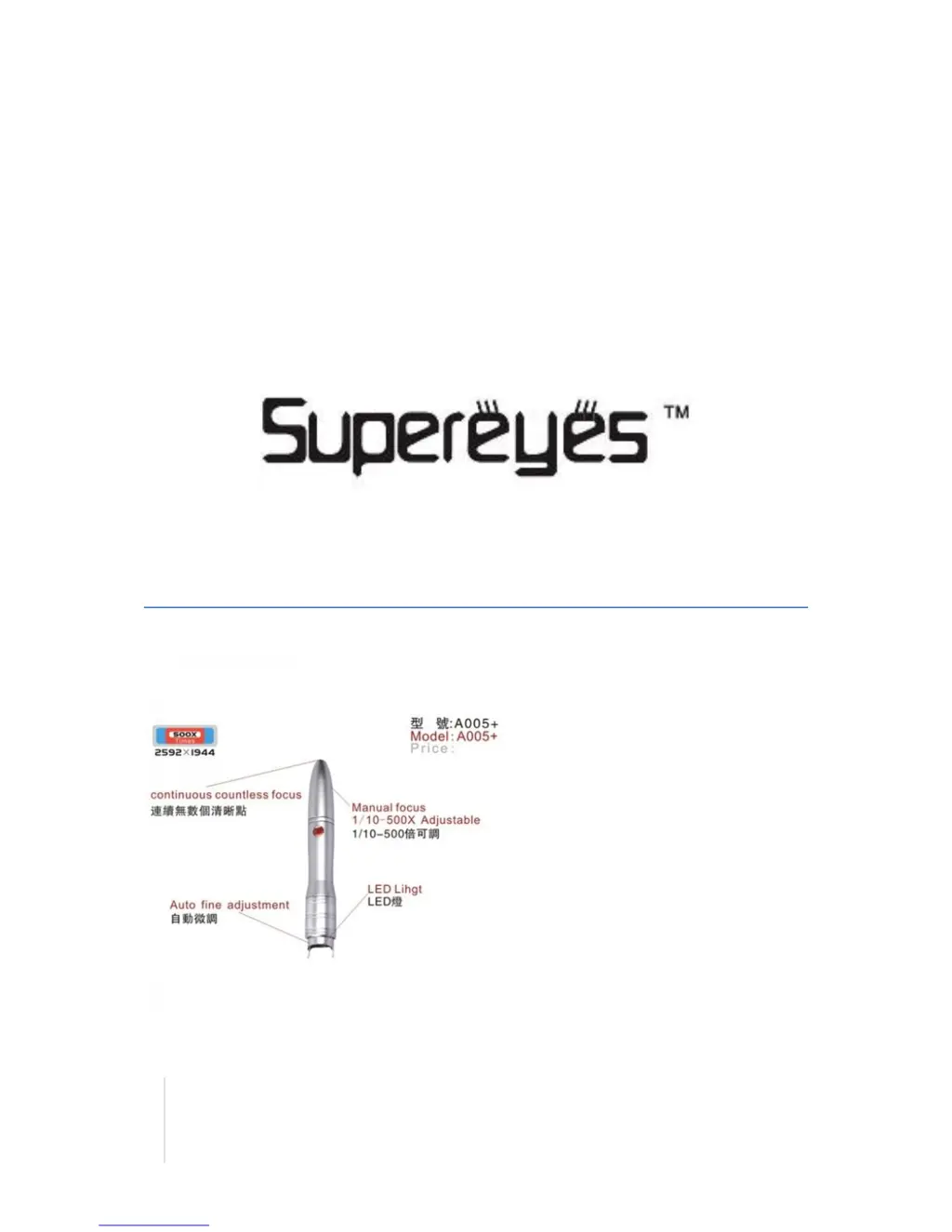A
Ana HarringtonJul 27, 2025
Why is my Supereyes Microscope picture vague and discolored?
- BbrittanyclarkJul 27, 2025
If you are experiencing a vague picture, discoloration, or slow speed with your Supereyes Microscope, there are several potential causes. First, the lens may be dirty, in which case you should clean it with lens paper. Second, the focus may be incorrect, so try adjusting it. It could also be due to an incorrect connection with your PC, so try reconnecting the USB. Finally, your PC configuration may be too low, requiring you to use a newer PC.