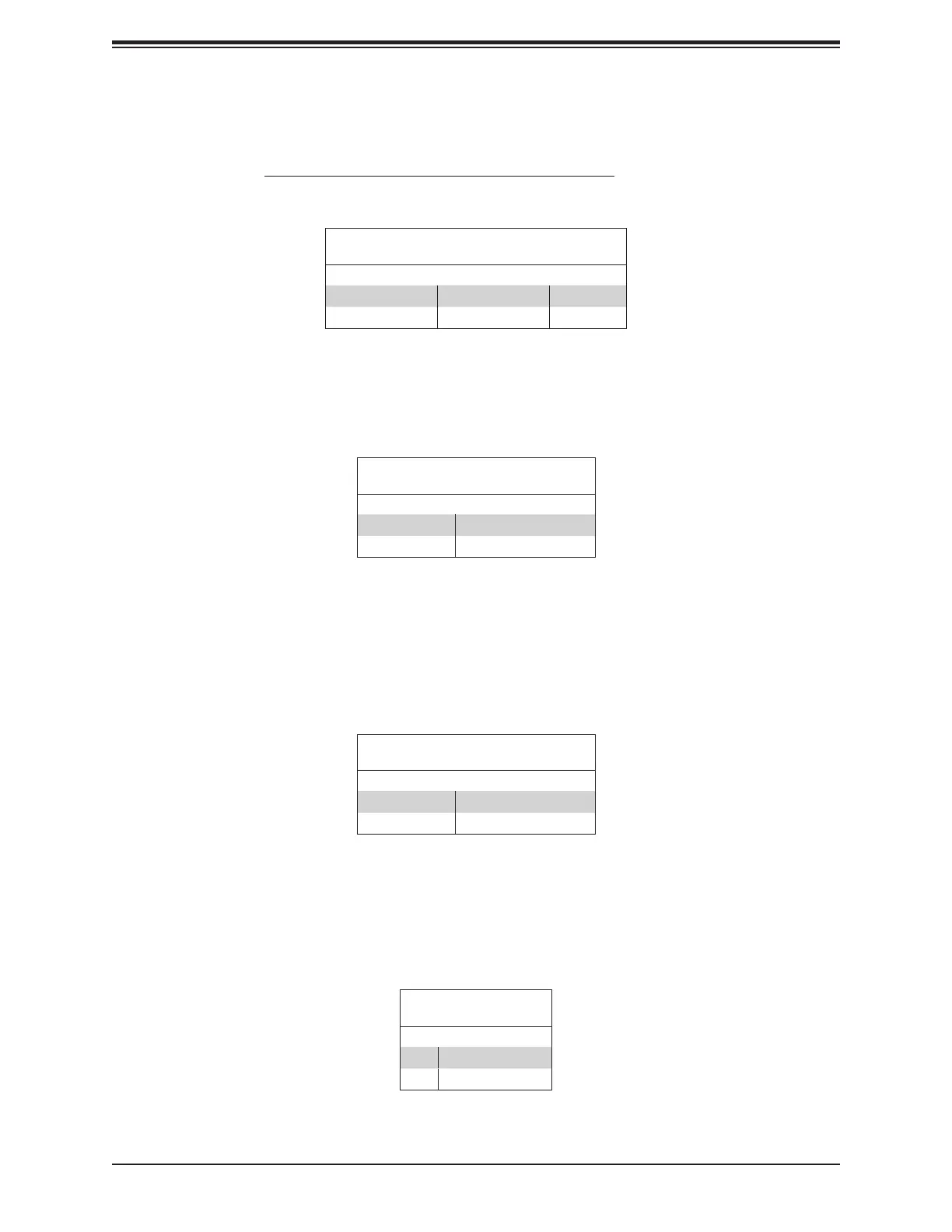38
SuperServer E300-9A User's Manual
SMBus to PCI Slots
Jumpers JI
2
C1 and JI
2
C2 allow you to connect the System Management Bus (I
2
C) to the
PCI-E/PCI slots. (JI
2
C1 controls the clock and
JI
2
C2 controls the data). The default setting is set to pins 2-3 (Disabled).
SMBus to PCI Slots
Jumper Settings
JI
2
C1 Setting JI
2
C2 Setting Denition
JI
2
C1: Pins 1-2 JI
2
C2: Pins 1-2 Enabled
JI
2
C1: Pins 2-3 JI
2
C2: Pins 2-3 Disabled
JPTG1
10Gb LAN Enable/Disable
Jumper Settings
Jumper Setting Denition
Pins 1-2 Enabled
Pins 2-3 Disabled
Manufacturing Mode Select
Manufacturing Mode
Jumper Settings
Jumper Setting Denition
Pins 1-2 Normal (Default)
Pins 2-3 Manufacturing Mode
Gigabit LAN Ports Enable/Disable
Jumpers JPL1 and JPL2 are used to enable or disable LAN ports 1 and 2, respectively. Use
JPL3 to enable or disable LAN ports 3, 4, 5, and 6. The default setting is enabled.
GbE LAN Enable
Jumper Settings
Pin# Denition
1-2 Enabled (Default)
2-3 Disabled